Apple's Journal app explored: Dear Diary

After nearly six months of teasing, Apple's finally on the verge of releasing its anticipated Journal app for the iPhone. Revealed at iOS 17's keynote debut at WWDC'23, the journaling app finally arrived as part of the iOS 17.2 beta in late October 2023. Yes, Apple just released iOS 17.1 to millions of eligible iPhones (including the iPhone 15 lineup), but iOS 17.2 was also released to beta testers.
That said, the Journal app isn't available to the wide public just yet, as it comes bundled with the iOS 17.2 beta. Taking the pace of iOS 17 updates, the official iOS 17.2 should likely arrive before November's end. It's not every day that we get a new in-house Apple app, so it's natural to be intrigued by the newest piece of software.
But what is it and what does it do?
Apple Journal: Your personal diary
Apple's Journal is nothing but a digital diary that lets you write down your thoughts, observations, and experiences, as well as include media and so much more. True, the whole concept behind a diary might feel outdated to you, as it feels hard to fit that one in our busy everyday schedules. However, the app itself successfully bridges the gap between old and new, making it easy and convenient to reflect on your daily experiences and note down any memorable events each day.
Thanks to the app's personalized suggestions, it can intelligently suggest you to enrich your daily entries. For example, the app can recommend that you reflect on any recent activities, media, contacts, photos, and significant locations. More interestingly, Journal can prioritize suggestions that involve larger group of people or moments you share with any of your contacts.
However, probably because the app is still in beta, these suggestions don't seem to work that well. Most times, they wouldn't show, and I'd only catch a glimpse of my recent photo suggestions just once or twice a day in the best-case scenario. We are not sure if this is the intended functionality, but it doesn't look like it.
Otherwise, the app would provide you with three casual writing prompts that might kickstart your desire to write every day, even if you don't have anything significant to include in your diary. You can generate new prompts at the tap of a button if you are not feeling the existing prompts.
What can be included in a Journal entry?
Aside from text (duh), you can also insert photos, videos, audio recordings, and significant locations, which appear as rich cards. You can customize the date of each entry, allowing you to reflect on both past and current occurrences. The interface is basic and straightforward, so it's nearly impossible to feel overwhelmed by the Journal app.
Apple Journal: Privacy and security
All Journaling Suggestions that the app might display are all private to you. Nothing is sent over to Apple's servers as the suggestions are all processed on-device. This should give you the peace of mind that your sensitive personal data is never leaving your device.
An additional layer of security is provided by an optional biometric Face ID, which enables you to lock the app and keep your extremely personal data away from prying eyes.
Apple Journal: Issues and how to fix them
Of course, the app is still in beta, so it's normal to expect issues and bugs. One of the more common bugs, which me and multiple users seem to have experienced, is the lack of journaling suggestions when starting Journal for the first time.
As usual, when you have a problem and go on the online, there's a pretty high chance you might discover a fix pretty quickly. One suggested fix for the issue is to go into "Settings -> Journal -> Journaling suggestions -> Suggestion privacy settings -> Clear history", and then relaunch the Journal app, which should repair one of the app's base functions. It didn't do it for me, but it's worth checking out if it would resolve your issues.
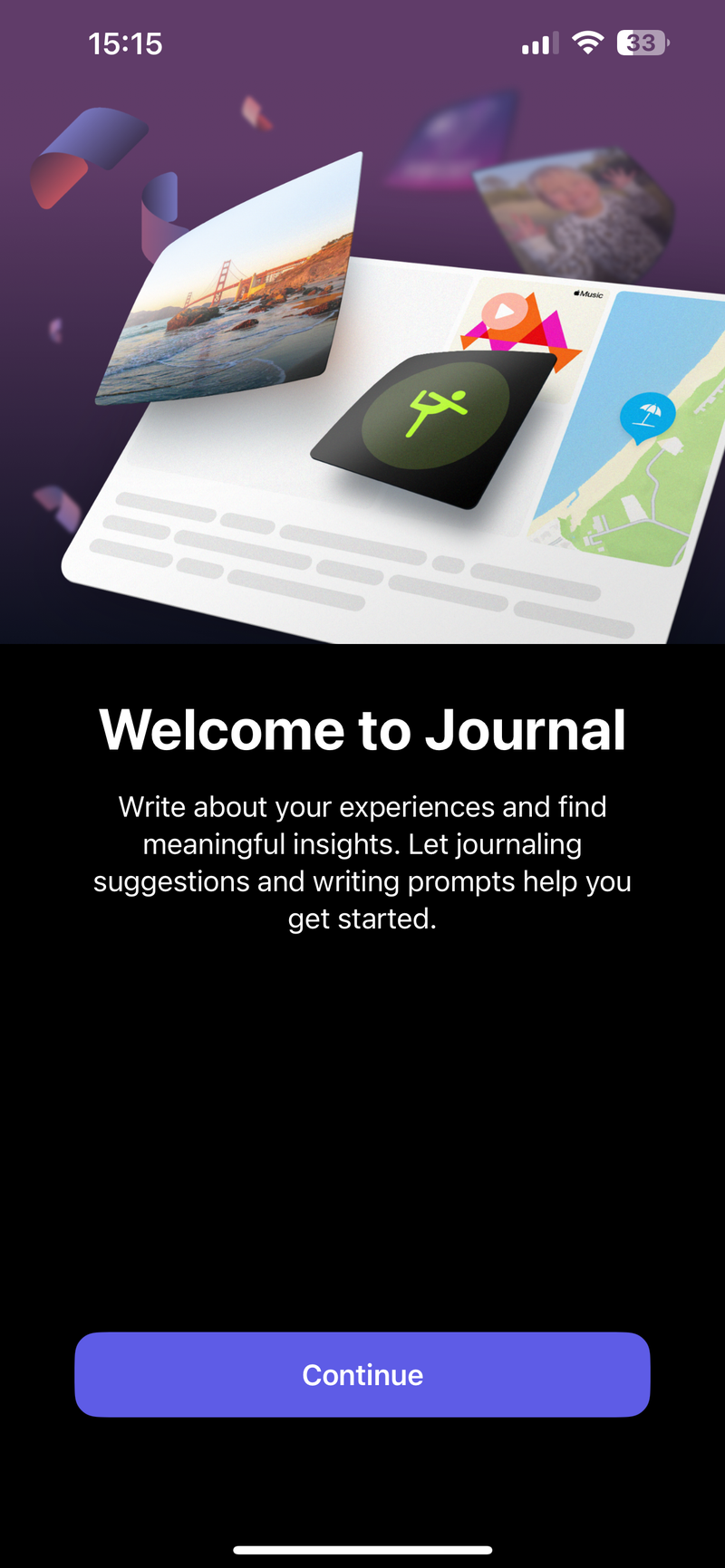


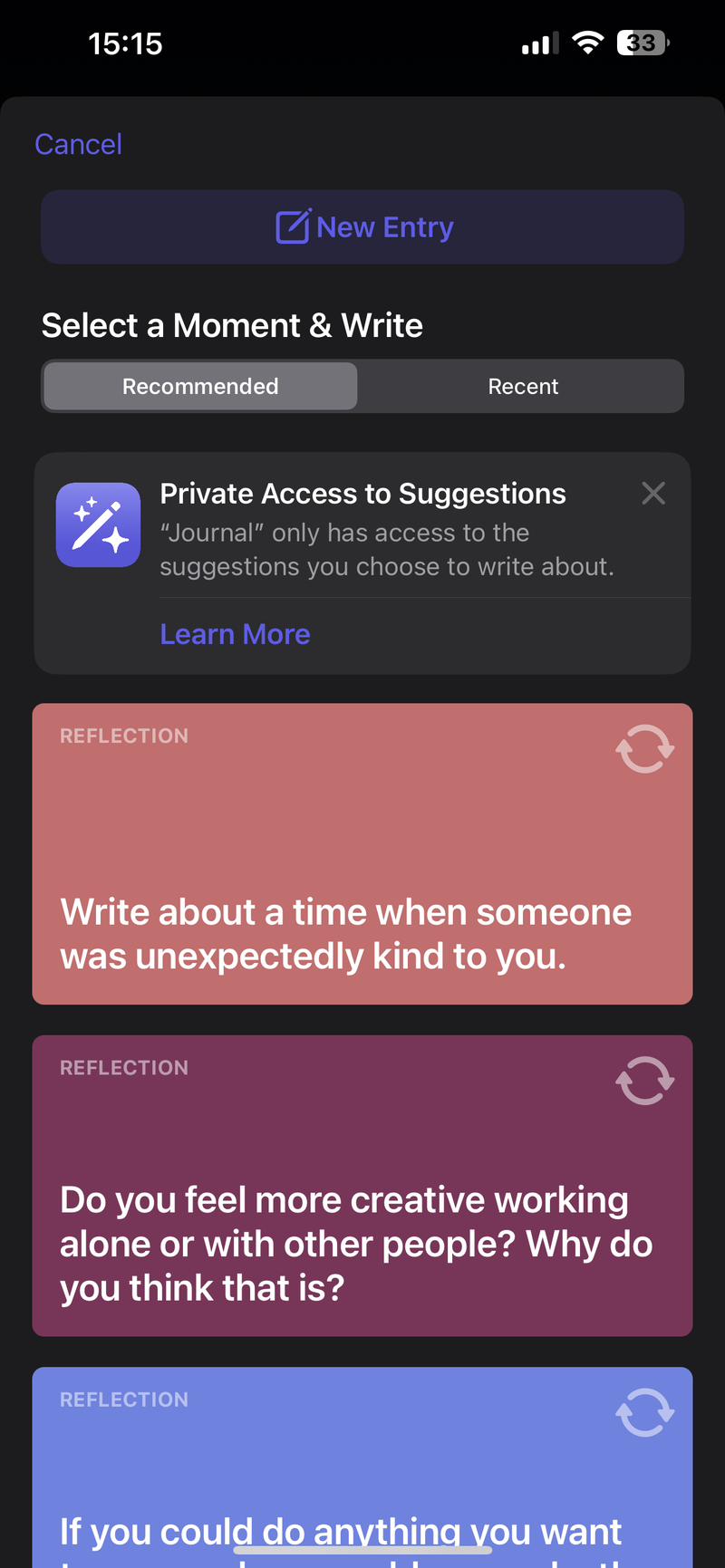
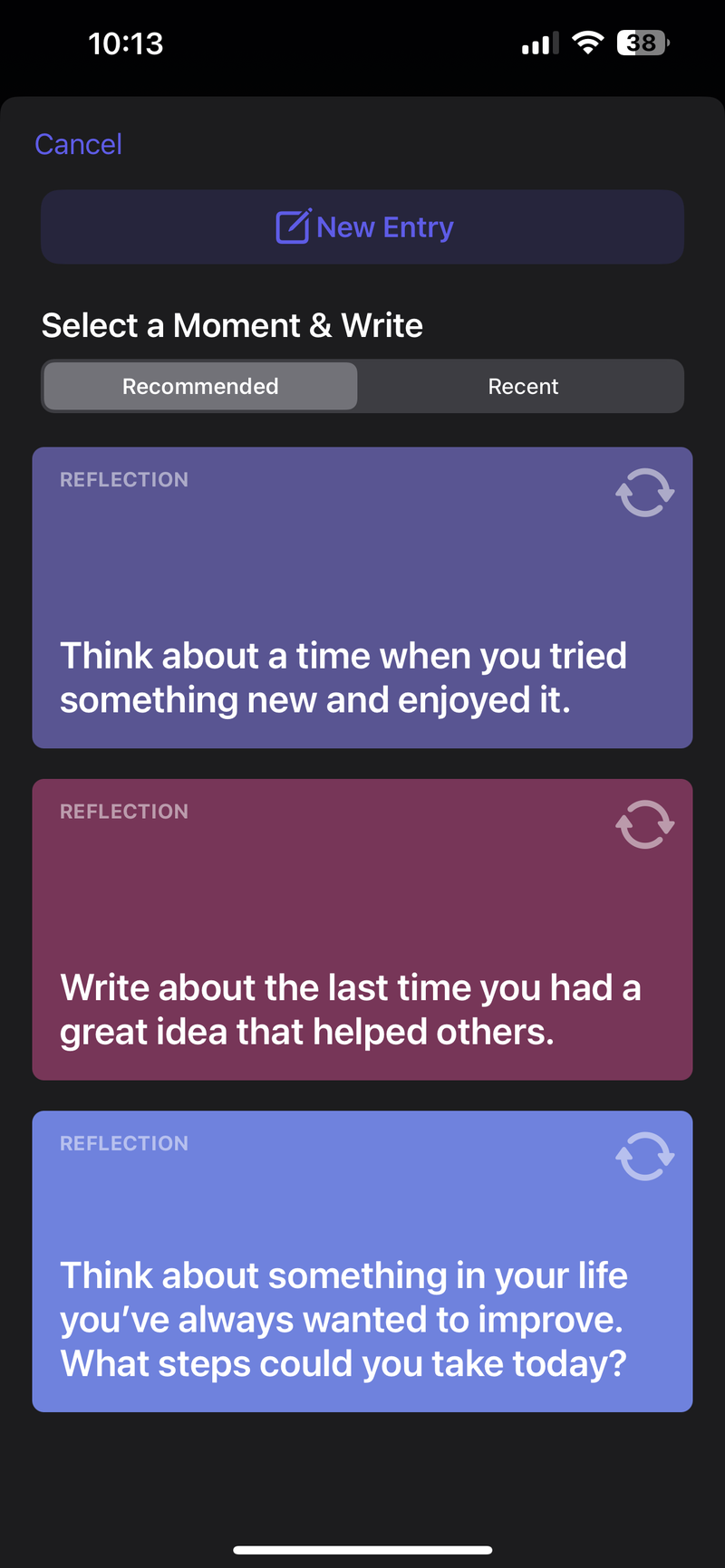
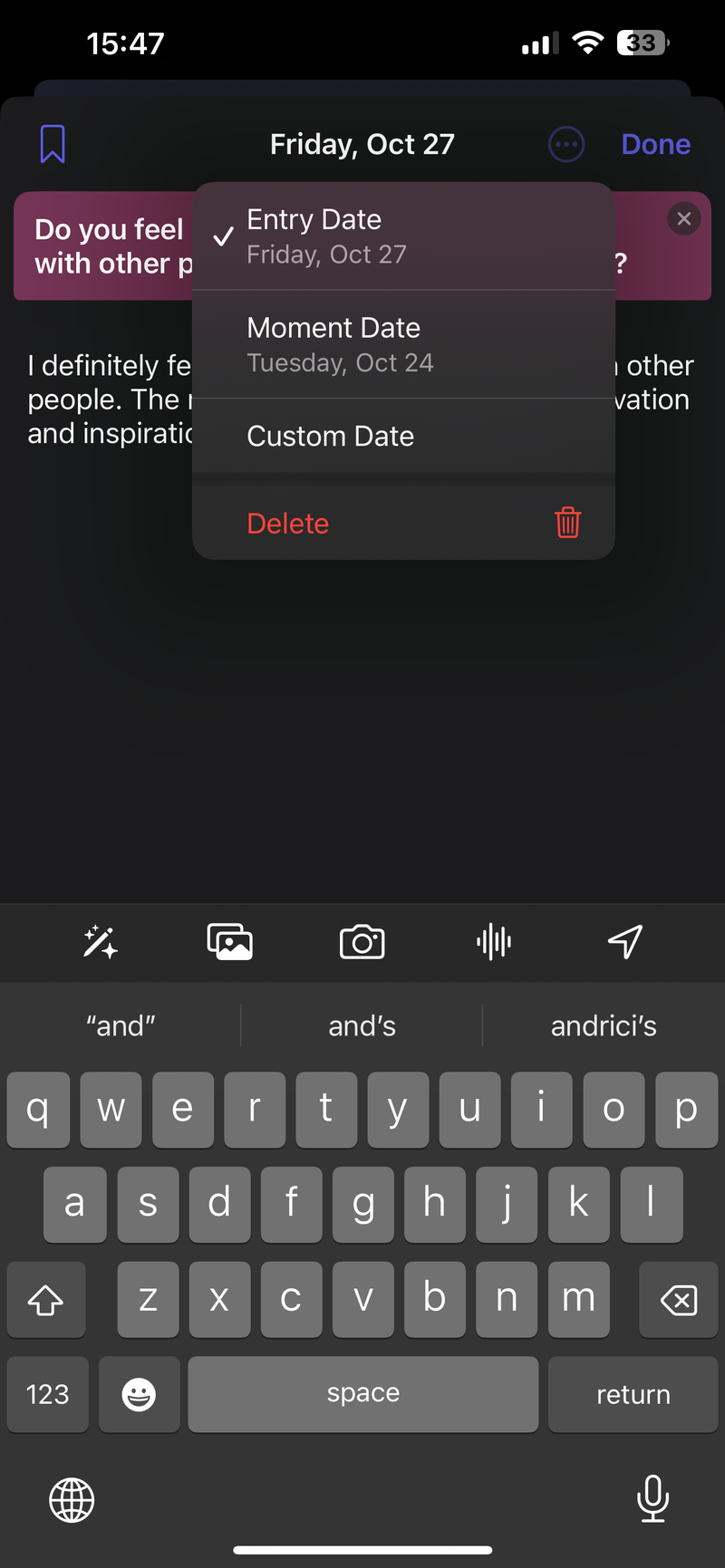
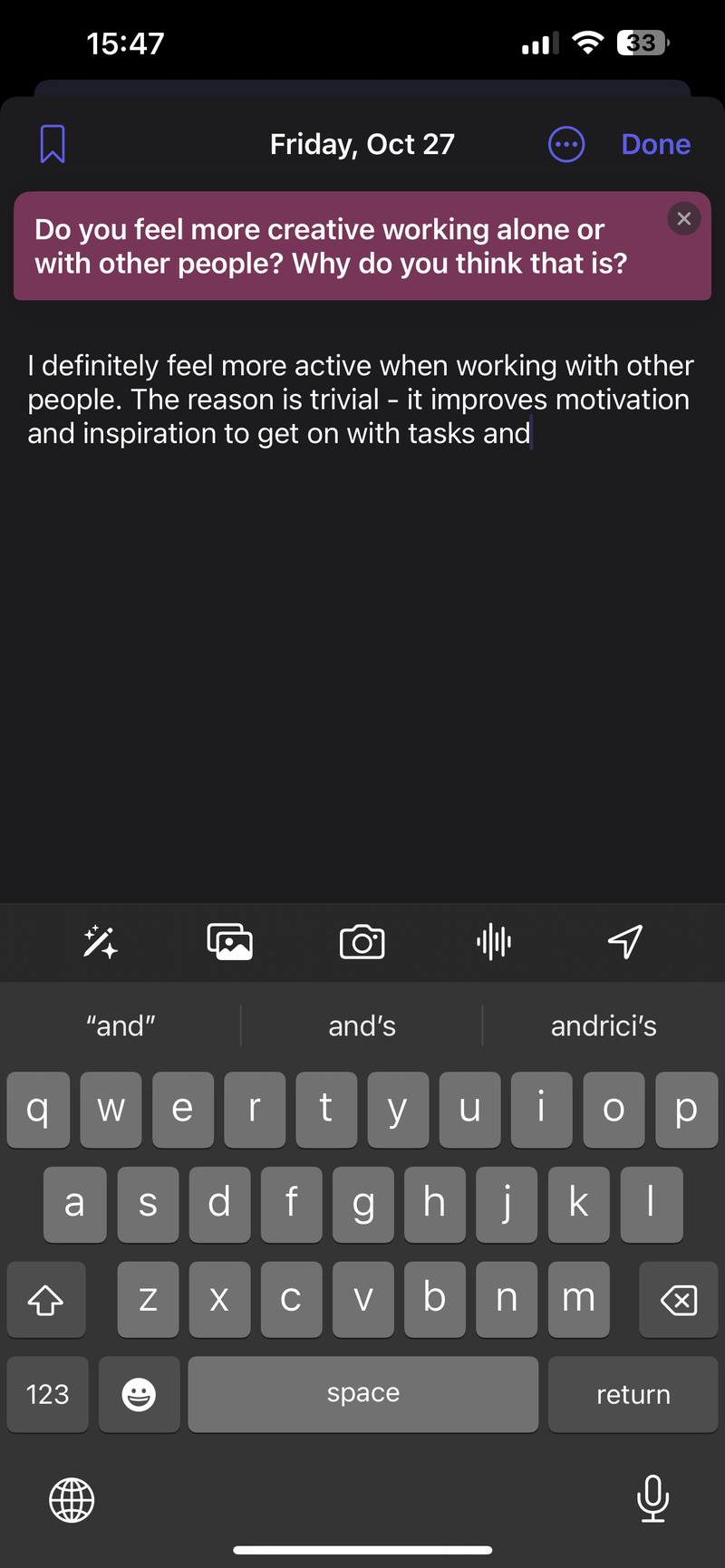
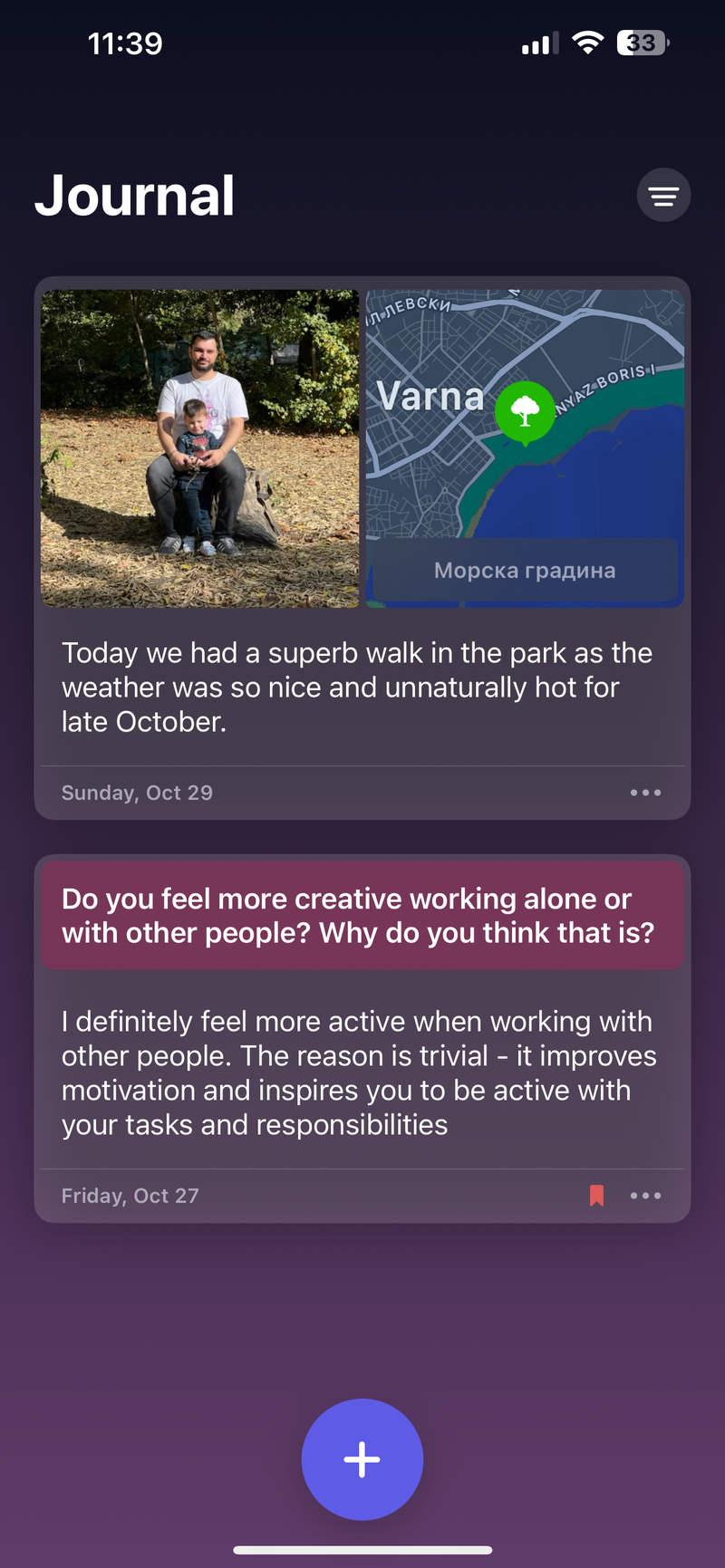










Things that are NOT allowed: