Apple wants you to install iOS, iPadOS 14.7.1 ASAP; update patches security issue and more

As the calendar brings us closer and closer each day to the month of September and the expected release of iOS 15, Apple has been exterminating some bugs and adding a few new features with its incremental updates to iOS 14. Today, the company released iOS 14.7.1 and iPadOS 14.7.1 which can be installed by tapping on Settings > General > Software Update.
The updates are available for the iPhone 6s and later, all iPad Pro models, iPad Air 2 and later, 5th-gen iPad and later, iPad mini 4 and later, and the seventh-generation iPod touch. With iOS 14.7.1, Apple repairs a bug that prevents an Apple Watch from unlocking an iPhone. With many people wearing masks due to the pandemic, iPhone users doing so are being forced to type in their passcode when they want to unlock their devices and this can be annoying.
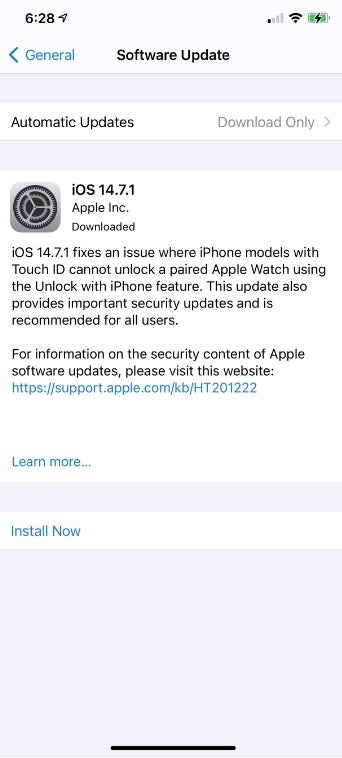
Apple released iOS 14.7.1 on Monday
So in iOS 14.5, Apple launched a feature called Unlock with Apple Watch. An unlocked Apple Watch will automatically unlock the iPhone it is paired with which cynics called a ploy by Apple to sell more smartwatches. Still, this writer has found Unlock with Apple Watch to be a huge time saver. However, after Apple dropped iOS 14.7 earlier this month, the update broke the feature for several users, an issue now fixed with iOS 14.7.1.
The iOS and iPadOS 14.7.1 updates also include security updates including one that uses improved memory handling to prevent a memory corruption issue. As Apple noted today, "An application may be able to execute arbitrary code with kernel privileges. Apple is aware of a report that this issue may have been actively exploited.
Apple does recommend that you install and download iOS and iPadOS 14.7.1 ASAP.










Things that are NOT allowed: