Apple's latest iOS beta update hints at an imminent release of this long awaited accessory

Apple today released the second developer beta of iOS 14.4. One of the biggest changes revolves around a new splash screen created for the Find My app. The screen explains some of the new features available including support for third-party accessories, the Find My Network feature (which allows you to locate lost items using the app even when you're not connected to a Wi-Fi network), and improved notifications for friends and family.
As we said, the Find My app now supports third-party accessories such as Belkin's new SoundForm Freedom true wireless earbuds. A new UI has been discovered in the Find My app that could be a sign that the Apple AirTags are about to be introduced. From Safari, go to findmy://items. The "identify found item" button will allow you to ping a device that you've discovered.
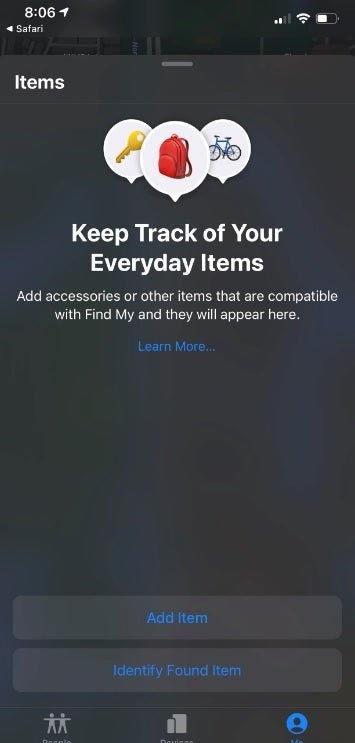
Apple's latest developer beta hints at the upcoming la0unch of Apple AirTags
Another change in iOS 14.4 developer beta 2 uses the U1 ultra wideband chip found in the HomePod mini and in the iPhone 11 and iPhone 12 lines to deliver certain cues to signal the transfer of audio from the HomePod mini to an iPhone and vice versa. During the first developer beta build of iOS 14.4, this feature was so buggy that it was useless although the new update improves it greatly. The iPhone being used with the feature would often freeze or not recognize the HomePod mini. With the latest build, when music moves back to your iPhone from the HomePod mini, the "transfer to iPhone" button now works instead of being a placeholder like it was with the first beta.
Keep in mind that this is a developer beta, not the public beta release. The latter should be released within the next day or two. If you don't want to wait for the final version of iOS 14.4 to be disseminated, you can sign up to join the Apple Beta Software Program. Just keep in mind that beta versions of software are often buggy. If you don't mind using the public beta version until the stable software is disseminated, go to beta.apple.com on your iPhone or iPad. Tap on Sign up and use your Apple ID to create and download your beta profile. Make sure it is enabled by tapping on it. Next, you reset your device and download the latest beta by going to Settings > General > Software Update.












Things that are NOT allowed: