Apple drops iOS 15.2 beta 2 which adds protection for children from nudity, but not by default
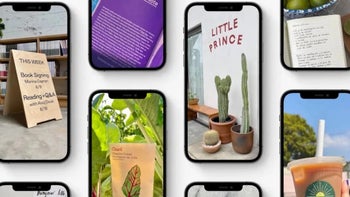
Apple dropped iOS 15.2 beta 2 today with one morbid feature and another one that will protect the kids from seeing pornography. Let's start with something that affects all of us, Death. The next build of iOS, 15.2, will include the new Legacy Contact feature that Apple first mentioned at WWDC in June.
Pick out the person you trust to collect data from your iPhone after you die
At the time, Apple explained what the Legacy Contact feature thusly: "The Digital Legacy program allows you to designate people as Legacy Contacts so they can access your account and personal information in the event of your death." In other words, the person you select as your Legacy Contact will get to access the data stored in your account after your death. That will include "photos, messages, notes, files, contacts, calendar events, apps you’ve downloaded, device backups, and more."
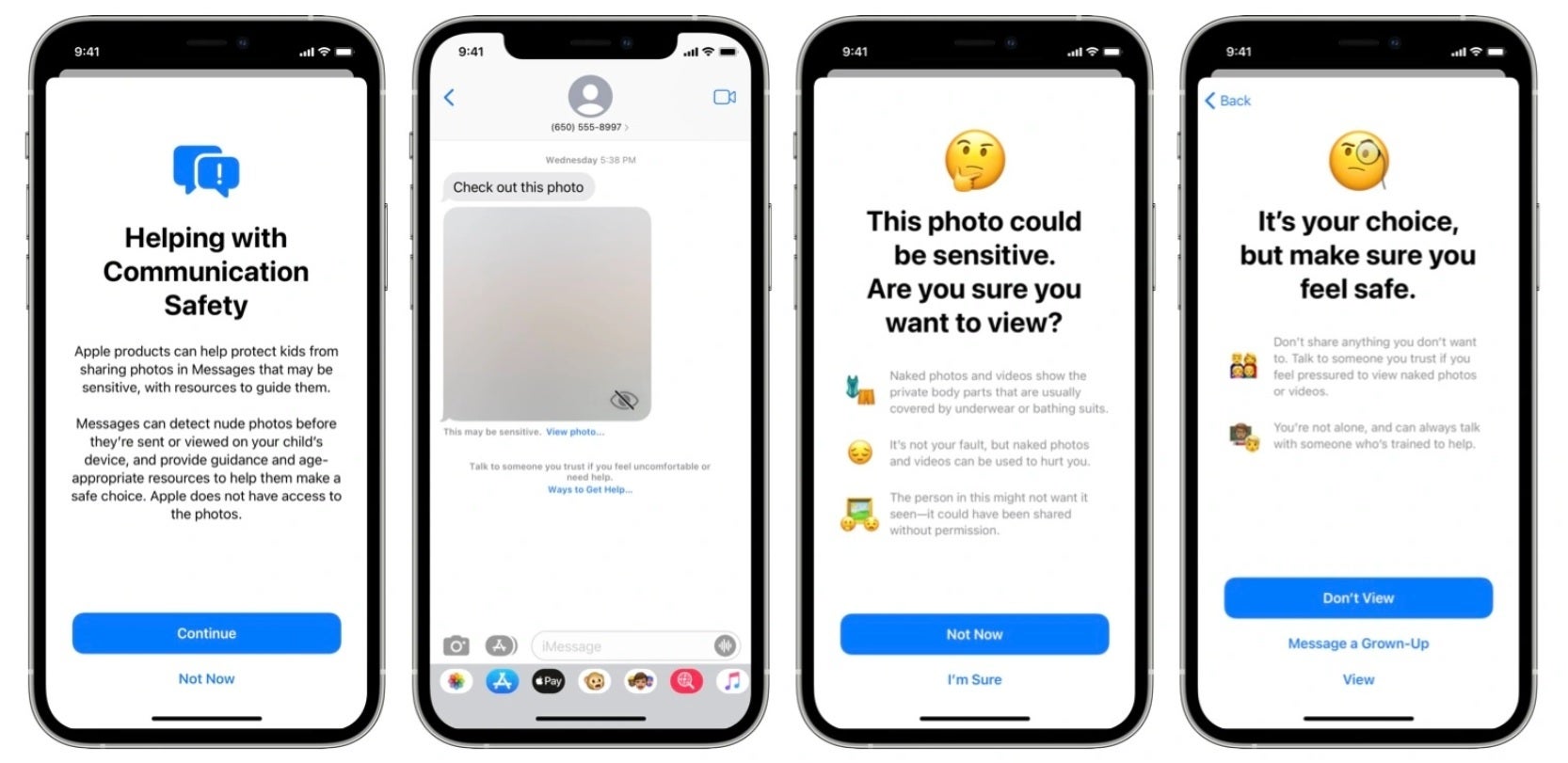
The update helps protect the kids from receiving Messages containing nudity
To get to the Digital Legacy feature go to Settings and tap your Apple ID at the top of the screen. Go to "Password and Security" > "Legacy Contact" and "choose someone you trust to have access to the data in your account after your death."
Also added with iOS 15.2 beta 2 is a new communication safety feature for Messages that will warn children when they receive or send photos that include nudity. When a child receives an image in the Messages app that contains nudity, the picture will be blurred and the child will receive a warning that includes some resources. The child will still have the option to view the picture.
Protect your personal information and throw hackers off the track by using Hide My Email
There are similar protections put in place if a child is sending nudity. Keep in mind that this feature is not available on the iPhone by default. A parent or guardian must opt-in a child to this feature via Family Sharing.
Also part of the update is "Hide My Email" and it allows users to generate random email addresses to use to log into apps and websites. In iOS 15.2 and iPadOS 15.2 users will be able to tap the "From" field and choose the "Hide My Email" option while in the Mail app. This creates a random address that hides your real email but still forwards it to your inbox.
The iOS 15.2 feature also adds a new option to the Find My app that helps users look for items that aren't theirs, are found nearby, and which can be used for tracking. With the update, "Help Return Lost Items" replaces ""Identify Found Item" and looks for nearby items giving instructions on how to contact the owner so that anything found can be returned to the rightful owner.
Apple TV gets a new sidebar to replace the bottom tab bar
Lastly, the Apple TV app receives a dedicated sidebar following the update. This replaces the tab bar that had been found at the bottom of the screen. With the sidebar, users can quickly visit different parts of the app including such sections as Originals, Watch Now, and your library.
And for the very first time, following the update the Apple TV app will have its own dedicated Store tab. Previously, movies and television shows found in the iTunes Store were placed together with such content available from the Apple TV app. This prevented users from finding shows and films that were offered for purchase only. With the Store tab, users will not only see what content they can buy or rent, but can also see if the content can be viewed on one of the streaming services supported by Apple TV.
While iOS 15.2 is still in beta 2, it still could be a few weeks yet before the stable version of the update is disseminated. If you are a member of the beta program, you should go to Settings > General > Software Update to download and install the update. You can still join the beta program by pointing your browser in this direction.










Things that are NOT allowed: