With improvements added in iOS 15, Apple Maps might have overtaken Google Maps

Far removed from the fiasco of a launch that it had back in 2012, Apple Maps has recovered to become a legitimate challenger to Google Maps. And with the latest update to iOS 15, Maps is even better than ever according to Apple. The company says that the app has received its biggest update ever with improved navigation, an AR-based UI for walkers, and in some cities, complex roadways become easier to follow road-level 3D images allowing drivers to see the best lane for approaching an exit.
Apple Maps now features stunning 3D maps in certain cities
In major cities like Los Angeles, New York City, the San Francisco Bay Area, and London, Apple Maps uses the latest version of the app that Apple built from scratch and it is adding more locations to the list. As the company notes, "Apple Maps introduces a new way to navigate cities with a visually stunning 3D map that offers unprecedented detail for neighborhoods, commercial districts, marinas, buildings, and more."
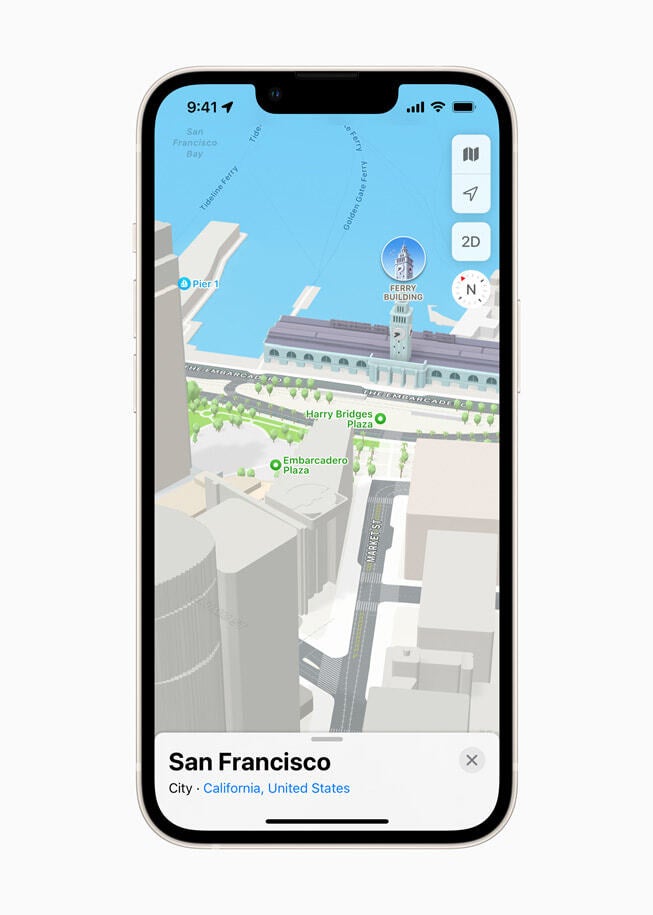
In certain cities, 3D images deliver a safer navigation experience
With the new city map experience, Apple has added elevation details, new labels for roads, and many custom-designed landmarks including Dodger Stadium in L.A., the Statue of Liberty in New York, London's Royal Albert Hall, and more. A new nighttime mode bathes the 3D images with soft moonlight.
To reiterate, the cities with this feature now are Los Angeles, New York City, the San Francisco Bay Area, and London with Philadelphia, San Diego, and Washington, D.C. scheduled for inclusion this year. Montreal, Toronto, and Vancouver will be getting the city map experience next year.
Eddy Cue, Apple's senior vice president of Services, says, "We are thrilled to offer the new Apple Maps experience. Maps is the best way to navigate the world: It is easy to use, beautifully designed, and built with privacy at its core. With this update, we are pushing Maps even further, providing more ways for users to discover the natural beauty of the world and explore cities through a new 3D view."
Cue adds, "Our goal has always been to build the best and most accurate map in the world. The upgrades in Apple Maps are a continuation of that effort, with features and an attention to detail that only Apple can deliver." Some of those details include turn lanes, medians, and crosswalks.
This writer has found that Apple Maps provides easier-to-follow navigation thanks to the use of physical landmarks such as traffic lights and stop signs. Where Google Maps might say "In three-quarters of a mile, turn left," Apple Maps will say something like, "at the next traffic light turn left."
Apple Maps will warn commuters when it is time for them to disembark
With the update, those using public transit can pin their favorite lines in Maps giving users one-tap access to the best route to take. When a transit route is selected, Apple Maps will notify users when it is time to disembark and those who own an Apple Watch will be able to track this information on their wrists. Transit information already available from Apple Maps includes detailed transit schedules, departure and arrival times, real-time locations of buses and trains en route, and real-time outages information (very important to know).
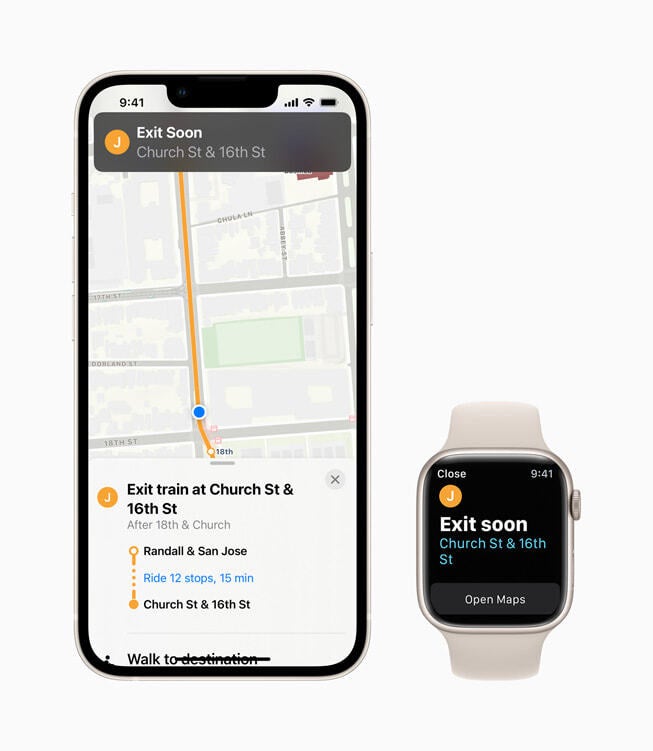
Apple Maps will warn commuters on their phone or watch, when they should be getting ready to exit the train or bus
The iOS 15 update also includes AR-based walking directions that appear when the user raises his iPhone to scan buildings in the area. With AR, your FaceTime camera will give you a real-world image with an AR overlay telling you where to turn. You'll also see information on landmarks including the names of important structures in the area.
Apple Maps will now offer you a curated guide to the places you visit. Tap the Explore Guides button on the iOS 15 version of Maps and you'll see recommendations from Time Out, The Washington Post, the National Park Foundation, and more.
Lastly, iOS 15 adds an interactive 3D globe that Apple says, "shows Earth's natural beauty with amazing textures and contours. Users can see vibrant details of mountain ranges, deserts, rainforests, oceans, and more. Now even the most remote and precious locations on the planet can be explored right from iPhone."
Make sure that you've updated to iOS 15 by going to Settings > General > Software Update.










Things that are NOT allowed: