Apple announces a delay for the feature that stores your driver's license on your iPhone

Apple has been looking to expand the functionality of its Wallet app and users can currently store their credit and debit cards, health insurance cards, boarding passes, tickets, car keys, and more. During this year's virtual WWDC event, Apple announced that the iPhone would soon be able to scan the driver's license or state ID belonging to users, store it in the Wallet app, and show it to the TSA at certain airports to confirm your identity.
Arizona and Georgia will be the first two states to allow their driver's licenses and state IDs to be digitally stored on an iPhone
Not every state will agree to allow Apple to scan their driver's license or state ID and back in September Apple announced that Arizona and Georgia would be the first states to allow their identification cards to be stored on Apple's Wallet app. The feature, which would also allow driver's licenses and state identification cards to be stored on the Apple Watch also via the Wallet app.
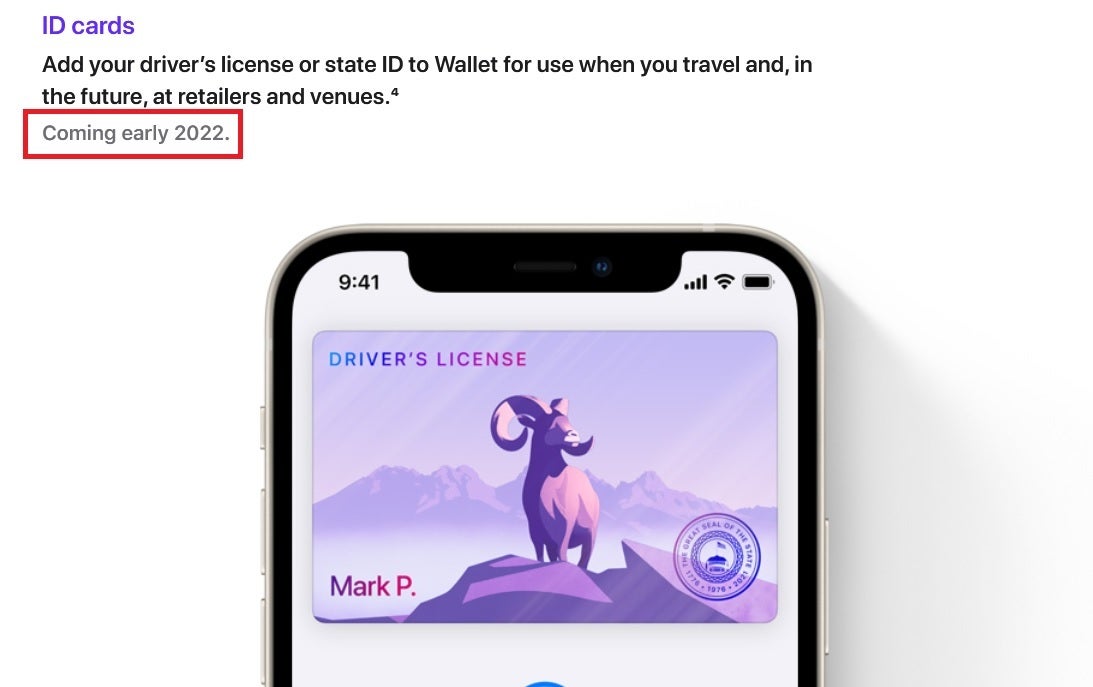
Apple updates its website to announce a delay in the release of its feature that stores driver's licenses and state IDs on the iOS Wallet app
Other states that will be joining the program later include Connecticut, Iowa, Kentucky, Maryland, Oklahoma, and Utah. While Apple originally said that it would roll out this feature toward the end of this year, the company recently updated its iOS 15 website to add a footnote to the part of the page that discusses ID Cards. Apple wrote, "Add your driver’s license or state ID to Wallet for use when you travel and, in the future, at retailers and venues." But the aforementioned footnote now adds "Coming early 2022."
There is no clue as to when next year we might see the new feature arrive. Apple's only word on the subject is the footnote which as we pointed out, simply reads, "Coming early 2022." The Wallet app is quickly becoming recognized by authorities as a legitimate place to store digital copies of important, verified documents. For example, instead of carrying around a folded over piece of paper that contains the proof that you've been vaccinated against COVID, you can store a digital copy on your iPhone that is less likely to go missing or suffer the wear from being placed in a real wallet for months.
To add a driver's license or state ID to the Wallet app, simply open the app and tap on the "+" sign on the upper right side of the display. After scanning the license or state identification card, you'll also have to provide the state with a selfie for verification purposes.
Tap your iPhone on the TSA security reader to present the information that is stored on your iOS powered Apple iPhone
When you approach a TSA security checkpoint at the airport asking for a government-issued ID, you'll simply tap your iPhone or Apple Watch to the reader to present the requested identification card. This will get you through to the boarding area without having to give the TSA your physical card, or handing over your handset.
CNBC said recently that it learned from perusing the contracts that Apple has with Georgia, Arizona, Oklahoma, and Kentucky, the tech giant has "sole discretion" over how each state markets the program, the information about the program that is turned over to the media, the date that the program begins for a particular state, and the devices that will be deemed compatible with the program.
Even though it is Apple that seems to have control over when a state will launch the program, funding for it will come from the states themselves. We would have loved to have been a fly on the wall during those conversations between Apple and the states that agreed to give Apple full control over this program while agreeing to pay for it to take effect.
Getting the states to pay for a feature that it is promoting is proof that the company has mastered the ability to perform the "Jedi mind trick."










Things that are NOT allowed: