If the Android 14 Beta program killed your Pixel's share sheet, simply install this app

Beta software is traditionally unstable. However, when an Android Beta hits platform stability, most of the bugs with third-party apps have been exterminated by developers and no changes are expected with these apps making them less likely to malfunction. But other things can go wrong. With Android 14 Beta 3, many Pixel users lost the ability to access the share sheet to share content with other devices. This has left those affected frustrated especially when Android 14 Beta 3.1 didn't fix this problem.
But there is a third-party app available for free from the Google Play Store that will give you the ability to share content. Called Sharedr, it will allow those subscribed to the Android 14 Beta program to access a share sheet once again. Since I've been unable to do much sharing on my Pixel 6 Pro ever since installing Android 14 Beta 3 (and after installing Beta 3.1), I installed the app and found it to be exactly what the doctor ordered. Every time I tapped on the share icon, the app's share sheet was made available.
The app doesn't collect any personal data and there are no in-app payments required or ads to view. So far, it remains a secret with only more than 50,000 installs although I suspect that this number might rise in the days ahead. After all, this isn't an Android app that most people running a stable version of the operating system would normally install. After over 1,000 reviews, the app has a 4.3 rating out of a possible 5.
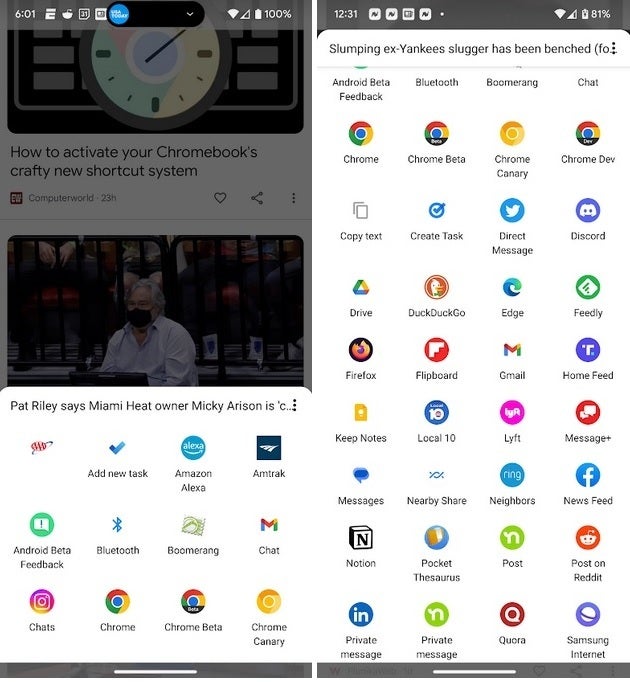
The share sheet from the Sharedr app
Keep in mind that not every Pixel model and Pixel user running the Android 14 Beta has had issues with the share sheet. And some have found that performing a factory reset (backing up their data first) has not only eliminated the problem with sharing content, but it has also made their phone run better. Still, if you want to avoid having to wipe your phone, and the share sheet is the main problem you have with Android 14 Beta 3.1, installing the Sharedr app is the easiest thing you can do to fix the problem.
To install Sharedr, tap on this link which will take you to the Google Play Store. Do not pass Go, and do not collect $200; simply install the app. The share sheet that comes with the app is in alphabetical order and you will have to slide your finger up on the sheet to see all of the options that you have.










Things that are NOT allowed: