Safe Internet: WOT uses machine learning and crowdsourcing to protect your phone and tablet

Advertorial by WOT: the opinions expressed in this story may not reflect the positions of PhoneArena!
Good malware protection can be free
In comes WOT (Web of Trust) — a free suite meant to protect you from visiting malware-infested sites, using the wrong app, or transmitting data through a less-than-secure Wi-Fi network. To put the cherry on top, WOT has parental controls, blocking off the 18+ websites, just in case. And, if you go Premium, you get anti-phishing protection and automatic scanning. So, you can just "set it and forget it".
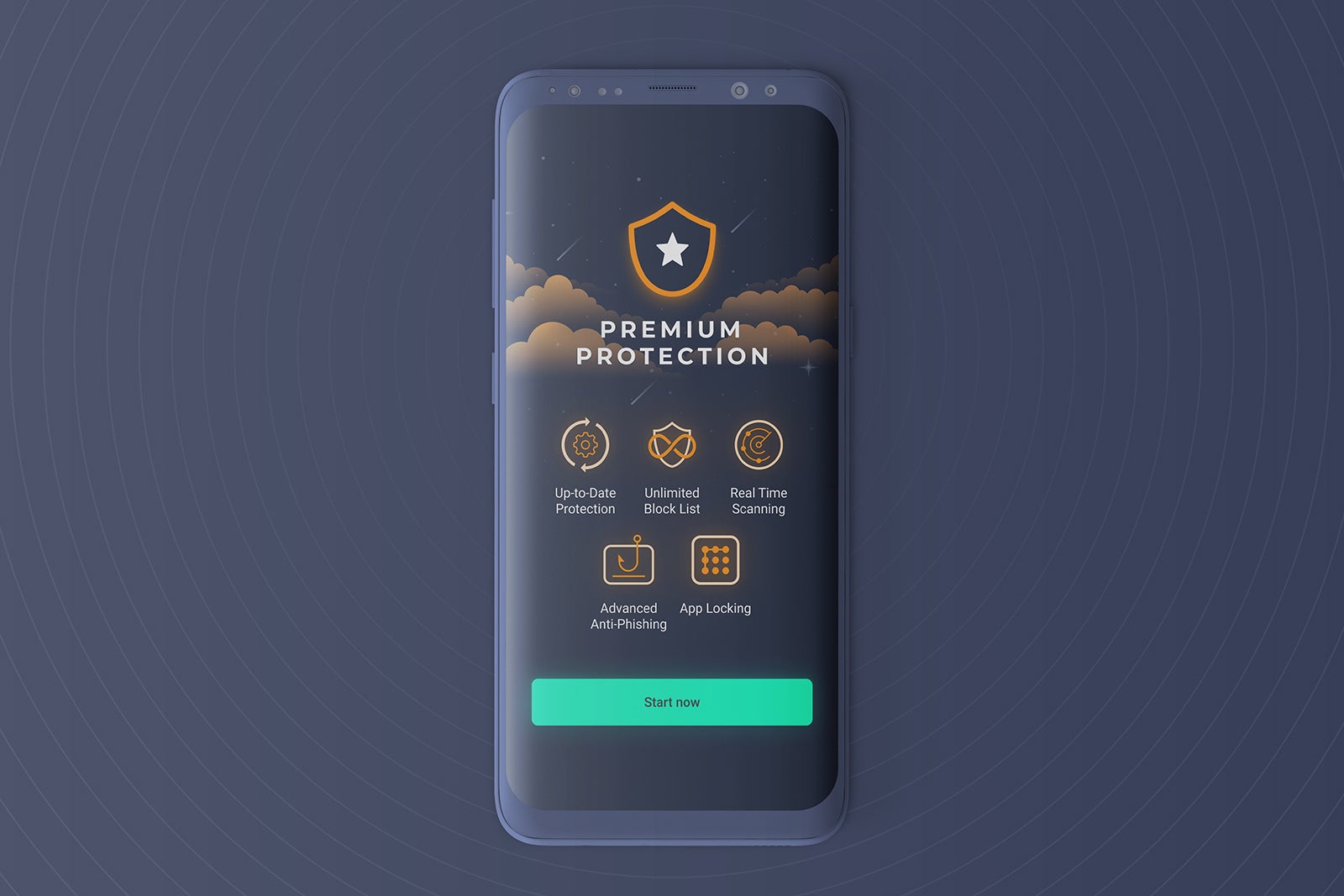
WOT is available in the form of an Android app or extension for Firefox, Opera, Chrome, and even the Samsung browser. This means you can use it on absolutely any Android device in your household, plus the family desktop PC.
WOT on Google Play Store
WOT Chrome extension
WOT for Samsung Browser
With permission to control what’s on your screen, WOT can completely block you from visiting dangerous websites before you make the mistake of clicking on something that you shouldn’t. You can also take matters into your own hands by adding specific sites to a blacklist, which will block them, or a whitelist, which will let them bypass WOT’s security. Or, you can activate the Adult Content toggle, if you often let Junior play on a phone or tablet.
In order to ensure its protection is always up to date, WOT utilizes a mixture of crowdsourcing, machine learning, and third party blacklists. It will analyze user behavior and compare it against databases of known scams to make sure it’s constantly on top of its game.
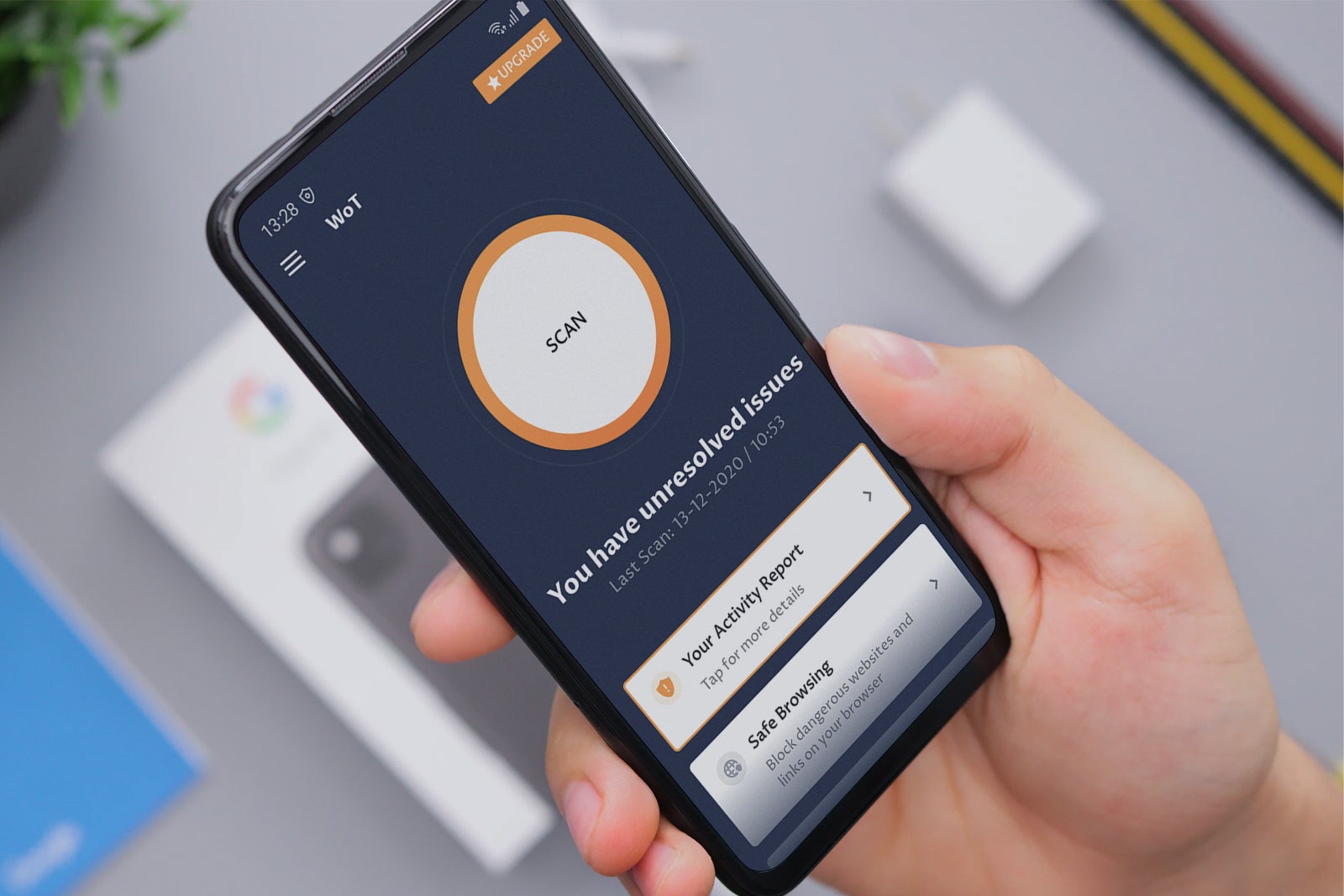
Visit WOT's website
You can download WOT completely free and enjoy features such as Wi-Fi protection, safe browsing, and malicious app scanning. If you add the extension to your favorite browser, WOT will always have a little color-coded “donut” icon next to every link, letting you know if it’s safe to click or not. On the free version of the app, you can even lock up to three of your sensitive app behind a swipe code, for extra safety.









Things that are NOT allowed: