Cops ask Android users to disable Emergency SOS over accidental 911 calls

Android phones, at least those running on Android 12 and later, can help users summon emergency help via the power button. In the States, tapping on the power button quickly five times in a row calls emergency services, shares information with them, and records a video. Google demands that all Android phones have a similar feature. But a tweet from the Ontario Provincial Police (via AndroidPolice) indicates that there is a problem with this system.
The tweet, dated earlier this month, says, "OPP Comm Centres have seen a significant increase in 911 hang-ups. This may be linked to an Android update that turned on Emergency SOS. You could easily dial 911 without knowing. Please, check your phone. Ensure 911 lines are available for life threatening emergencies." On iOS, tapping the power button five times will bring up a slider that needs to be moved in order to call emergency services.
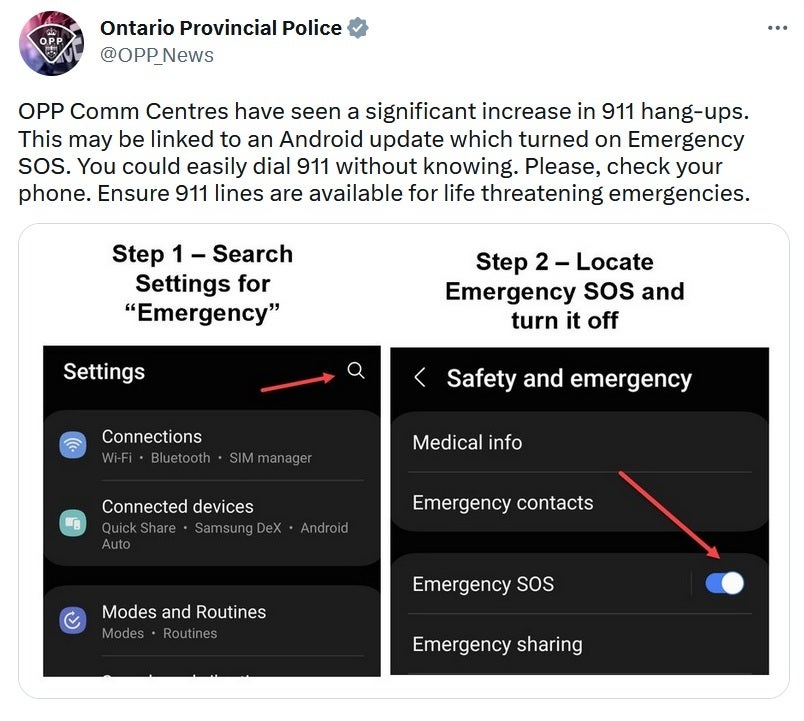
The Ontario Provincial Police want you to toggle off the Emergency SOS feature on your Android phone
On Apple Watch, help can be summoned by pressing on the Digital Crown until a menu appears with three sliders. Slide the one that says Emergency Call to get help. Or, if you continue pressing the Digital Crown until a countdown timer is set off. Once the timer hits zero, the emergency call is made automatically. The latter is what probably occurred to Apple Watch wearer Jason Rowley. He awoke in his bed only to find three cops in his bedroom responding to an accidental emergency call he made with his Apple Watch.

The OPP wants you to disable Emergency SOS
The text from the Ontario Provincial Police shows how an Android user can disable Emergency SOS by going to Settings > Safety & emergency > Emergency SOS. Toggle off Use Emergency SOS if that is what you want. On the other hand, it is a handy emergency tool so don't disable it unless you really want to.
You can run through a demo by toggling on Emergency SOS and tapping the demo button underneath the toggle bar. The feature is enabled by default so if you want to avoid accidentally calling for emergency help, follow the above directions to toggle the feature off. The tweet from the OPP does say that a recent update turned on Emergency SOS so you might want to visit the page to make sure it is set up the way you want it.










Things that are NOT allowed: