Android is about to reboot your phone without asking, but it's for your own good

If you’ve ever left your Android phone locked and untouched for a few days, things might start looking a little different soon. Google is rolling out a new security feature that will automatically reboot your device after three consecutive days of inactivity. It’s part of the latest Google Play services update (version 25.14), and it’s designed to make it much harder for someone to get into your device if it’s lost or stolen.
Here’s how it works: after three days without being unlocked, your phone or tablet will restart itself and enter a security state called “Before First Unlock” or BFU. In this mode, all your data stays encrypted, and even if someone tries to access it, they won’t be able to use fingerprint or face unlock. Only your PIN or password will get you back in. This isn’t a factory reset, so you won’t lose your data or apps. It’s simply a reboot that locks everything down until the proper passcode is entered.
This update will apply to Android phones and tablets, but it won’t affect devices like Android Auto, TV, or smartwatches running Wear OS. Google hasn’t confirmed exactly when the feature will reach everyone, but Play services updates usually take a week or two to roll out across all devices. One thing that’s still unclear is whether users will get a notification explaining why their phone randomly restarted, though a PIN prompt after reboot should be the main giveaway.
It might seem like a small change, but this automatic reboot could have a big impact. Most people probably won’t even notice it, unless they forget about an old phone in a drawer and find it asking for a passcode days later. But that’s exactly the point. It’s one more way to make sure your data stays safe when your device isn’t in your hands. And with the way biometric unlocking is evolving, it’s smart to have a security fallback that only you can trigger.
Images credit — 9to5Google
Interestingly, Apple recently introduced a nearly identical feature with iOS 18.1, which reboots iPhones after four days of being locked. While Apple and Google often go their own way with features, this is one example of both sides tightening up their security similarly.
It might seem like a small change, but this automatic reboot could have a big impact. Most people probably won’t even notice it, unless they forget about an old phone in a drawer and find it asking for a passcode days later. But that’s exactly the point. It’s one more way to make sure your data stays safe when your device isn’t in your hands. And with the way biometric unlocking is evolving, it’s smart to have a security fallback that only you can trigger.
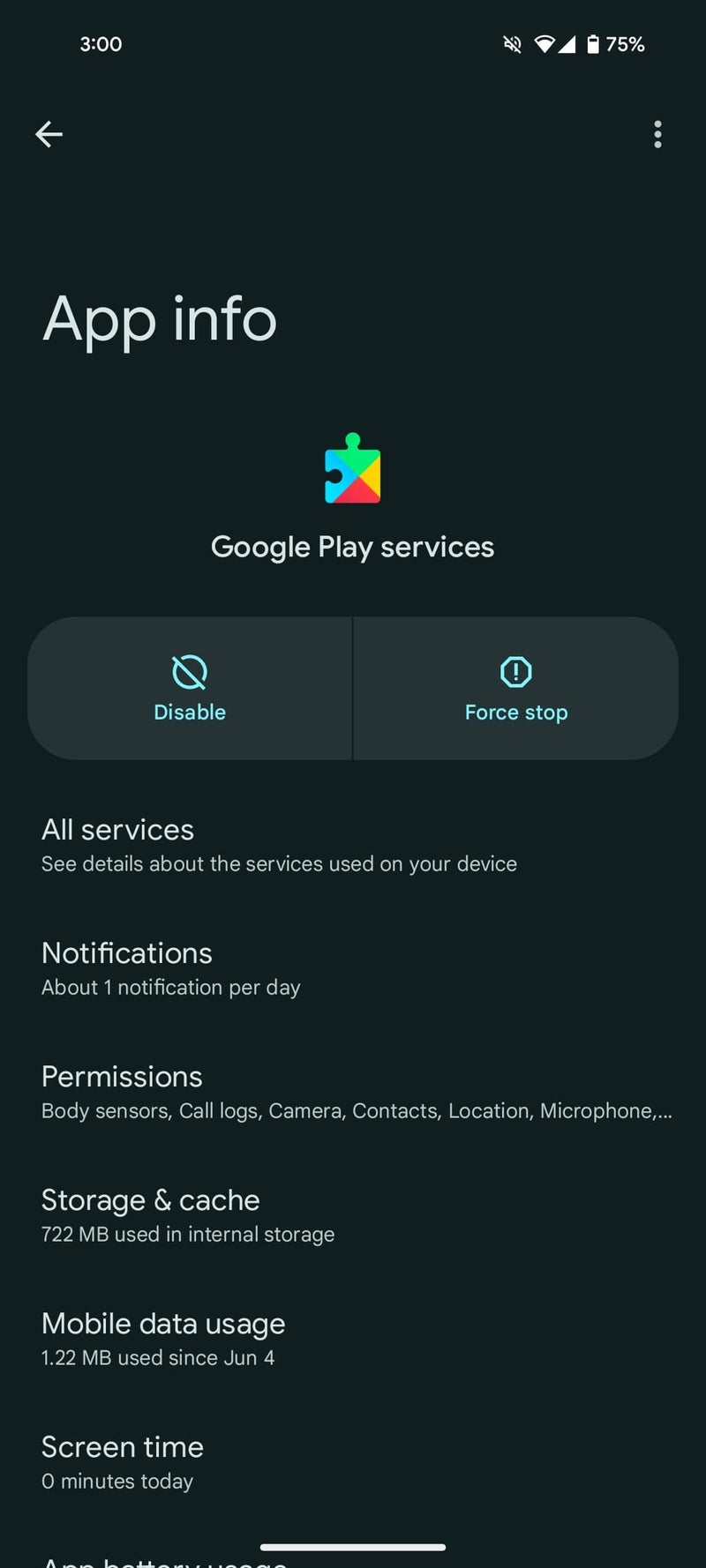
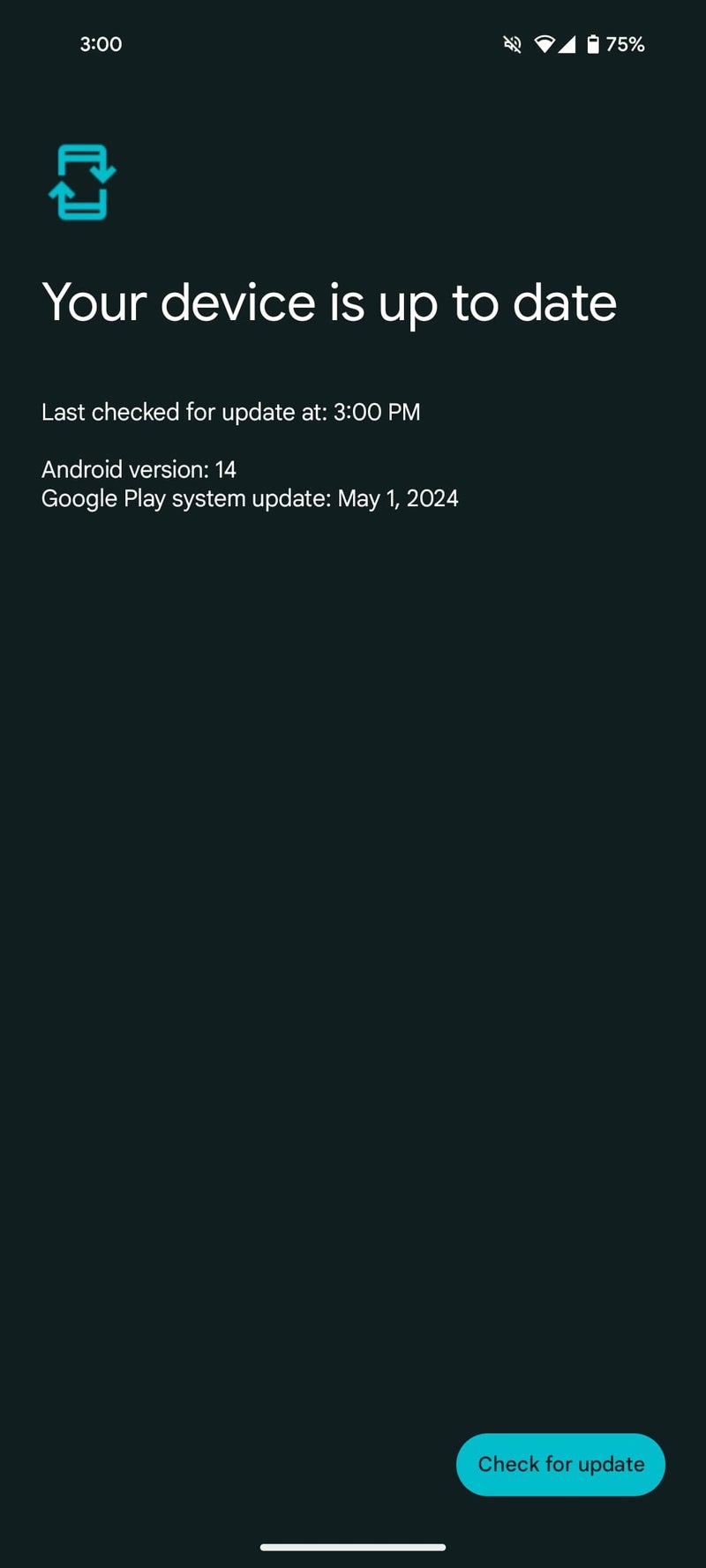










Things that are NOT allowed: