Google starts rolling out Android Cross-device services
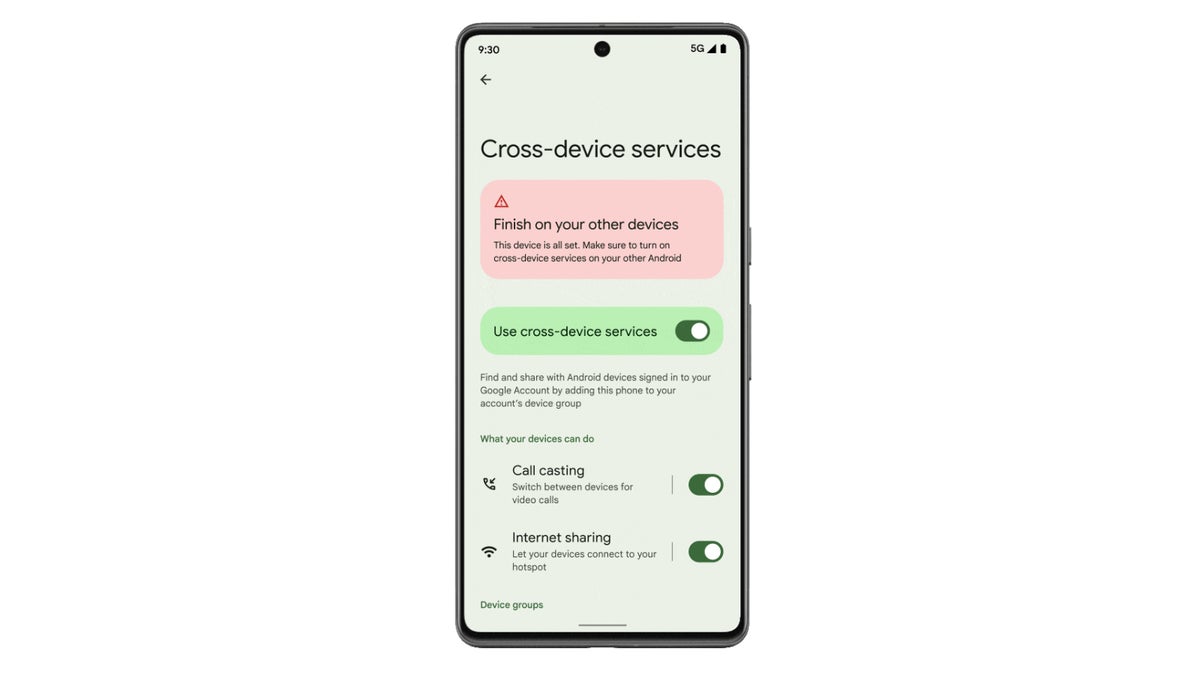
Switch devices in the middle of a call or connect to your hotspot with just a tap | Image credits: Google
As Google points out, Call casting is only available for certain apps. Also, the Mountain View company says that some data about users’ devices may be shared with those apps when switching devices.
As far as Instant hotspot goes, it’s important to mention that this isn’t available on Samsung devices. Google says that those with Samsung devices should take advantage of the auto-hotspot feature instead.
To start using these Cross-device services on your Android device, simply head to Settings / Google / Devices & sharing / Cross-device services. You’ll have to create a device group by enabling Call casting and Internet sharing / Instant hotspot features on the devices you plan to use.
Of course, you can turn on and off each feature individually, and your Device groups will be shown on the main Cross-device services page. For the moment, it appears that Cross-device services are included in version 24.28.34 of Google Play services, which is a beta iteration of the app.
Follow us on Google News













Things that are NOT allowed:
To help keep our community safe and free from spam, we apply temporary limits to newly created accounts: