Android 12 borrows app icon installation feature from iOS

Google has released a new feature for Android 12 that is "borrowed" from iOS. It gives users a visual look at the status of an app as it is being downloaded and then installed from the Google Play Store onto their Pixels. This is called the Android 12 install icons signifier.
While this feature doesn't work exactly like the one on iOS, it does have a circular progress bar that appears on the user's home screen to let him know how close the app is to being downloaded and then installed. When finished, the icon will appear on an open spot on the handset's home screen. Mishaal Rahman, the Senior Technical Editor for Esper, believes that this is all tied into Google's "play as you download" feature.
While this feature doesn't work exactly like the one on iOS, it does have a circular progress bar that appears on the user's home screen to let him know how close the app is to being downloaded and then installed. When finished, the icon will appear on an open spot on the handset's home screen. Mishaal Rahman, the Senior Technical Editor for Esper, believes that this is all tied into Google's "play as you download" feature.
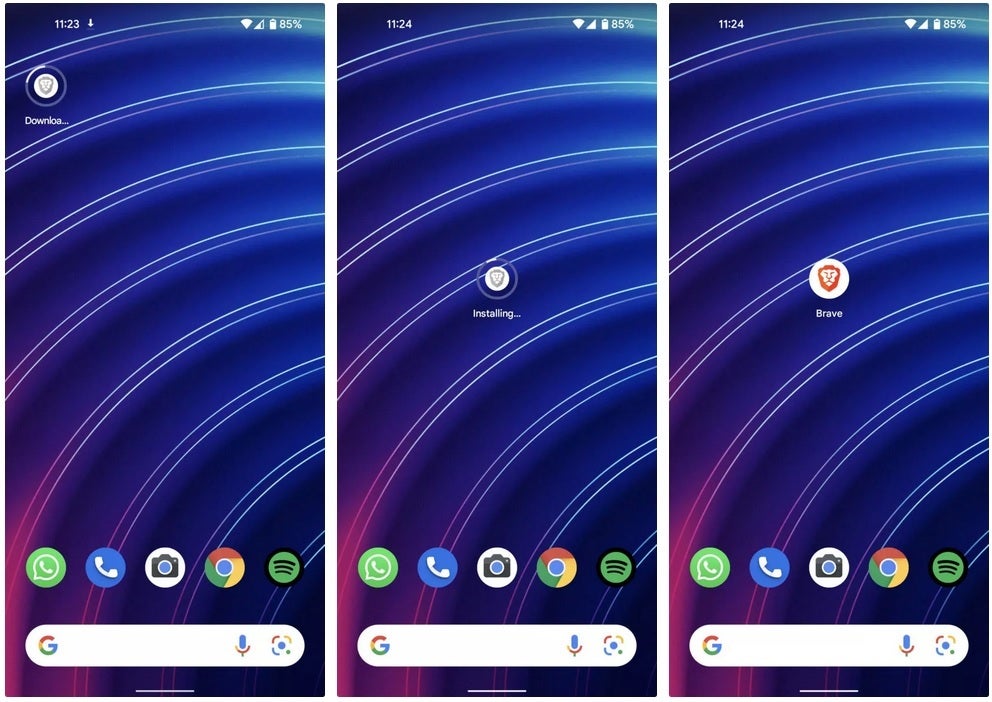
The icon of the app being downloaded and installed appears on the Android home screen with a circular progress bar
Google announced last summer this new feature for Android. With "play as you download," Android users can start playing a game even while it is being downloaded on the phone. Right now, a limited number of games support this feature. You'll know if you have this enabled on your phone because if it is, the "Install" button in the Play Store will turn into a "Play" button before a game is finished downloading.
According to a tweet from Rahman, the 14 games that support "play as you download" include:
- Baldi's Basics Classics.
- Black Hole Hero: Vice Vegas Rope Mafia.
- Chicken Gun.
- Extreme Balancer 3.
- Hillside Drive: car racing.
- Memes Wars.
- My Town Home Family Doll House.
- My Town: Farm Animal Games.
- My Town: Police Station Game.
- My Town: Shopping Mall Game.
- My Town: Stores Dress up Game.
- PPSSPP-PSP emulator.
- Spin Voyage: Coin simulation.
- SpikeFotressBox.










Things that are NOT allowed: