Android 15 might turn your screensaver into a smart home hub

Android users have many options when it comes to choosing a smart home ecosystem, but using Google's own brings a particular ease of use and control. Although, I love my Google smart home setup, my ecosystem of choice, things can sometimes get clunky. Voice controls are hit-or-miss sometimes, and digging through the Home app isn't the best time when you just need to quickly turn on the kitchen lights. Now, based on what was found with some code digging, it looks like Android 15 is about to make everything way easier.
Found by Android Authority's Mishaal Rahman, Android 15 promises to take smart home convenience a step further with a potential new feature: the "Home Controls" screensaver. While this screensaver isn't yet available in the current preview releases, digging into the code hints at its future arrival. Once live, the "Home Controls" screensaver will let you quickly access your favorite Google Home devices directly from your idle Android phone or tablet's screen. You'll find it listed alongside other screensaver options within your display settings.
Image Credit: Android Aurhority
As noted by Rahman, when he went through the underlying code, he found this screensaver lies within the SystemUI app rather than the Google Home app. This suggests a broader rollout for the feature, potentially benefiting non-Pixel devices running Android 15. However, for now, it seems limited to the Google Home ecosystem. Developers of other smart home apps may need to jump in with their own screensaver solutions.
The "Home Controls" screensaver hints at a more integrated future for Android devices. Instead of just displaying a clock or photos, your idle phone or tablet could become a convenient control center for your smart home. It's a small but exciting step towards a more intuitive smart home experience within the Android environment.
Header image by James Yarema on Unsplash




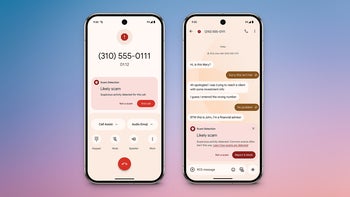








Things that are NOT allowed: