Android phones could get the same taskbar used by tablets in Android 15

Google is working to develop a taskbar for Android smartphones similar to the one found on Android tablets. Android expert Mishaal Rahman says that Google is working to develop this smartphone version of the Android taskbar for Android phones running Android 15. The taskbar is currently designed for large-screened devices and is made to help users quickly switch between apps.
The Android taskbar debuted in 2022 with Android 12L, a version of Google developed for large-screened devices. Found at the bottom of the display, the taskbar showed app icons that were found in the user's home screen dock and was always viewable. While tablet displays are large enough to show the taskbar at all times, this is not the case with book-style foldables. So in the second Quarterly Platform Release (QPR) of Android 13, Google changed the taskbar to make it show up for a very short time on these foldable displays.
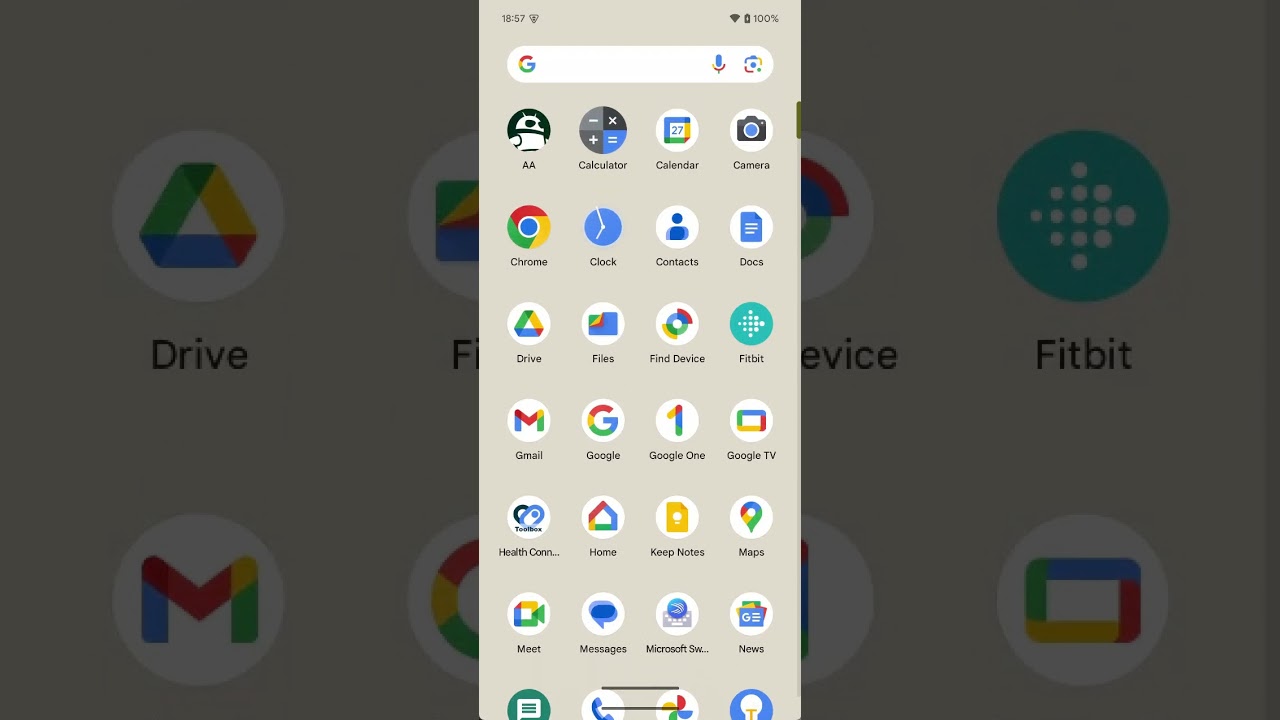
Starting with Android 13, the only way to see the taskbar on a book-style foldable is to swipe up from the navigation handle to the top of the screen. But that is changing with Android 15 and with the upcoming build of Android, Google is adding a button to quickly bring back a larger taskbar on the bottom of the screen. Google is working to optimize the taskbar so that it can show up on a smartphone without making everything else on the phone look smaller.
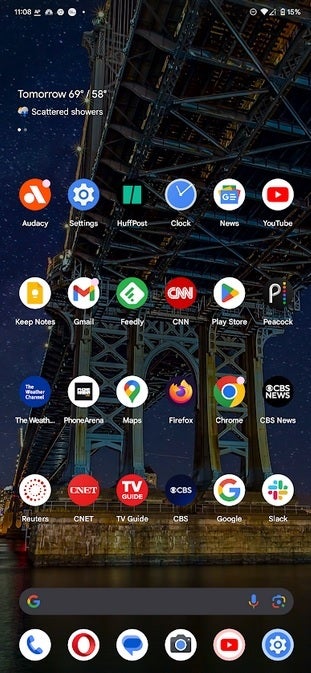
You can have a taskbar show up now on a phone running the Android 15 Beta, but it comes at a cost. | Image credit-PhoneArena
In Android 15 Beta 4, Rahman discovered a taskbar feature that will give users the option to have a taskbar appear at the bottom of the screen at all times without changing the scaling of the display. Hopefully, this smaller smartphone taskbar will be ready to go by the time Android 15 is released although it still isn't ready for prime time.
If you want a taskbar right now on your Android phone running the Android 15 Beta, it can be done but you'll have to make a change to the display making everything too small to view. Go to Settings > About phone. Tap on the word "Build number" at the bottom of the screen six times to enable developer options. After you've done this, go back to Settings > System > Developer options. Under the Drawing heading (it comes after the Input heading) tap on Smallest width and change it from 411 dp to 600. You'll see the taskbar at the bottom of the phone.
Most likely you'll want to switch back to 411 dp because it will be too hard to read the screen. If you do decide that a taskbar isn't worth squinting hard at your phone, waiting for the smartphone version of the taskbar to be available, hopefully in Android 15, is probably your best bet.










Things that are NOT allowed: