Circle to search | Image credit — Google
Google's Circle to Search is a handy feature that lets you search for anything on your screen with a simple tap and hold. Since its initial release on the
Samsung Galaxy S24 series, Google has been working hard to make this feature available on more devices, and recently rolled it out to the
Pixel Tablet. However, there was a small hiccup with the implementation, as it didn't work with the action key on
Android 15.
The action key is the button on the Android taskbar that opens the floating app drawer, which you can find it by swiping up on the navigation handle of your
Pixel Tablet or
Pixel Fold. You might be wondering why this is an issue, since you can already activate Circle to Search by long-pressing the navigation handle. Well, the problem is that the navigation handle disappears when you switch to the persistent taskbar, which means you couldn't use Circle to Search unless you switched back to the original, transient taskbar.
According to
these findings, the issue arose because of a new feature in
Android 15 DP2 that lets you switch between the old persistent taskbar (from Android 12L) and the newer transient taskbar (from
Android 13 QPR2). Since users can now choose their preferred taskbar style, Google needed to ensure that Circle to Search would work no matter which one they chose.
Circle to search availability via the action key when switching to persistent taskbar | Images credit — PhoneArena
Thankfully,
Android 15 Beta 3 has solved this problem. Now, you can activate Circle to Search by simply holding down the action key, regardless of which taskbar style you're using. When you boot up
Android 15 Beta 3 and switch to the persistent taskbar, a pop-up will even let you know about this new functionality, as you can see in the screenshots above.
This update is especially useful for people who prefer the persistent taskbar because it eliminates the need to switch back and forth just to use Circle to Search. Additionally,
Android 15 Beta 3 also added split-screen support for Circle to Search, so you can now use it even when you have multiple apps open on your screen.
Read the latest from Johanna Romero

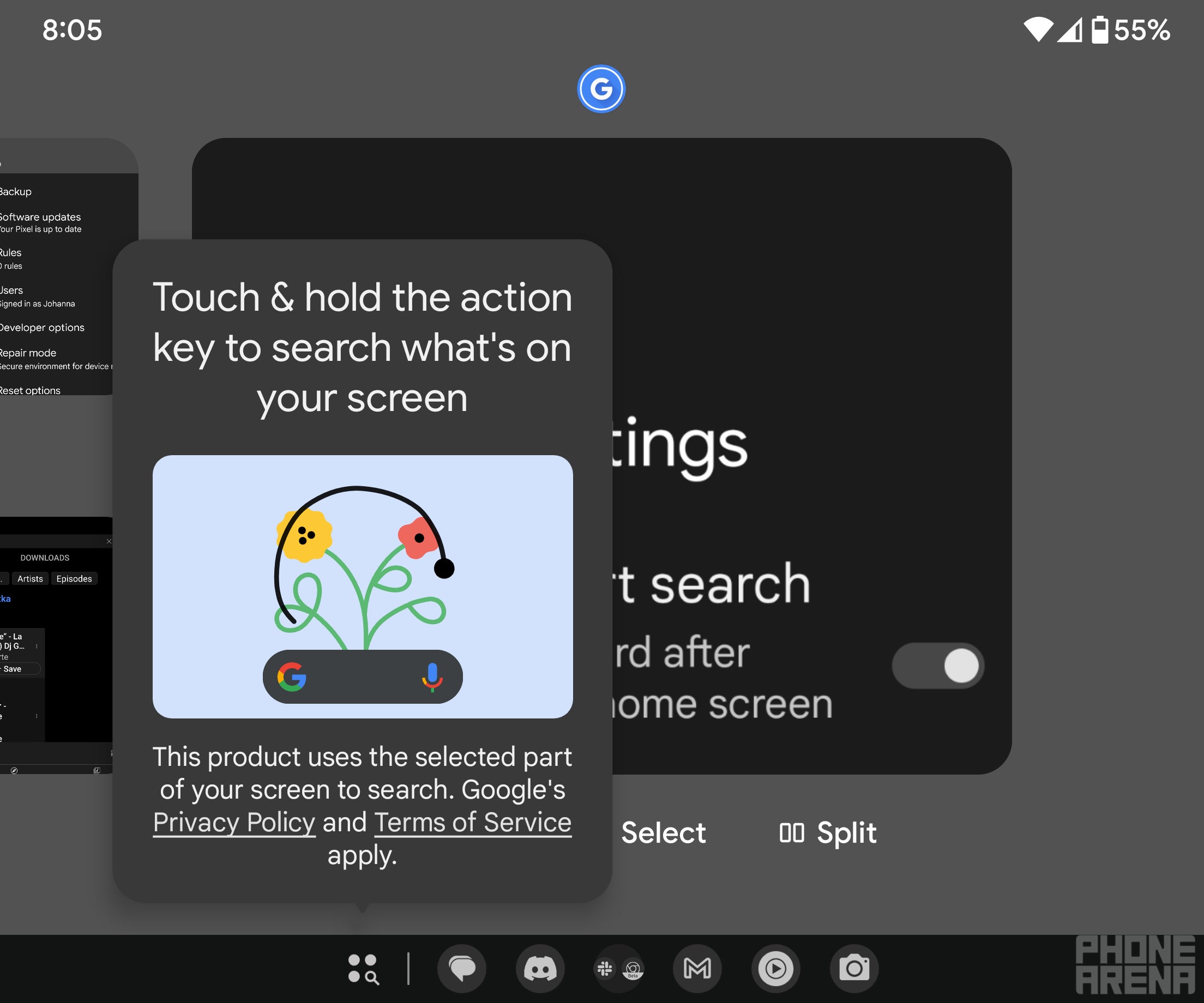
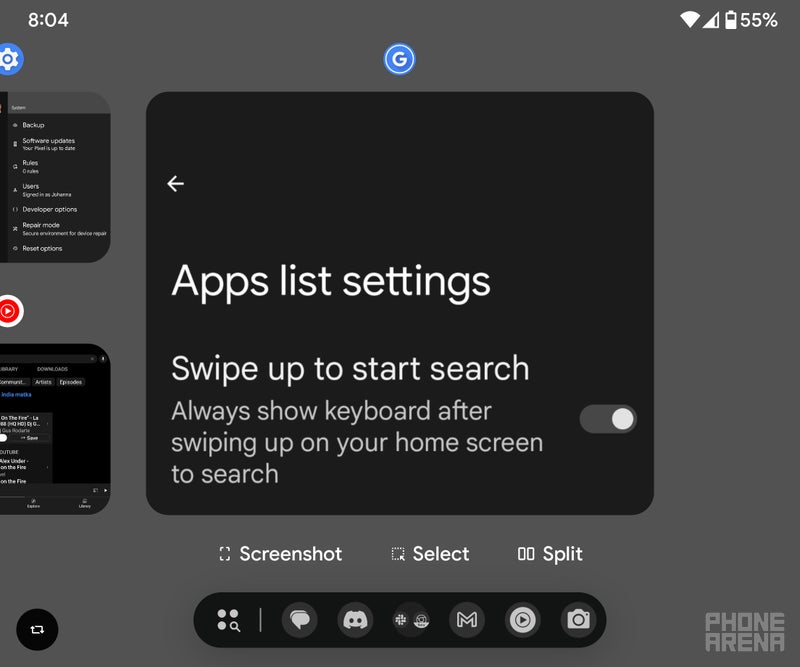
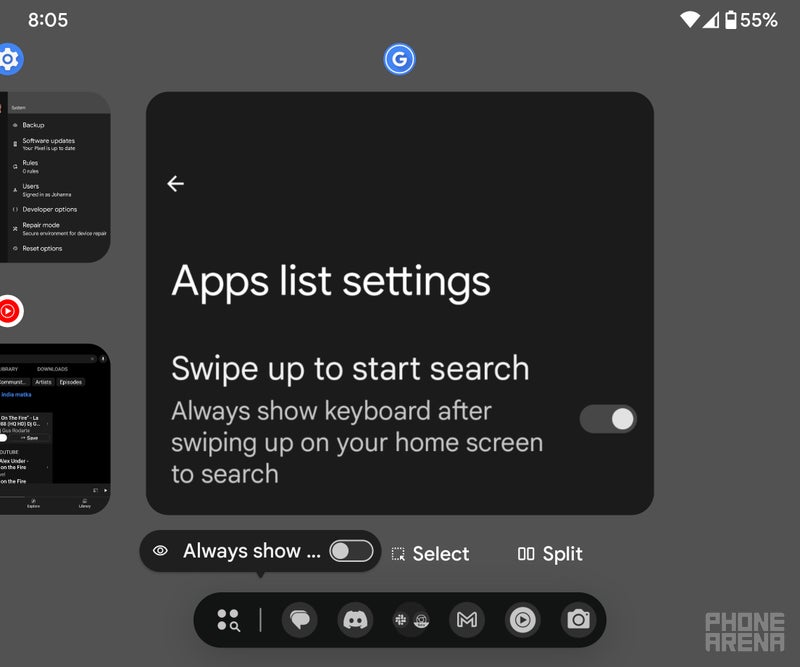










Things that are NOT allowed: