Android 14 Beta 3 breaks sharing on some Pixel models; how to use the customizable lock screen clock

Android 14 Beta 3 is here and while work on apps is final, there are still certain features that can be broken by the update. For example, last night we told you that the under-display fingerprint scanner is not working on certain Pixel models that have the latest Beta version installed. But as it turns out, the update also has broken a feature that many would consider more important than the fingerprint scanner.
Android 14 Beta 3 kills sharing on some Pixel models
You see, even if the fingerprint scanner doesn't work, there are other ways to unlock your Pixel. You can enter a PIN or a pattern. On the Pixel 7 line (including the Pixel 7a), Face Unlock is available although it won't verify any Google Pay transactions. Luckily, my Pixel 6 Pro has escaped the problem with the fingerprint scanner but since installing Android 14 Beta 3, the phone will not allow me to share anything. And because of the way I source material to write about, this is a problem that affects my job.
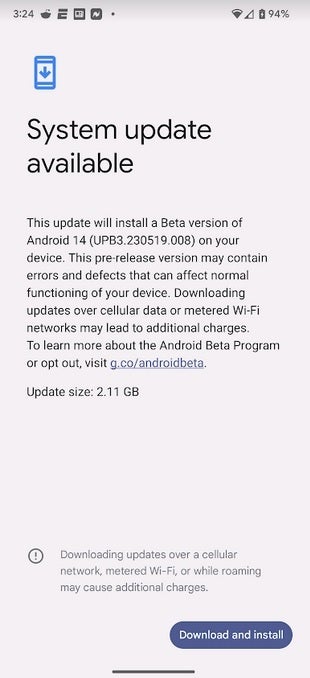
Android 14 Beta 3 has arrived bringing Platform Stability
Luckily, I have been able to use my backup phone, an iPhone 11 Pro Max, to share with myself certain items using a Wi-Fi connection. The sharing feature might be one that others take for granted, but when it is not available, you miss it tremendously.
So when you are running a Beta version of Android and something doesn't work, you can report it to Google using the Android Beta Feedback app or you can go to Settings > Tips & support > Send feedback. If you join an Android Beta program, you will receive the Feedback app automatically and Google calls it "the preferred method if you want to report a bug." So fulfilling my duty to the Pixel community and Google (and because I want the share feature back!) I filed a bug report and now the rest is up to Google.
Other Pixel users running Android 14 Beta 3 are complaining about the modem not working (again, not an issue for me), and some typos on the Android Quick Settings shortcut menu. I did find others who have experienced the same issue with sharing that I have so hopefully this will be taken care of quickly.

In Android 14 Beta 3, you can create a customized lock screen clock
A couple of positives regarding the Beta update. Those who install it can now customize their lock screen clock. Go to Settings > Wallpaper & style and you can scroll through different clock options. You also can change the color of the clock and the size. You will have a pair of options. Choose Dynamic and the clock will change in size depending on the lock screen content, or you can select Small which is self-explanatory.
How to join the Android 14 Beta Program
You can join the Android 14 Beta program by going to www.google.com/android/beta or by tapping on this link. Once the page loads, tap the rectangle that says inside, "View your eligible devices." You will be taken to a pager showing a photo of your Pixel model with the words Opt-in underneath. Tap on Opt-in and follow the directions. Shortly thereafter, you will receive a software update that you can install from Settings > System > System update.
Again, the Android 14 Beta 3 release is the first to have Platform Stability but as you can read, it doesn't mean that the software is completely stable. If you do join the Beta program, make sure you back up your data because you won't be able to exit it without wiping your phone. However, once the final version of Android 14 is released in August, you will be able to exit the program without a penalty if you do so after installing the final, stable Android 14 release.
Note that not including any update Google pushes out to fix the share sheet and other issues, all that remains between Android 14 Beta 3 and the final version is the Beta 4 release earmarked for July.










Things that are NOT allowed: