Android 13 exterminates 151 Pixel bugs

After installing Android 13 on your compatible Pixel, you might have noticed that your phone performs better. That is because Google exterminated 151 bugs with the update it pushed out on Monday. Personally, this writer has seen a huge improvement in the under-display fingerprint sensor on the Pixel 6 Pro. Another feature, the one that allows users to turn off an alarm by saying "Stop," now works instantly. Before the update, we would have to say "Stop" multiple times for the feature to work.
Google posts a list of 151 bug fixes on Pixel handsets that are exterminated by the Android 13 update
The entire changelist was posted by Google on the Pixel Phone Help website. Some of the high-profile bugs that were killed off by the latest Android build include one that caused the battery to stop charging before it reached 100%. The update also reduces the amount of power consumed when the phone is idle, something that several Pixel users complained about. Under the heading of Biometrics, Google made the following fixes on the Pixel 6, Pixel 6 Pro, and Pixel 6a:
- Fix for issue where fingerprint would intermittently stop working in certain conditions.
- Fix to improve fingerprint haptics latency and response during unlock.
- General improvements for fingerprint performance, stability, and reliability.
- General improvements for fingerprint unlock in different lighting conditions.
Not only was the under-display fingerprint scanner slow and inaccurate on the Pixel 6 series, but it also allowed unregistered fingerprints to unlock the phone on the Pixel 6a.
One well-known bug that was killed off by Android 13 prevented the double-tap gesture from waking up the display. And Google also made improvements to improve the stability and performance of Wi-Fi in certain conditions. Those complaining about their screen looking green or flickering should no longer have these issues.
Other bug fixes (for all eligible models except where indicated) include:
- General improvements for touch screen palm detection and response (Pixel 6, Pixel 6 Pro, Pixel 6a).
- Improvements for GPS stability and location accuracy in certain conditions (Pixel 6, Pixel 6 Pro, Pixel 6a).
- Improve stability of the Picture-in-Picture mini player window in certain apps and scenarios.
- Fix for issue occasionally causing display to remain in AOD after picking up device or touching screen (Pixel 6, Pixel 6 Pro, Pixel 6a).
- General improvements for adaptive brightness response in certain conditions (Pixel 6, Pixel 6 Pro, Pixel 6a).
- Improvements for haptic feedback strength and response in certain conditions.
- General improvements for device performance in certain conditions and scenarios.
- General improvements for system stability and performance in certain conditions.
- Fix for issue occasionally causing call to drop when attempting to merge two calls (Pixel 6, Pixel 6 Pro, Pixel 6a).
- Fix for issue where call occasionally cannot be placed due to incorrect incoming call message (Pixel 6, Pixel 6 Pro, Pixel 6a).
- Fix issue requiring device restart when network handover occurs under certain conditions (Pixel 6, Pixel 6 Pro, Pixel 6a).
- General improvements for network connection stability & performance in certain conditions.
- Fix for issue causing screen to flicker when using apps in Picture-in-Picture mode under certain conditions.
- Fix for issue causing screen to turn off with incoming notification under certain conditions.
- Fix for issue causing Clock icon to show the wrong time in certain conditions
- Fix for issue causing keyboard to use the wrong color scheme during device setup when dark mode is enabled
- Fix for issue causing overview to highlight a previous app while using 3-button navigation in certain conditions
- Fix for issue causing screen rotation button from appearing during device setup
- Fix for issue causing screen to flicker when using apps in Picture-in-Picture mode under certain conditions
- Fix for issue causing screen to turn off with incoming notification under certain conditions
How to install Android 13 on your compatible Pixel device
To install Android 13 on your compatible Pixel phone, go to Settings > System > System update. Android 13 can be installed on the Pixel 4, Pixel 4 XL, Pixel 4a, Pixel 4a 5G, Pixel 5, Pixel 5a, Pixel 6, Pixel 6 Pro, and Pixel 6a. The upcoming Pixel 7 and Pixel 7 Pro will come out of the box with Android 13 pre-installed.



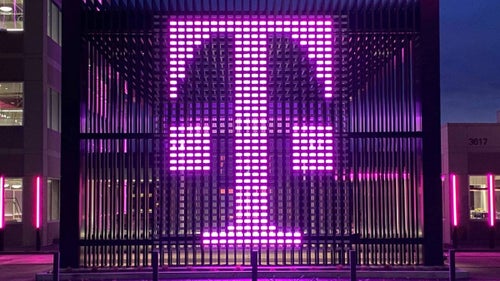






Things that are NOT allowed: