Google tests feature that automatically enables Dark theme at bedtime for Android 13

Google will soon start beta testing Android 13 and according to Esper, Android could add a new feature that would allow users to set a schedule allowing Dark theme to be turned on automatically near bedtime. Bedtime would be based on the setting entered on the Digital Wellbeing app. With Dark theme enabled, instead of seeing black text on a white background, users will see white text on a black background.
This helps those in a dark room or using their phone late at night from getting blinded by the searing white background used on Light theme. Turning on Dark theme can also save some battery life on handsets sporting an AMOLED display. Here's why.
Because AMOLED displays don't require the use of a backlight, when you turn on dark mode, a large number of pixels on the screen are turned off to create the black background. Pixels that are turned off do not create a draw on the battery thus saving battery life. This is why on some phones, activating a battery saver feature will automatically enable Dark theme.
If you've installed Android 13 Developer Preview 2 on your Pixel, you might think that this feature would be up and running for you to test. However, that is not the case. Still, you can enable the "Dark theme at bedtime" by enabling the feature flag at "settings_app_allow_dark_theme_activation_at_bedtime."
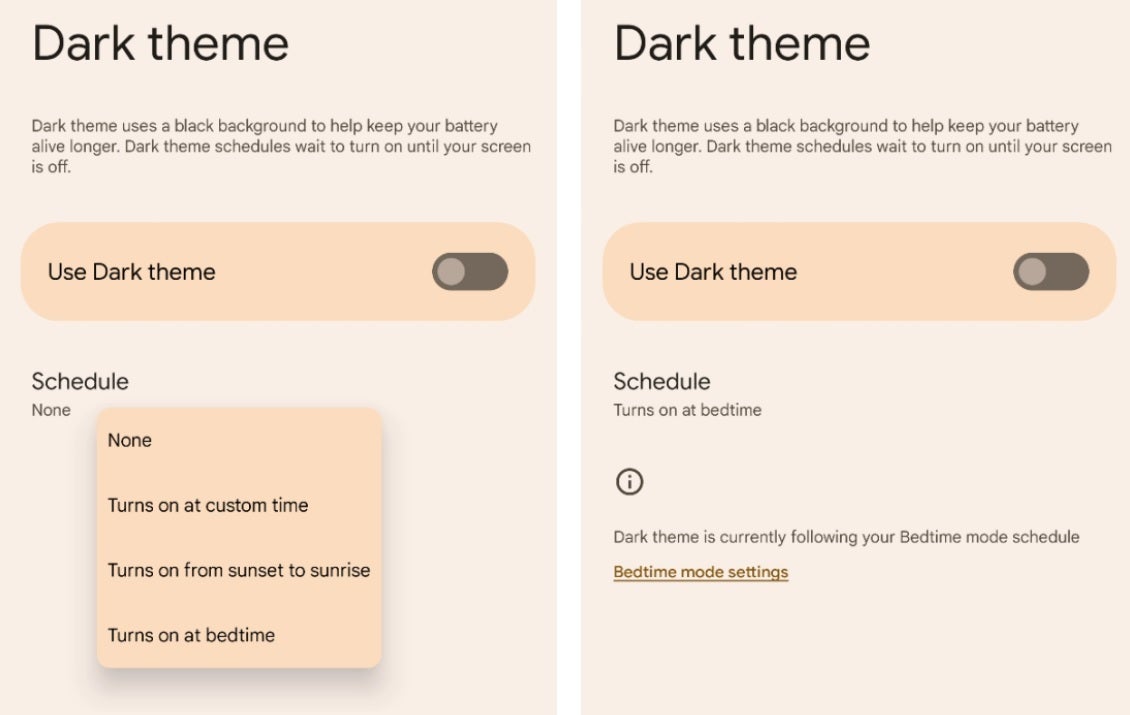
Setting Dark theme at bedtime to automatically turn on before you hit the sack can save your eyes from a shock when you wake up and look at the display on your phone
If "Dark theme at bedtime" survives beta testing and makes it to the final cut of Android 13, users will turn it on by going to Settings > Display and toggling on Dark theme. Under the schedule heading, users can choose from having no schedule, having Dark theme turn on at a custom time set by the user, having Dark theme turn on from sunset to sunrise, or having Dark theme turn on at bedtime.
Choosing the latter setting means that your phone would look at the bedtime entered in the Digital Wellbeing app and activate Dark theme at that time. It's not clear how many of you are hungering for such a feature but it certainly couldn't hurt to try it. In fact, if you typically fall asleep with your phone in your hands while using an app, having Dark theme on might prevent you from waking up to a retina-piercing page with a bright white background feeling like a laser beam as it aims for your eyes.
Instead, with Dark theme enabled, the background would be black with white text which is much less jarring to your eyes.










Things that are NOT allowed: