Android 13 QPR1 beta 2 is now available for those with a Pixel 4a or newer model
We may earn a commission if you make a purchase from the links on this page.

Google has released Android 13 QPR1 beta 2 for the Pixel 4a, Pixel 4a (5G), Pixel 5, Pixel 5a, Pixel 6, Pixel 6 Pro, and Pixel 6a. This is the beta version of the upcoming December Quarterly Feature Drop. The update, build number T1B2.220916.004, includes the October security update.
Google adds a new Battery Health feature to certain Pixel models
9to5Google discovered one new feature that comes with the beta. Go to Settings > Battery and you might see a new listing on the menu that says "Battery Health." Similar to the feature found on the iPhone by the same name (which can be found on iOS by also going to Settings > Battery), Battery Health on the Pixel phones will show how healthy your battery is based on a percentage (100% is a brand new battery).
Pre-order the Google Pixel 7 and Pixel 7 Pro now!
Google notes that "Phone batteries, like all rechargeable batteries, are consumable components that become less effective as they age and is irreversible." If the battery in your Pixel is in "poor health," you will see a warning that tells you that the component "needs attention" and suggests that you contact Google support for a diagnosis. The percentage that Google shows you is an "estimated measurement of your battery capacity relative to when it is new. Lower capacity may result in fewer hours of usage between charges."
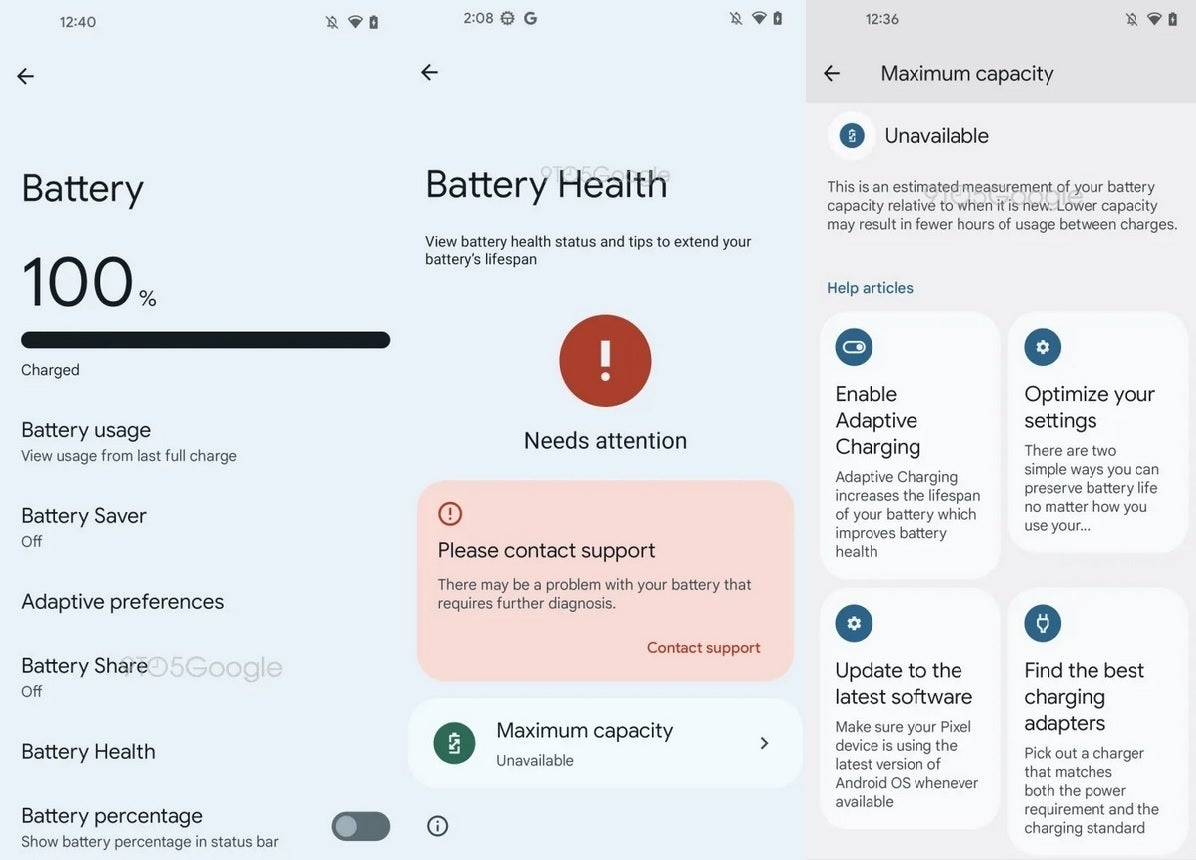
What the new Pixel Battery Health feature will look like. Credit 9to5Google
Google also includes some tips on how to extend the life of the battery that powers your Pixel phone. These include:
- Enable Adaptive Charging: Adaptive Charging increases the lifespan of your battery which improves battery health.
- Update to the latest software: Make sure your Pixel device is using the latest version of Android OS whenever available.
- Find the best charging adapters: Pick out a charger that matches both the power requirement and the charging standard.
The feature could become available to users of the Pixel 4a and later when the December Quarterly Feature drop is released. That could take place on December 5th, the first Monday of the month. Google traditionally disseminates Pixel updates on the first Monday of a new month. It is also possible that the feature will be limited to the Pixel 7 and Pixel 7 Pro since it has not appeared yet on our Pixel 6 Pro updated to Android 13 QPR1 beta 2.
Before you join the beta program, you need to understand that since the software is considered unstable, it can stop apps from working and limit the performance of your phone. If the Pixel you plan on running the beta on is your daily driver, just keep this is mind.
Here is how you can join the Android 13 QPR1 beta program
To join the Android 13 QPR1 beta program go to www.google.com/android/beta or tap here. Click on the box that reads "View your eligible devices." You will be taken to a page that has an image of the Pixel model you own. Underneath is a box that says "Opt in." Tap that button and within 24 hours (usually it is immediately) you will receive an OTA update at Settings > System > System update.
Once installed, you can leave the beta program by following the above directions except that the box under the image of your phone will say "Opt out." If you tap on that, you will receive another OTA update that will bring you back to the public version of Android 13. It will, however, force you to wipe all of the data off of your phone.
To avoid having to wipe your handset, if you wait until the December Quarterly Feature Drop is released by Google, you will have a short period of time to opt out and return to the public Android 13 path without having to wipe your device. So if you do join the beta, make sure you back up your data first, and be prepared to stick with the beta until sometime in December when the December Feature Drop is, well, dropped.










Things that are NOT allowed: