First Android 13 preview reveals revamped media playback features

There's no time like the present for new updates on Google's up-and-coming mobile operating system version, Android 13. Although Android 12 is only just making its way to some international budget phone models—and Android 13 isn't due until the fall of this year—Google has just released its first developer preview of the new work in progress.
A developer preview (often referred to as DP), for the record, is created to allow developers a preliminary look into what features Google is working on for its latest OS release. DP1, or the first developer preview so far, was made publicly available yesterday, where anyone (not just developers) can view it here.
As XDA Developers first reported, although it's a very early version in mid-development, we are already seeing a wide variety of updates, new features, and changes in Android 13. These include improvements to Material You custom device theming, better optimization for larger displays, advanced privacy features, new language features, and more.
Android 13 will bring a new media player UI
With users' music and media consumption skyrocketing over the past year, Google is placing a lot of focus on improving user experience when it comes to media playback. The first feature we get to look at is a newly redesigned media player user interface, as you can see in the screenshot below.
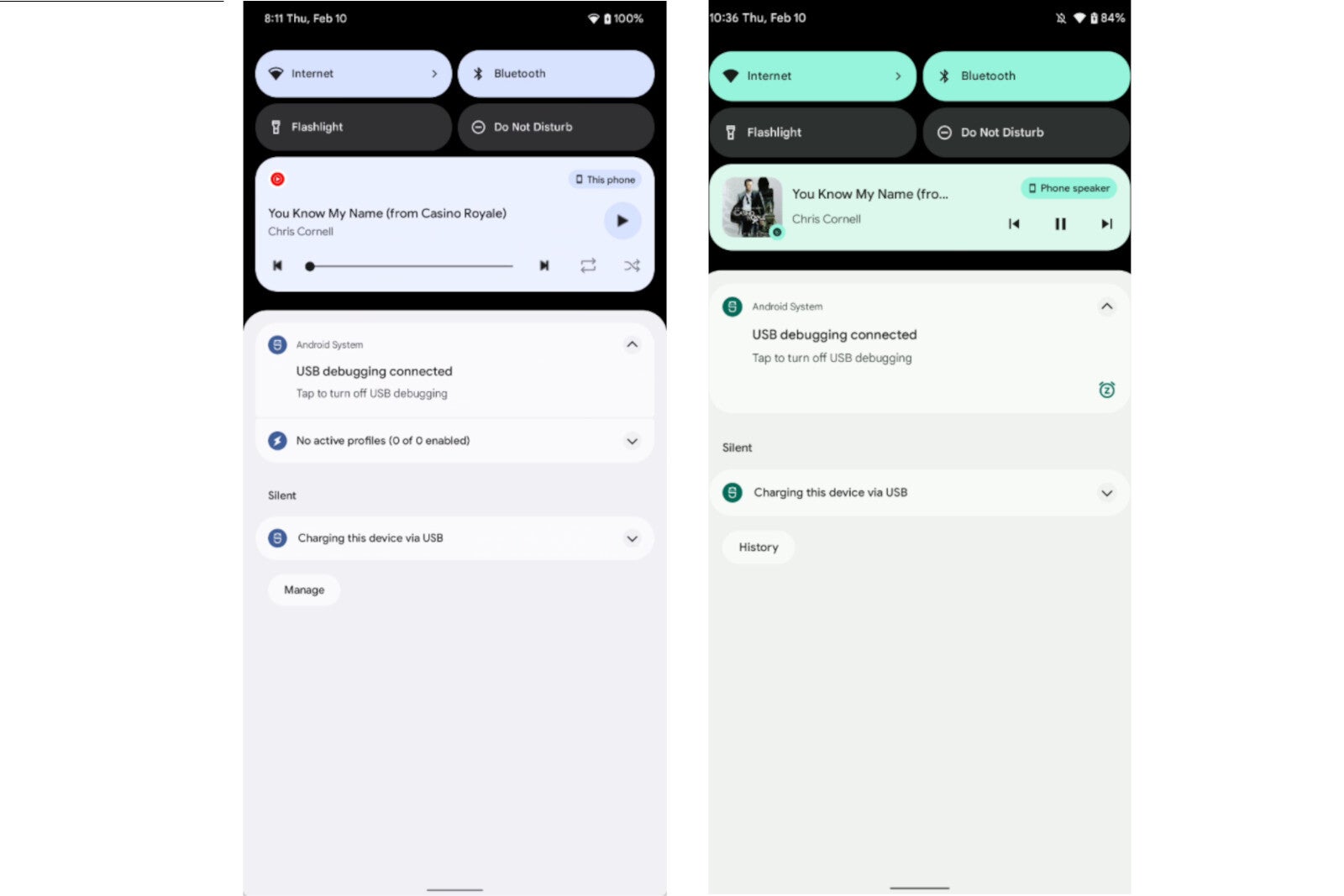
Android 13 (left) vs Android 12 (right)
Android 13's Developer Preview shows a media player larger than before, with the play and pause button taken out from the row and placed much more prominently on the top right. That way, users can't accidentally skip back or forward when they're trying to access the pause button. There is also a progress bar added to the left of the controls, under the track info.
The album art may be missing in the screenshot, but that's just lower on the priority list at this stage of development, and the details will all be worked out in time for the launch this fall.
Android 13 new media output picker
Android 13 will also feature a redesigned "media output picker," which offers the option to stream your media to a different device.
This button is currently located on the top right of the media playback UI right from your lock screen. While the button is always set to "phone speaker" by default, once tapped, it will display a list of any other Bluetooth devices you've previously connected your phone to for music streaming.
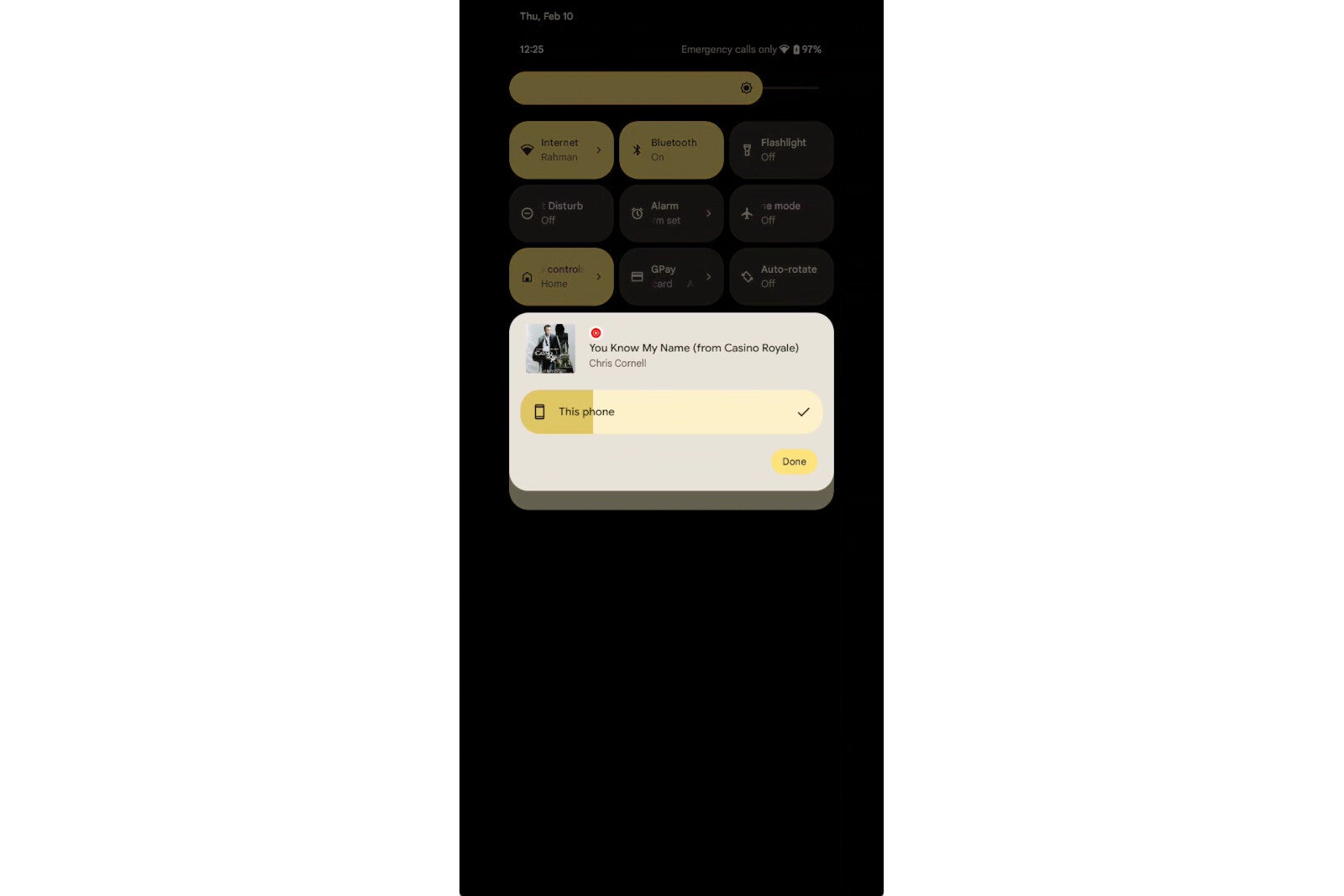
Android 13 media output picker
While this isn't a new feature, Android 13 will change the traditional linear volume slider, with a much taller, rounded, "bubble" slider. We don't know about you, but for us, that's a definite improvement. It allows for much easier instant control, without needing to place your finger on a highly precise spot to grab onto the slider.
The audio device that is currently selected will also be highlighted with a checkmark on the right, as seen above.
Automatic 'media tap to transfer' prompt in Android 13
This isn't a redesigned feature, but a brand new element that Google is apparently bringing to Android 13. The novel "media tap to transfer" option is a prompt that will automatically pop up, unobtrusively on the top of your screen, once you bring your phone close to a device available for wireless audio streaming—such as a speaker or smart TV.
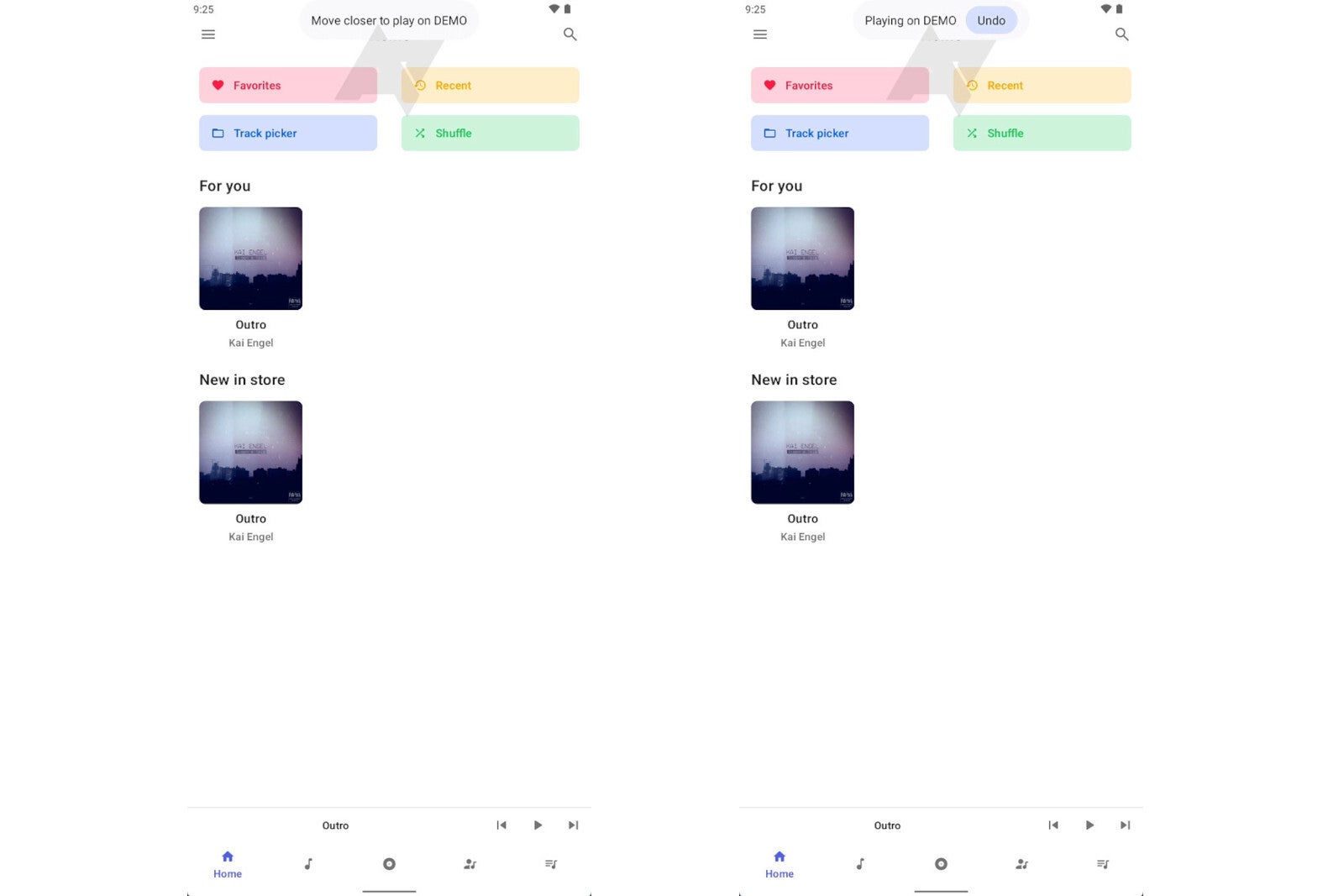
Android 13 media tap to transfer
As XDA Developers mentions, this is a feature very similar to Apple's classic "Handoff" audio feature, which allows users to automatically transfer playback from iPhone to HomePod simply by bringing the devices close together, and accepting the prompt.
Just like "Handoff" is an optional feature that can be toggled on and off in the system settings, we assume Android's "media tap transfer" will also be able to be turned off, if users find it uncompelling.
We learned about the Android 13's potential audio transfer feature back in January, and it's cool to see that it's here to stay, as Google continues to work on development. Of course, what you see will likely not be the final visual design, as it is still in its preliminary development stages.
For an in-depth look at all the rest of the features that surfaced in Android 13's DP1, you can always visit Google's official Android developer page.






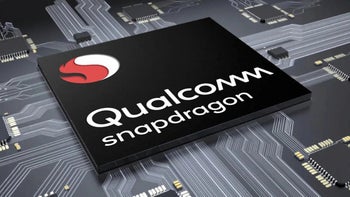





Things that are NOT allowed: