Installing Android 13 beta 4.1 fixes the fingerprint scanners on the Pixel 6, Pixel 6 Pro

Last night, this writer bit the bullet and installed Android 13 beta 4.1 on my Pixel 6 Pro. To be honest, with the latest version listed as a release candidate (as was beta 4.0), the idea of installing a beta version of my daily driver's operating system started swirling through my brain without worrying about any drawbacks. It's not like I haven't done this before as a few years ago I joined the Android 11 beta with my Pixel 2 XL and that phone was my daily driver at the time.
For a few weeks, we have been telling you in various articles that Android 13 beta testers with the Pixel 6 or Pixel 6 Pro were much happier with the under-display fingerprint scanner after they installed the beta. As you might know by now, Google decided to use an optical version of the under-display fingerprint sensor instead of opting to use the more expensive ultrasonic biometric reader like the one found in the Galaxy S22 series.
The Pixel 6 series under-display fingerprint sensor has been laggy and at times it did not work at all
The Pixel 6 series fingerprint sensor was laggy and slow, and there were frustrating times when it didn't work at all. The latter occurrences usually took place right when you need to unlock the device right away.
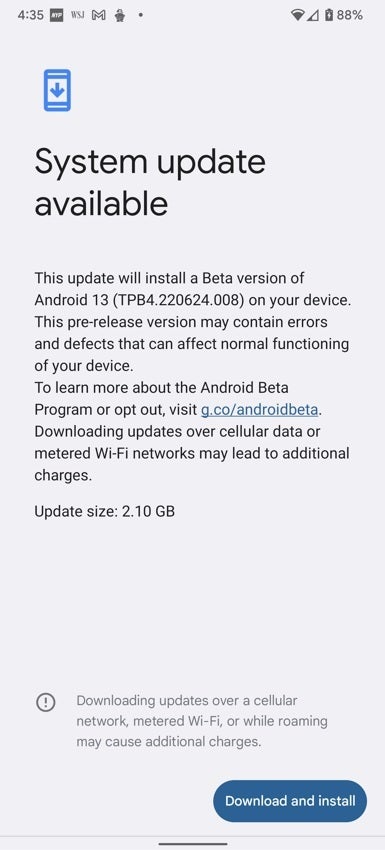
Android 13 beta 4.1 was installed on the Pixel 6 Pro
But there is good news. From my personal experience, installing the latest beta version of Android 13 has made the Pixel 6 Pro fingerprint scanner faster, more accurate, and problem-free. This is probably the experience that Google was aiming for from the start. On Reddit, other Pixel 6 series users raved about improved battery life (which is the opposite of what typically happens when you install a beta version of your handset's operating system).
If you're worried about installing Android 13 beta 4.1 on your daily driver, thus far we haven't seen anything out of the ordinary take place. The only thing that you must do is leave the beta program when the final stable version of Android 13 is released by Google. If you fail to exit the beta program in time, you will have to wipe your device before doing so.
To install Android 13 beta 4.1 on the Pixel 4 line through the Pixel 6 series, go to www.google.com/android/beta or click on this link. Tap the rectangular box that says "View your eligible devices" and that will take you to a photo of your Pixel with a box that says "Opt in" underneath. Tap on that box and the process will start. Check Settings > System > System update and install the beta update.
The fingerprint sensor on the new Pixel 6a also gets a huge improvement with the Android 13 beta 4.1 update
Let's not forget the Pixel 6a. The recently released mid-range Pixel is having some fingerprint issues of its own with some users complaining that anyone can unlock their device using the under-display biometric reader even if their prints have not been registered on the phone. And other complaints say that like the sensor on the Pixel 6 and Pixel 6 Pro, the one on the Pixel 6a is also slow.
But again, it is Android 13 beta 4.1 to the rescue. One Reddit poster with the handle skellup1337 writes, "I finally got fed up with the slowness of the fingerprint sensor on the 6a. Installed the Android 13 beta. It is 100x better on this beta."
Those with the Pixel 6 or Pixel 6 Pro (and even the Pixel 6a) should check out the fingerprint sensor first once the beta has been installed. The phones overall feel a little smoother. If you've been thinking about giving up on your Pixel 6 model, wait until you install the beta first before you make your final decision.
Let us know what you think after installing the beta by dropping your experiences in the comment box below.










Things that are NOT allowed: