Android users could get an option for Dark theme that iOS users already enjoy

This year, Google added the often-requested system-wide Dark theme to Android 10. Enabling the feature requires the user of a compatible Android phone to head to Settings > Display and toggle on Dark theme. Doing this inverts the UI from black text on a white background to white text on a black background; the black background used on Dark theme can reduce the strain on users' eyes created by the blinding white background, especially at night or in a dark room. In addition, innocent bystanders close to a phone can also be affected by the bright light.
Using Dark theme can also save battery life on handsets that sport an AMOLED display, but only if the background is truly black as opposed to dark gray. That's because, on these screens, the color black is created by turning off all pixels in the appropriate area. And just as dead men tell no tales, turned off pixels do not draw on a phone's battery.
Google offered a Dark theme scheduling option in some beta versions of Android Q but subsequently removed it
There are some who will toggle off Dark theme in the daylight hours and then toggle the feature on when the sun goes down. Others have no use for the inverted UI and consider it to be the work of the devil while others (like Yours truly) prefer to have Dark theme on at all times. For those who go by the clock to determine when to enable Dark theme, Google might be planning to make your life easier with Android 11.
Earlier this year, an Android user made a request on the Google issue tracker requesting that a scheduling feature be added to Dark theme. Currently, this is offered on iOS and Samsung's One UI. Some of the beta versions of Android Q briefly allowed users to schedule when Dark theme could be turned on and off, but the option was subsequently removed before the final version of the build was released. However, a Googler added a response to the thread last week (via Android Police) that said, "The issue reported here...will become available in a future Android release." But Google will have to take into account an issue that even occurs now when the battery saving mode comes into play and Dark theme is enabled automatically.
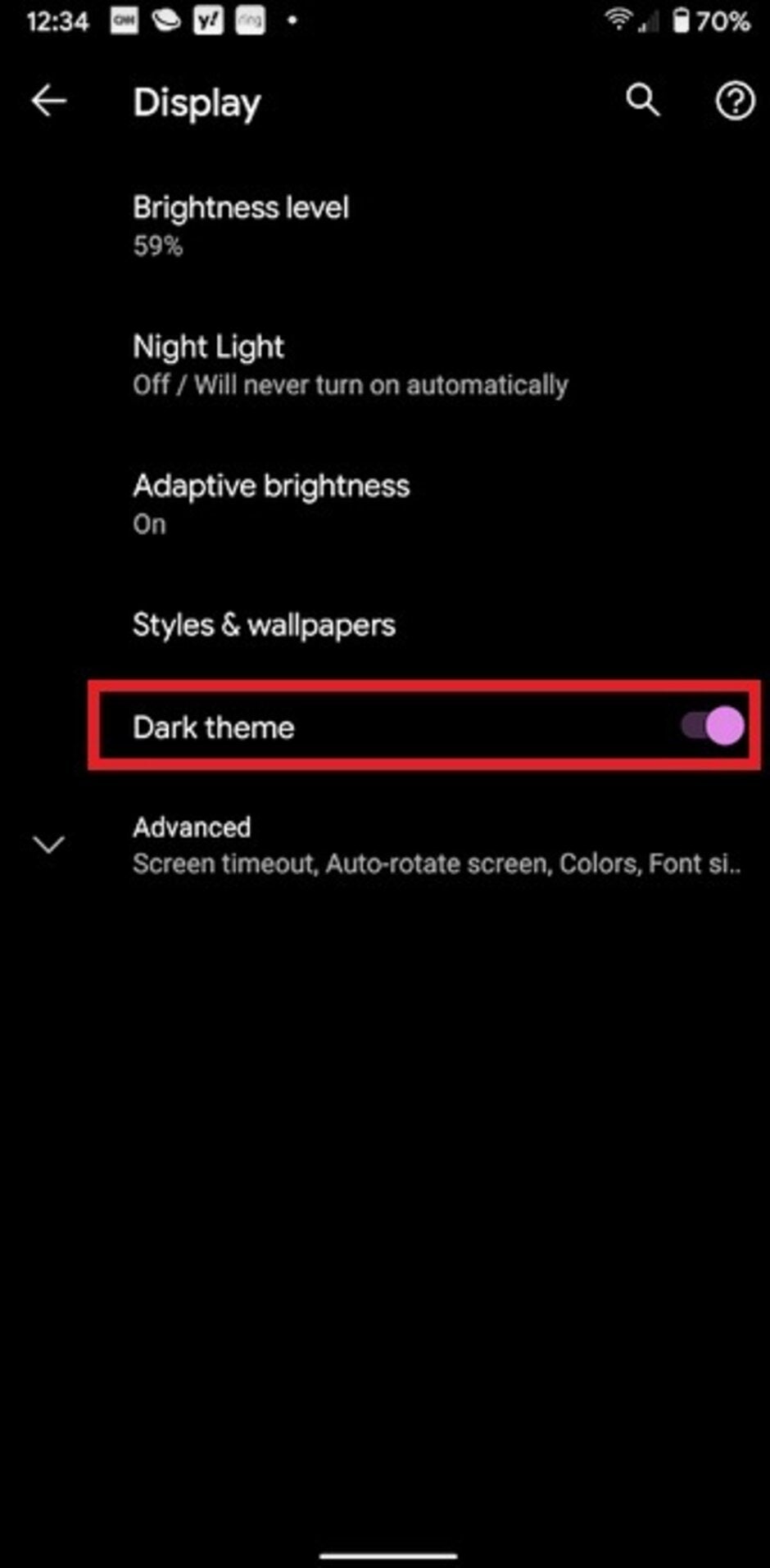
Google appears ready to add a scheduling option to Dark theme in Android 11
Switching from Light to Dark theme forces an app to be redrawn and users can lose any text that was entered and also lose their position in the app. And while Google has been working on a way for apps to switch from Light to Dark theme without having to be redrawn, this is the reason why the scheduling option was dropped from Android 10. In addition, a member of the Android Engineering Team noted in Reddit a few months ago that offering a scheduling option based on local time "requires apps to request location permissions to be accurate, and even with a valid location the sunrise/sunset time calculations can be buggy."
As we noted, the most recent word is that the feature will be coming on a future Android release. That sounds to us like it won't arrive before Android 11 does; in other words, users will have to continue to manually toggle on and off Dark theme until the new Android build is disseminated next year. For some, this option can't come soon enough. As one Android user wrote on the issue tracker, "There are many people out there that want this done automatically via some sort of scheduling just like Night Light is done. This would make it easier on users as they wouldn't have to go into their devices each and every day, twice a day possibly, to change it from light to dark and then back to dark."










Things that are NOT allowed: