Latest version of the Android Developer Preview allows users to revoke app permissions

With Google dropping the third and final Android 11 Developer Preview today, many Pixel users are eagerly awaiting the first Android 11 Beta next month. The second Beta will be released in June with the third beta coming during the third quarter (July-September). The final release is also expected to be disseminated during the same quarter, most likely in September.
Meanwhile, Android Police has discovered a new feature that Android users can look forward to in the next Android build. With Android 11, users will be able to revoke permissions on apps that they haven't used for months. Disabled by default, the Auto revoke permissions settings can be found at the bottom of the App permissions page for each app. To get there, you can go to Settings > Apps & notifications > Name of specific app > Permissions. Here's the thing, not all permissions can be revoked and this seems to vary depending on the app involved.
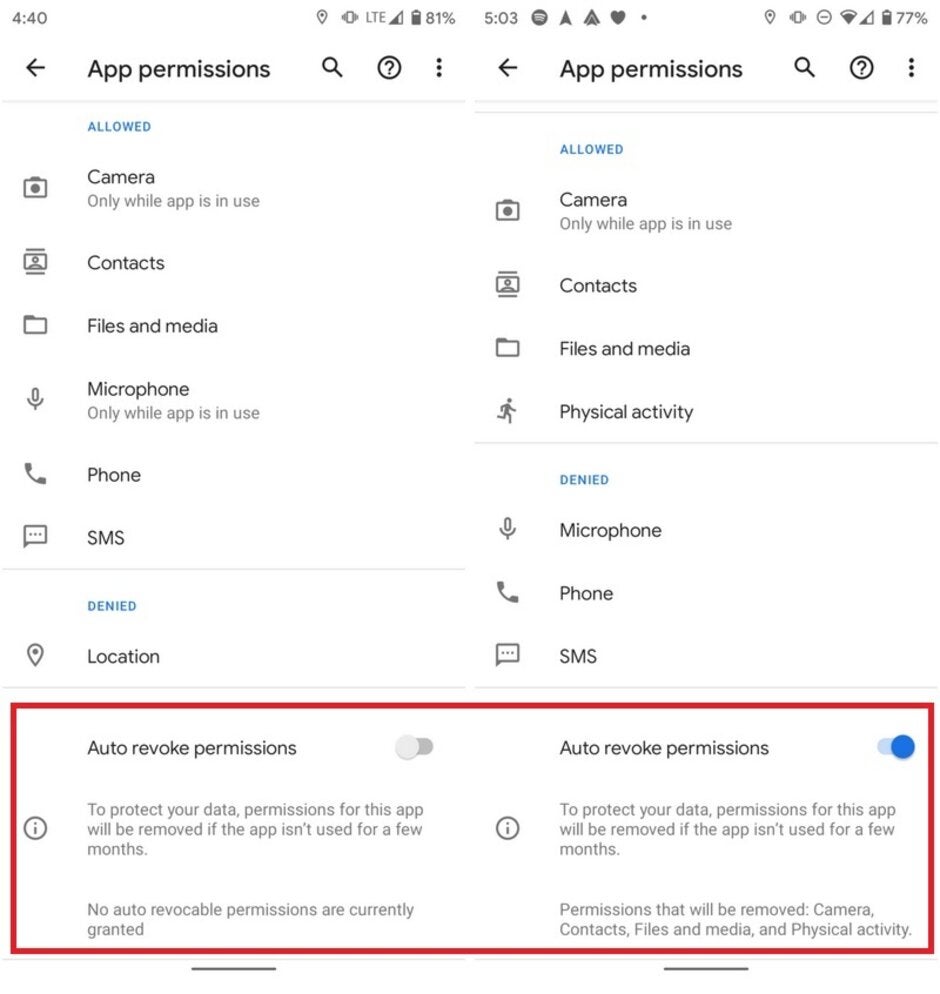
Android 11 Developer Preview 3 includes a new feature allowing users to revoke permissions on apps not used in months
Another feature found by 9to5Google in Android 11 Developer Preview 3 allows users to swipe away any notification including ongoing notifications. Apps with an ongoing notification are those that deliver information to the notification shade. Ongoing notifications are also used to prevent the system from closing an app that is up and running in the background. Nothing has changed when it comes to dismissing a regular notification like an email or a message. But when an ongoing notification is swiped close, users will see a new list called "Apps active in background" which will show such apps with an ongoing notification. If a user taps on one of the apps in the "Apps active in background" list, that app will be moved back to the regular notification shade. This will be useful for Android users who don't want or need to see certain notifications in their faces.













Things that are NOT allowed: