Rolling out now is "Ask Photos," the AI feature that uses the Google Photos app to answer queries

Back in May, during Google I/O, the company introduced an upcoming AI-based feature called "Ask Photos" which uses Google's Gemini AI models. During Google's presentation, to show how the feature works, Gemini was asked to identify the presenter's license plate number. To get the answer, Gemini went through the Googler's photo library in his Google Photo app to find a picture of his car with the license plate easily readable.
With "Ask Photos," you can use Gemini to organize your photos better. For example, you can use "Ask Photos" to show photographs detailing the progress of your kid's tennis lessons, or you can take a trip down memory lane and ask Gemini what themes you've had for your child's birthday parties. You can even find out how you decorated the birthday cake each year. If the answer can be in a photograph you've saved in the Google Photos app, "Ask Photos" will find it. You can still use the old school classic search to find something in the Photos app, but you still have to go through Ask Photos first.
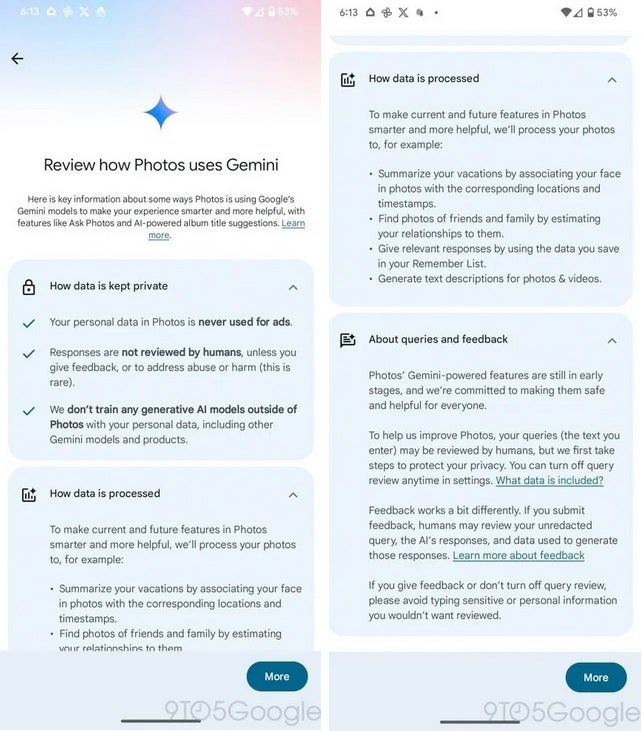
When Ask Photos appears on your phone, you will see pages discussing how it works. | Image credit-9to5 Google
Last month Google started compiling a waitlist for "Ask Photos" and it is now being rolled out to some users via a supply-side update in the U.S. The feature will appear in the Google Photos app if you are receiving it and it allows you to speak naturally to Gemini to see the images you're asking for. Apple will add a similar feature to the native Photos app with the iOS 18.1 update that includes Apple Intelligence.
Thanks to the iOS 18.1 beta, I have on my iPhone 15 Pro Max all of the current Apple Intelligence features released by Apple including the enhanced search feature for the iOS Photos app. As with "Ask Photos," if you have the answer to a query on a photo in the iOS Photos app, the AI-based search will find the answer from the native iOS Photos app.
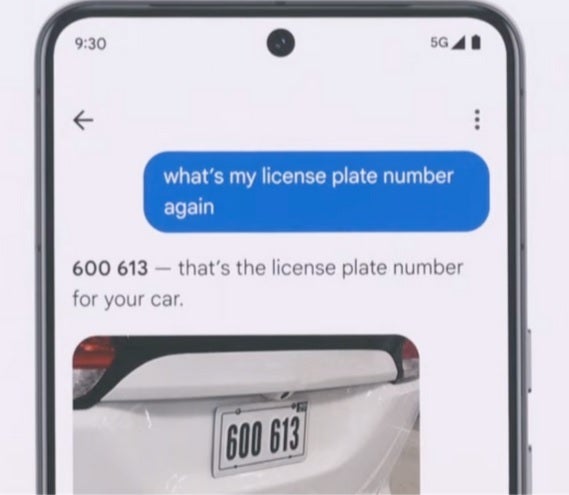
Use Ask Photos to find your license plate number. |-Image credit-Google
"Ask Photos" will work with both the Android and iOS versions of the Google Photos app and when it is on your iPhone, it will show up on the bottom of the screen replacing the "Search" tab.
Don't worry about the Ask Photos feature sneaking up on you without knowing how to use it. The first time you open the Google Photos app with the feature on your phone, you'll receive pages with prompts showing you how Ask Photos works. You also might be asked to confirm certain names of the people and pets that are in your life.
If you joined the waitlist a few weeks ago, Ask Photos should arrive on your Google Photos app at any time. If you haven't joined the waitlist, you can by tapping on this link. The whole process should take less than 20 seconds.










Things that are NOT allowed: