Your iOS 10 questions answered: from using the new lock screen to removing stock apps and more
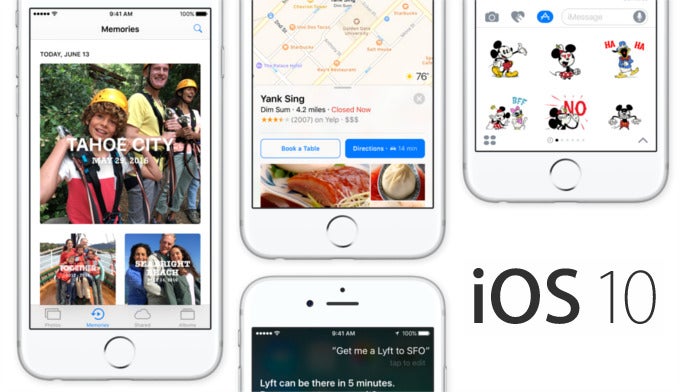
A couple of days ago, we invited you to ask us anything about iOS 10 that you wanted to know. And we meant anything – from whether we find the redesign of the Clock app practical to whether the camera can see in the dark after the update. The answers: sure, the clock app's dark theme is nice having, especially when using the app in bed at night, yet alas, our iPhone's camera isn't getting night-vision abilities anytime soon. These are just two of the iOS 10 questions we're going to answer in this post. The rest follow below.
ram_qashow: If i install ios 10 beta will my iphone be getting the official one (stable) by ota ?
PA: First of all, the currently available iOS 10 beta is too buggy to be a daily driver, hence we don't recommend you installing it. If you choose to try it anyway, make sure you have a backup of your data so that you can go back to iOS 9.3 if you need to. And if you stick with the iOS 10 developer beta, you will get the public beta update over the air when it is out.
xperian: Is text selection working properly in Safari? Does Safari natively play Webm?
PA: We're assuming that you want to know if the selection rectangle thing is still there. It seems to be gone because it does not appear in the iOS 10 beta, as you can see in the screenshot below. As for your second question, we get blank spaces where WebM video is supposed to be. They don't play on Chrome either. You can use either PlayerXtreme or Google Drive to open WebM videos that can be downloaded.
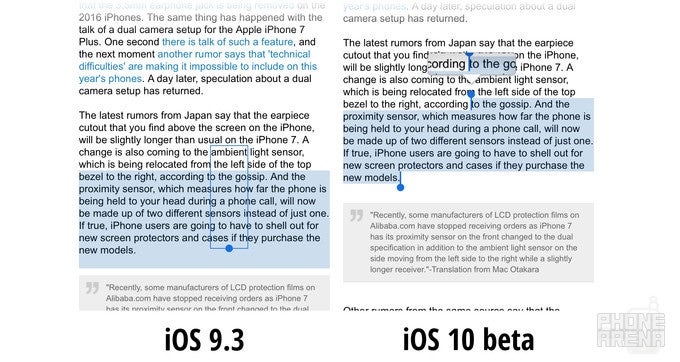
The selection rectangle seems to be gone in Safari on iOS 10
GreenMan: Does Siri has Homer Simpson voice option?! How is the performance compared to its predecessor? How would you rate the battery life? Any noticeable difference in SOT and Standby? Since you're likely using it for a while, may I ask what's your favourite new iOS10 feature so far? How would you rate 3D Touch functionality, out of 10? Is it still more gmicky than anything? And did it left you wanting for more? Okay, I know that's a lot of questions but how does iOS10 Beta stands against Android N Beta?
PA: Whoa, that's a lot of questions! Firstly, there are no new voice options for Siri. Secondly, the iOS 10 beta is for software testing only and is not really meant for every-day use. Lags and battery drain are common, which is why we can't comment on the performance of iOS 10 yet. Of course, these issues will most likely be gone in the public beta release and completely absent in the finalized iOS 10 version.
As for your other questions, most of us here are happy with the new implementations of widgets, but we're also excited about the improvements to the Messages app. And with the addition of widgets and new shortcuts on apps' icons, 3D Touch is actually pretty nice having. Lastly, we might answer your Android N vs iOS 10 question in a separate article.
nithin12: if we setup a pin lock, how does the lock-screen works ?
PA: With just a PIN lock set up, a single press of the home button wakes the screen and a second press brings the keypad so that you can input your code or make an emergency call. Control Center, Siri, your widgets, and the camera are accessible without having to enter your PIN.
jashanmann: What features of iOS 10 will not make it to iPhone 6?
PA: For starters, Raise to Wake is not coming to iPhone 6. We're not 100% sure why, but we're guessing the feature might be dependent on the A9 + M9 chip combo. Of course, some 3D Touch-related features won't be present either. For example, you won't be getting an app's widget if you long-press on its icon. In addition, our iPhone 6 Plus seems to be unable to recognize objects. On the iPhone 6s, you can type "cat","car", "flower", or whatever you want in the search bar, and the app will return all images where that object is recognized. This does not happen on our older iPhone. On the other hand, the iPhone 6 will get all the new features in Messages. On the 6s, bubble effects are accessible with a hard press (3D Touch), and on the 6 they're accessed with a long press of the send arrow.
SamDH1: In your opinion, does iOS 10 look good at the moment? Or do they need some major changes before public release to keep it the beautiful iOS we know?
PA: When iOS 7 came out, everyone was freaking out because of its redesign. Then we all got used to its new look. The visual changes coming with iOS 10 are minuscule by comparison, so we doubt that anyone would be really bothered by them. The biggest changes you have to get used to are the new placement and design of widgets, the missing "swipe to unlock" gesture, and the new camera shortcut. From a purely visual perspective, whether iOS 10 looks good or not is a subjective matter, but it does look alright to us.
blkkobra: IOS 10 will allow you to delete stock apps, but will it allow to set 3rd party apps for default functions? example,delete safari and use chrome for default browser or delete apple maps and use google maps for default gps.
PA: Actually, that's not correct. You can hide certain app icons from your home screen, but they are never physically removed from your device. Only data they might have saved is deleted.
With all that cleared up, here's a list of stock apps you can hide: Weather, Maps, Videos, Notes, Reminders, Stocks, iTunes Store (not the App Store), iBooks, Home, Mail, Music, FaceTime, Podcasts, Watch, Compass, Tips, Voice Memos, Contacts, Find Friends, Calendar, Calculator. You cannot delete Safari, Phone, Camera, Photos, Clock, Wallet, or Settings from your device. The weird thing is that you cannot restore them unless you open the App Store and "download" a hidden stock apps again. Once you tap on the download button, the app is instantly restored, so there's no actual downloading of app data. (Unless the app has been updated, maybe?)
So, to answer your question, you cannot have Google Chrome as default browser instead of Safari. Links will open in Apple's own browser. If you remove Apple Maps and click on a location link, you will be asked to recover Apple Maps from the App Store. Google Maps will not open automatically, even if you have it installed.
danwat1234: How much more SSD space will IOS 10 take on the phone? Is there a way to permanently put off upgrading to IOS 10? Majel Barrett voice possible??
PA: In response to your first question, we can't be entirely sure since we're dealing with an early iOS 10 version. Code and assets may be added or removed over the coming months. But if you insist on knowing the figures, our 64GB iPhone 6s reports having 59.07GB total storage space, and our 16GB iPhone 6 Plus says it has 11.77GB of usable space. Curiously, that's several hundred megabytes more free space compared to what we had before we installed the iOS 10 beta. In other words, iOS 10 could turn out to be smaller than iOS 9 in size. As for your second question, you can postpone the update, but we're not sure why you would want to do that. And no, a Majel Barrett voice option is not available, unfortunately.
PopescuRadu: Is it still working in frames(the animations i mean) on the iphone 6/6s plus?
We're not sure what you mean, but animations in iOS 10 appear to be the same as in iOS 9, at least to the naked eye.
quakan: Is disabling Touch ID an option? If so, what method do you use to unlock your phone?
PA: As before, you can simply skip setting up Touch ID when configuring your iPhone. The option to disable/enable the fingerprint lock is also in Settings > Touch ID & Passcode. You can use a personal code instead of a fingerprint. Your PIN can be as short as just 4 numbers, or you can make it as long as you want from Passcode Options. To be extra safe, you can have a password containing numbers, lower- and upper-case letters, as well as special symbols. In other words, your passcode can be anything from 0000 to H3ll0**Th!s1sMYpa$$WORD.
der_damo: Do the music controls switch from the second to the first control center-window if music is played?
The windows' position is fixed. Control Center will always display the window you were using lastly. If you use the music playback screen and then close Control Center, the music playback screen will be shown the next time you open Control Center again.
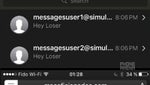


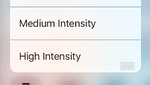

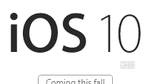

![T-Mobile users can get iPhone 16 for the price of a budget phone (no new line) [UPDATED]](https://m-cdn.phonearena.com/images/article/167601-wide-two_350/T-Mobile-users-can-get-iPhone-16-for-the-price-of-a-budget-phone-no-new-line-UPDATED.jpg)




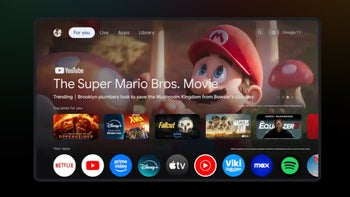



Things that are NOT allowed: