You know the cool, informative, and often times interactive Doodles that show up on Google’s homepage to celebrate holidays, special events, or the achievements of different people and humanity in general? Well, with more and more searches being performed on mobile or directly via your browser’s address bar, we wouldn’t blame you if you missed some.
Not to worry though! Google has a new way of notifying you on your smartphone when a new Doodle is released! it’s much easier and more convenient than just checking Google’s homepage because you’re simply wondering what crazy special day today might be, and all you need to do is enable a setting in the Google app.
To sign up, simply open the Google app, swipe from the left to open the navigation menu, go to Settings > Notifications, and enable the “Doodles” toggle. That’s it! You’ll now get notified when a new interactive Doodle is released!
A simple toggle is all that's separating you from a world of informative distractions
Non-interactive Doodles will not bother you with a pop-up notification, which may be a good or a bad thing depending on what you are looking for, but new ones containing games, videos, and other such distractions will make their way to your notification screen.

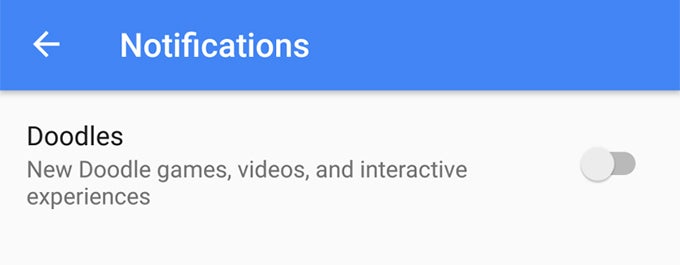













Things that are NOT allowed:
To help keep our community safe and free from spam, we apply temporary limits to newly created accounts: