Yahoo Mail for Android receives update allowing users to have better customization options
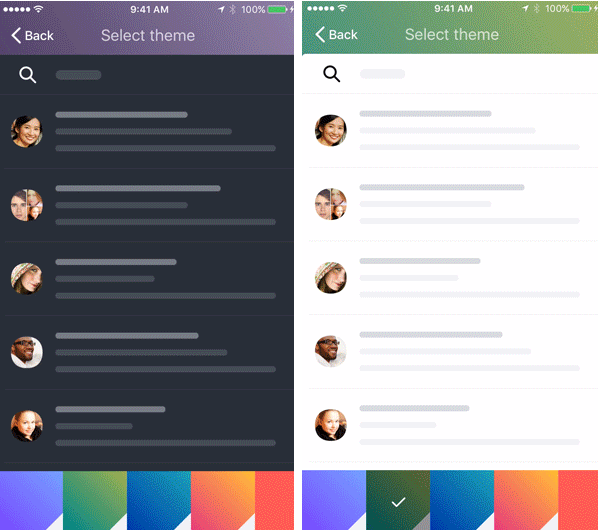
Two of the new themes available with the updated Yahoo Mail for Android
By long-pressing on any folder, you can rename it, delete it or create a subfolder for it. And while in settings, you can enable tappable stars for your inbox and messaging lists. By adding custom swipes, you can arrange for your messages to receive a star by simply swiping on them.
With the update rolling out today, you can go to the Google Play Store, tap the hamburger menu in the upper left corner, tap on "My apps & games" and scroll down to Yahoo Mail. If the update is there, you will be able to click on the appropriate button to get the process started.
Over 100 million users have installed the Android version of the app, so there are many out there who will be happy to hear about the added customization options that have been added with the update.













Things that are NOT allowed: