Windows 8's Metro UI browser won't support Adobe Flash, just the desktop version

After carefully examining 97 000 major sites from around the Web, Microsoft had decided to pull the plug on plug-ins in the Metro UI version of Internet Explorer 10 in Windows 8.

Following in Apple's footsteps, Redmond determined that, while 62% of those sites use Flash, most also have an HTML5 version as well, while other plug-ins usage is negligible. Reiterating Steve Jobs's points from last year, Microsoft said that browser plug-ins are an archaic way to add functionality, and open standards like HTML5 and CSS3 are the way to go.
There will still be a "Use Dekstop View" button for accepting Microsoft's own oldie ActiveX controls, when needed, and you can always run the desktop version of IE 10, which would mean loading all the legacy Windows 7 code with the associated rise in battery consumption and so on. Here is Steven Sinfosky's own summary on the issue:
One of the first things a lot of folks will try after installing the developer preview of Windows 8 will be the IE10 browser—the most used tool in Windows. IE 10 in the preview is Platform Preview 3 of IE 10. You can read on the IE blog about the HTML 5 engine work we’re doing. This post is about a big change in Metro style IE, which is the plug-in free experience. In Windows 8, IE 10 is available as a Metro style app and as a desktop app. The desktop app continues to fully support all plug-ins and extensions. The HTML5 and script engines are identical and you can easily switch between the different frame windows if you’d like. Metro style IE provides all the main navigation keyboard shortcuts and mouse support you’ve come to expect—creating tabs, moving between tabs, closing tabs, entering addresses, searching, and more. I’m using this browser full–time, and given the amount of time I spend in Windows Phone, the same experience and use of touch is definitely a plus. But you can decide on what works best for you, and not compromise.
Smart move on Microsoft's part, and it seems that Redmond is definitely looking way ahead with Windows 8. We also like how all backwards compatibility is kept intact, but the market will be the ultimate judge whether the new OS gamble will pay off.
source: Microsoft

Follow us on Google News







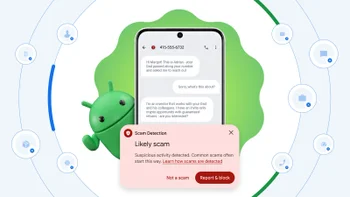





Things that are NOT allowed:
To help keep our community safe and free from spam, we apply temporary limits to newly created accounts: