Why stock apps can't actually be deleted in iOS 10

At WWDC 16, Apple had a lot of exciting new things to announce, but some tidbits didn't get any stage time and were discovered only after the keynote through the first iOS beta. One of the more minor new additions– the ability to delete stock apps – certainly surprised (pleasantly) a lot of people. Well, often times things are not what they seem at first, and as we reported a couple of days ago, system apps are not actually removed when you try to uninstall them. So, here's what happens and why.
If you long-press on one of the stock app icons on the home screen and tap the “x” button, the icon will disappear and all user data associated with the app will be cleared, but that's it. It's basically like disabling the app and is the reason why re-enabling any “deleted” apps from the App Store takes only a second and involves no downloading of assets.
In a post-keynote Talk Show Live session with John Gruber, Apple's senior vice president Craig Federighi explained that the reason for this lies in the way code singing in iOS works. The apps actually remain on the device as a part of the signed package that Apple uses to ensure that an iOS version is legitimate when installed. If they were actually removed, the current code signing system would not be able to deal with each device having a different combination of built-in apps and would fail the verification process. And that's pretty much it – iPhone users are stuck with the built-in apps.
That's probably not such a big deal though, as Apple promises that the stock app package for iOS is designed to be space efficient, using less than 150 MB of storage space. At least now we have the option to declutter the homescreen a bit more.
via: Redmond Pie
In a post-keynote Talk Show Live session with John Gruber, Apple's senior vice president Craig Federighi explained that the reason for this lies in the way code singing in iOS works. The apps actually remain on the device as a part of the signed package that Apple uses to ensure that an iOS version is legitimate when installed. If they were actually removed, the current code signing system would not be able to deal with each device having a different combination of built-in apps and would fail the verification process. And that's pretty much it – iPhone users are stuck with the built-in apps.
That's probably not such a big deal though, as Apple promises that the stock app package for iOS is designed to be space efficient, using less than 150 MB of storage space. At least now we have the option to declutter the homescreen a bit more.
via: Redmond Pie


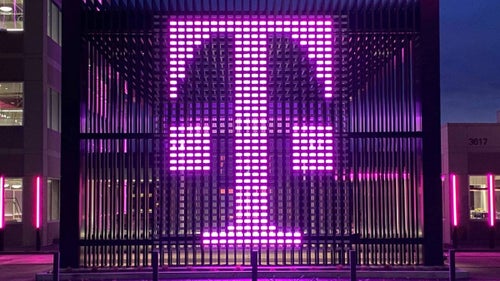






Things that are NOT allowed: