WhatsApp introduces another layer of security for Android devices
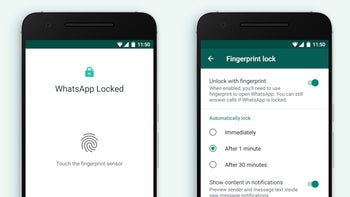
The most recent WhatsApp update isn't as big as many of the previous ones, but it's just as important thanks to the features it brings. In fact, there's only one new feature that the newest WhatsApp update adds into the mix: fingerprint lock.
After rolling out Touch ID and Face ID for iPhone, to provide iOS users with an extra layer of security, WhatsApp announced today that Android users will be just as safe when using the new fingerprint lock feature.
Just like the name suggests, the new fingerprint lock feature allows Android users to unlock WhatsApp with their fingerprint, and it's only available on supported Android phones (obviously, those that include a fingerprint sensor).
To make use of the new feature, make sure to update to the latest version of WhatsApp, then tap Settings / Account / Privacy / Fingerprint lock. Simply turn on Unlock with fingerprint to confirm your fingerprint and you're all set.
After rolling out Touch ID and Face ID for iPhone, to provide iOS users with an extra layer of security, WhatsApp announced today that Android users will be just as safe when using the new fingerprint lock feature.
To make use of the new feature, make sure to update to the latest version of WhatsApp, then tap Settings / Account / Privacy / Fingerprint lock. Simply turn on Unlock with fingerprint to confirm your fingerprint and you're all set.










Things that are NOT allowed: