Waze is getting Google Assistant support in the US
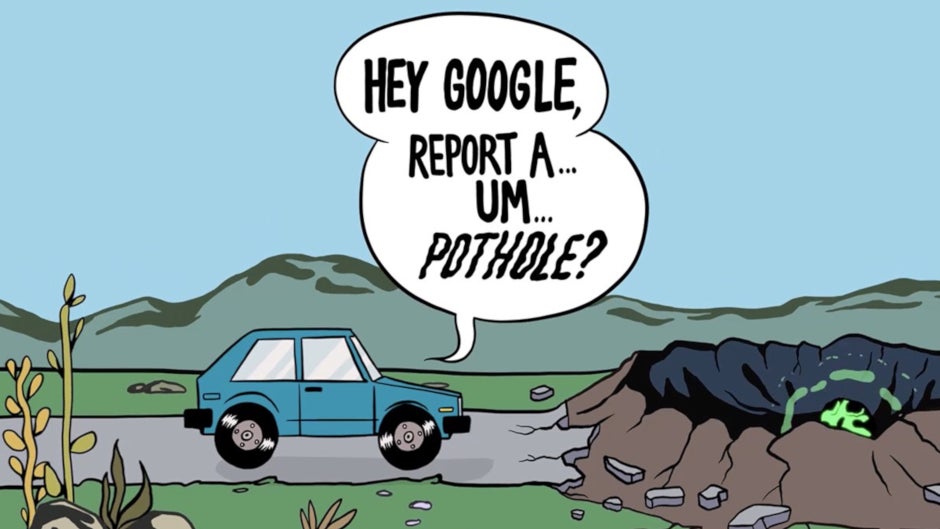
Google Assistant support is coming to Waze, which means you'll be able to use voice commands while navigating to your destination. The new feature is rolling out starting today and should become available to all English-speaking Android users in the United States in the next few days.
Waze users can now say “Hey Google” within the app to access the Assistant. It will let them make a calendar appointment, play music, make calls, or find a coffee shop nearby, without having to leave the Waze navigation screen.
If you don't see Google Assistant when you open Waze, simply tap the mic or head to the Google Assistant settings in Voice & Sound. In the next window, tap “Enable now” to start using Google Assistant in Waze.
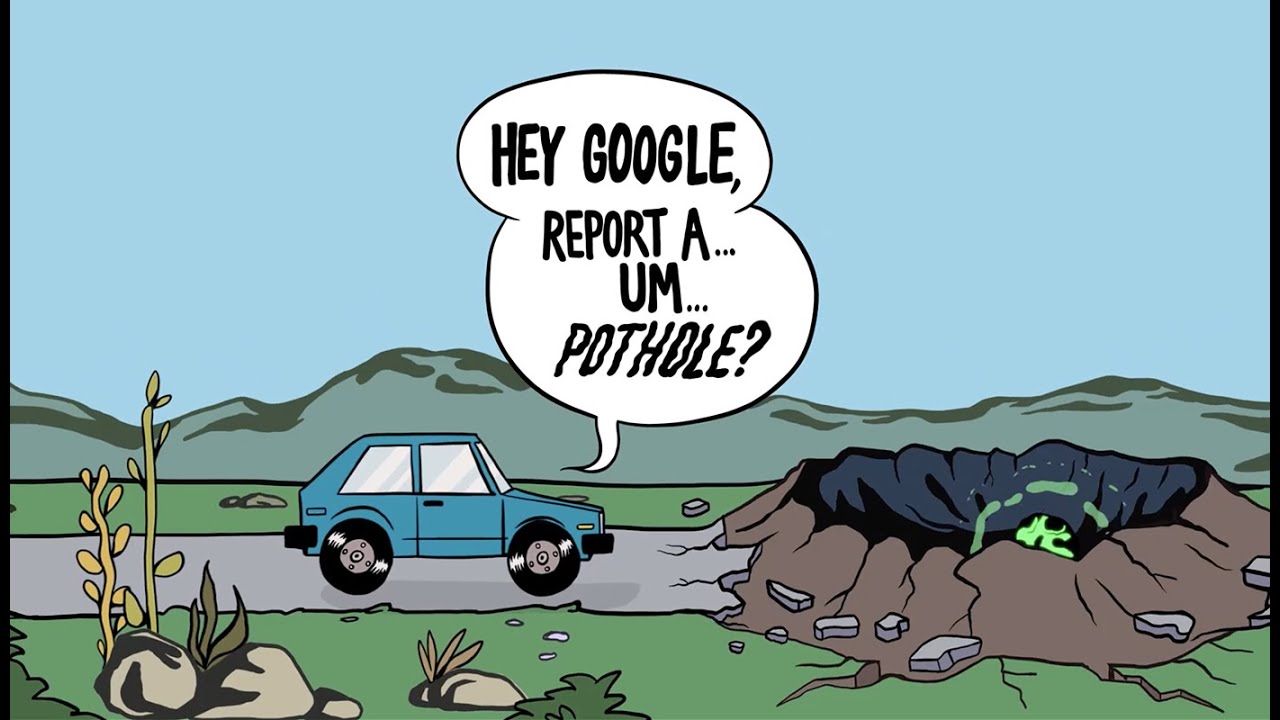
Here are some of the voice commands that you can use in Waze once Google Assistant becomes available:
Waze hasn't mentioned anything about the availability of Google Assistant outside of the United States, nor whether or not non-English speaking users will get it.
If you don't see Google Assistant when you open Waze, simply tap the mic or head to the Google Assistant settings in Voice & Sound. In the next window, tap “Enable now” to start using Google Assistant in Waze.
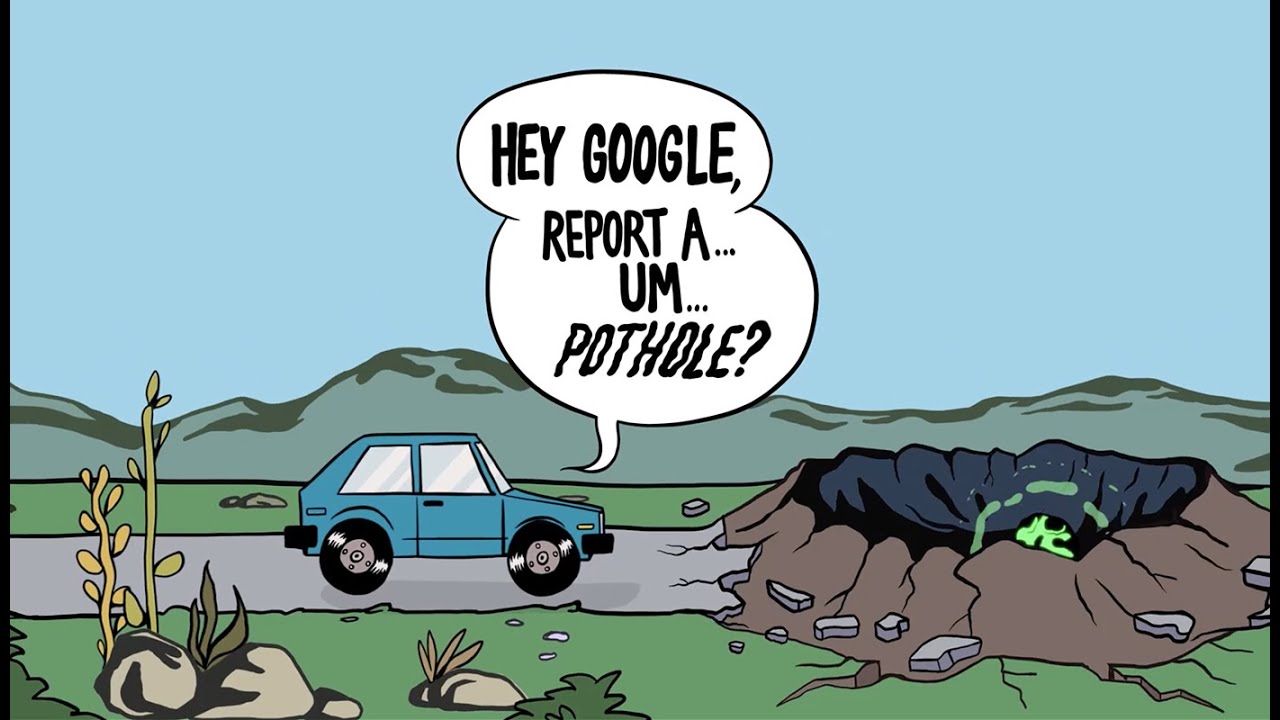
Here are some of the voice commands that you can use in Waze once Google Assistant becomes available:
- Hey Google, navigate home
- Hey Google, navigate to a coffee shop
- Hey Google, find gas stations
- Hey Google, report traffic
- Hey Google, what’s my ETA?
- Hey Google, show alternative routes
- Hey Google, show directions
- Hey Google, allow/avoid tolls
Waze hasn't mentioned anything about the availability of Google Assistant outside of the United States, nor whether or not non-English speaking users will get it.
Follow us on Google News













Things that are NOT allowed:
To help keep our community safe and free from spam, we apply temporary limits to newly created accounts: