WatchOS 3 update makes Apple Watch faster and adds new features

Besides launching iOS 10 yesterday, Apple also released WatchOS 3. This is the latest build of the operating system employed by the Apple Watch, and it opens some apps in one third of the time it takes WatchOS 2 to do the job. That's because many apps will now stay in the wearable's native memory instead of being stored on a paired Apple iPhone.
One of the new features, Scribble, allows you to respond to a message by using your finger to write out a word. One of the cool things that Scribble does is allow you to write as fast as you can without having to wait for the program to figure out each letter first. With the update to WatchOS 3, you can create or adjust watch faces from the Watch app instead of the Apple Watch itself. And switching between watch faces now requires a simple swipe to the left or to the right.
There are other new features included in the update including a Wheelchair mode for those stuck in a chair, but who still want to track their activity. Tapping the side button now allows users to change which of their favorite apps will appear on a Dock-like view.
To update your Apple Watch, make sure your iPhone has the latest version of iOS. Your Apple Watch needs to be on the charger with the battery at least 50% full. Connect your iPhone to Wi-Fi and keep it within range of the timepiece. Open the Apple Watch app on your iPhone, and tap on the My Watch tab. Then, click on General > Software Update. Download the update. This might take some time, so be patient. Do not restart the Apple Watch on your own. When the update is complete, the watch will restart automatically.
source: CNET
WatchOS 3 allows you to share your fitness and activity stats with friends and family. Swiping up from the bottom of the screen will call up the Control Center. Similar to its namesake on iOS, this will give you short cuts to a number of features and settings including the ability to enable Airplane Mode, check the battery level, and lock the timepiece.
There are other new features included in the update including a Wheelchair mode for those stuck in a chair, but who still want to track their activity. Tapping the side button now allows users to change which of their favorite apps will appear on a Dock-like view.
To update your Apple Watch, make sure your iPhone has the latest version of iOS. Your Apple Watch needs to be on the charger with the battery at least 50% full. Connect your iPhone to Wi-Fi and keep it within range of the timepiece. Open the Apple Watch app on your iPhone, and tap on the My Watch tab. Then, click on General > Software Update. Download the update. This might take some time, so be patient. Do not restart the Apple Watch on your own. When the update is complete, the watch will restart automatically.
source: CNET



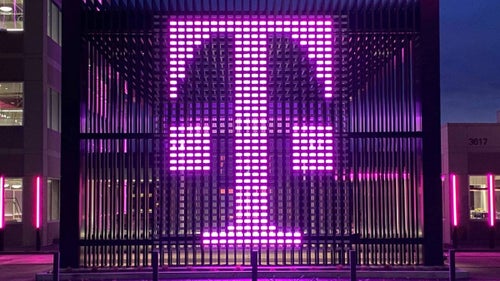






Things that are NOT allowed: