Verizon Cloud offers up to 125GB of storage, first 500MB free

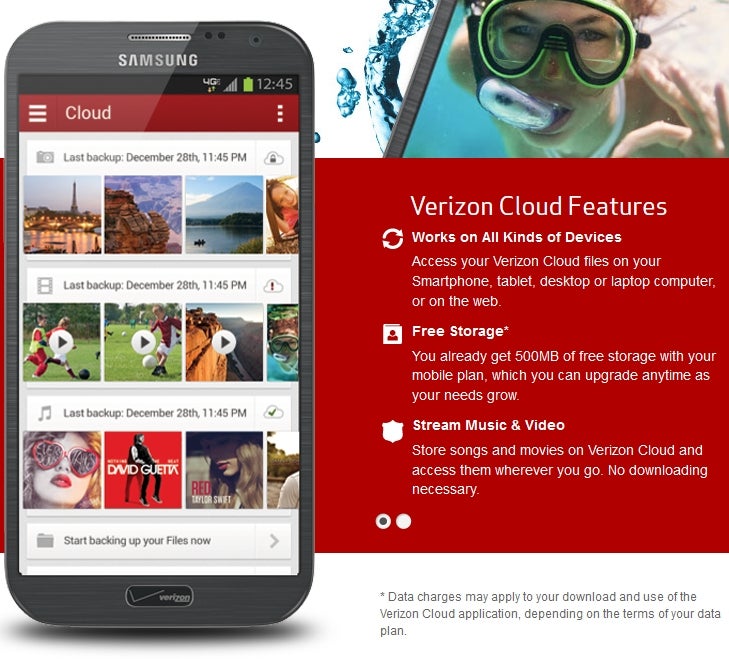
Smartphones that currently support the Verizon Cloud app include the Motorola DROID X and X2, Motorola DROID 2 Global, HTC Thunderbolt, HTC Incredible and Incredible 2, Samsung DROID Charge and Fascinate, while for tablets you can use it with the Motorola DROID XYBOARD 8.2" and 10.1", Samsung Galaxy Tab 10.1, Tab 2 10.1, and Galaxy Note 10.1.
source: Verizon Wireless
For many smartphone users, the content stored on their device is considered to be more valuable than the device itself. Customers use smartphones as their TVs, cameras, phones and computers, making this saved information extremely important to everyday life. When it’s time to upgrade or replace a lost device, what happens to all that content?
To help protect and save content, Verizon Wireless will begin rolling out Verizon Cloud for smartphones and tablets in the coming weeks. The secure storage app gives customers a place to back up and access their information. Additionally, as customers use multiple devices, sometimes running on different operating systems, Verizon Cloud will allow for the transferring of some content between Android and iOS devices, making it accessible across smartphones, tablets and computers.
Whether customers are looking to save text messages, call logs, contacts, music, multimedia or other files, Verizon Cloud allows for up to 125 GB of storage. Verizon Cloud will initially be available for Android, with iOS devices following soon. Additional operating systems are expected to be supported later this year. Customers utilizing Verizon Cloud will receive 500 MB of storage at no monthly charge. Additional pricing and operating system-specific information can be found here.












Things that are NOT allowed:
To help keep our community safe and free from spam, we apply temporary limits to newly created accounts: