VZ Navigator by Verizon Wireless review

Advertorial: The opinions expressed in this story may not reflect the positions of PhoneArena!
It may be hard to believe, but Verizon’s VZ Navigator app (get it here) is now 7 years old. Initially launched back in January 2006, the first phone to make use of VZ Navigator was the Motorola V325. Even though this was back before smartphones and 4G LTE, VZ Navigator was able to provide basic mapping and GPS turn-by-turn directions on feature phones. Today, VZ Navigator is available on all major smartphone platforms, including Android, iOS, WP and BlackBerry.
Interface
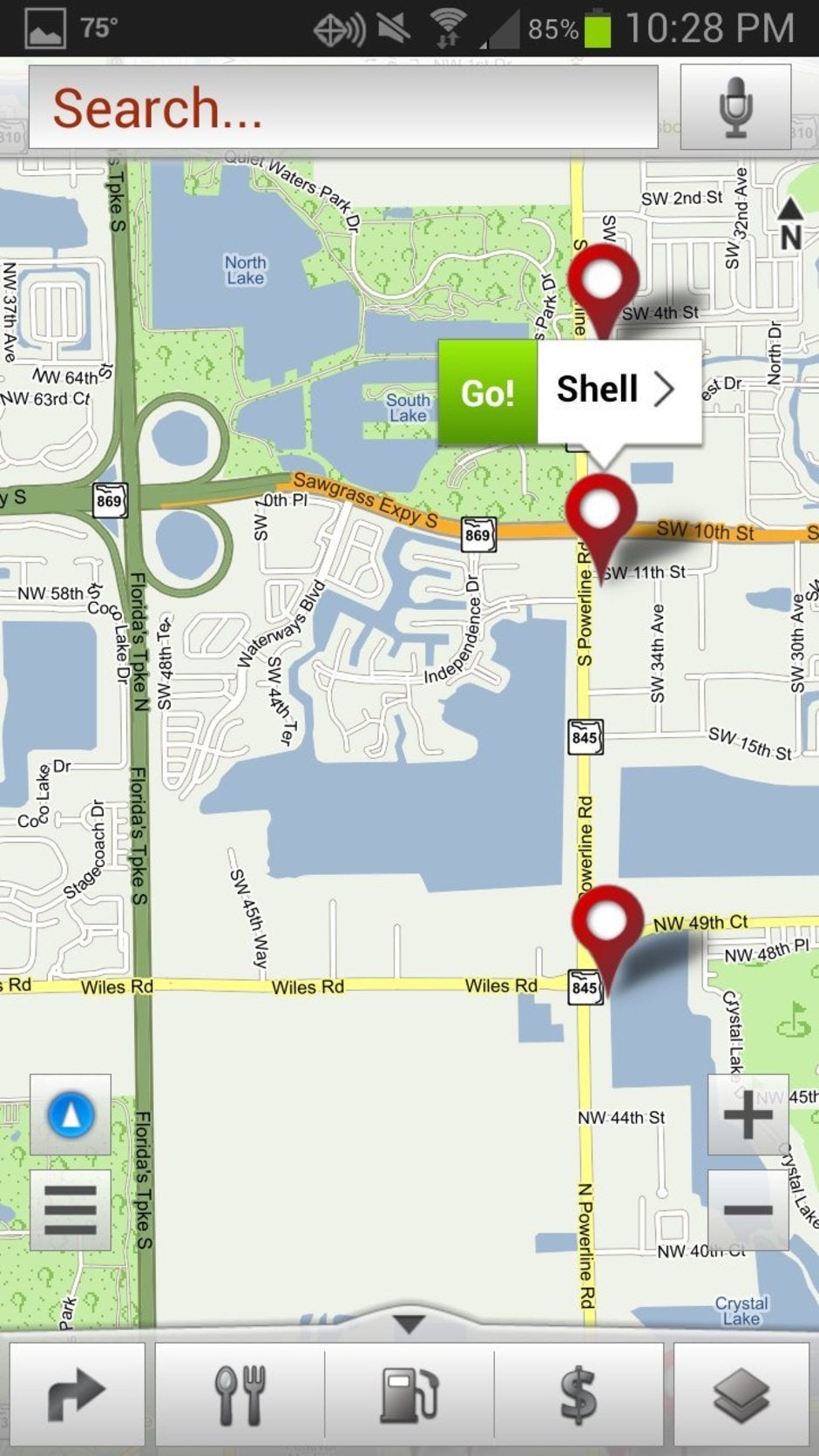
Navigating around town
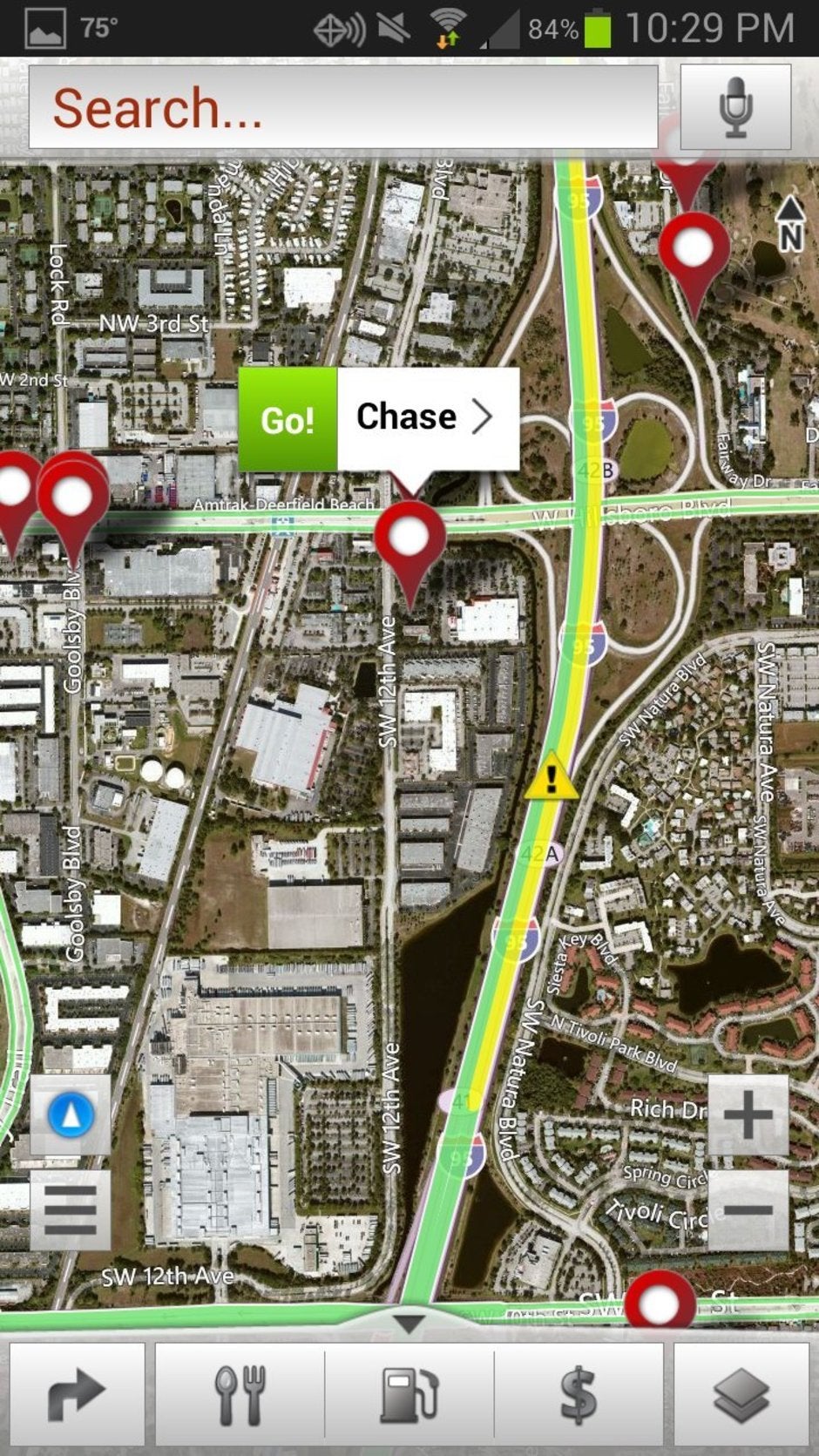
The screen will display where you are currently located on the road map, with green arrows directing where you should go and for any turns you need to make. Even though this does not have a satellite view while driving, you can change the layout between 3D Perspective, 2D Top View, Dashboard, or just a text list.
At the top of the driving map is shown the next step you need to take, such as “I-95 South”, and at the bottom are indicators for how many miles or feet until your next turn and the estimated time. One feature that is a must, is the voice navigation guidance, so you don’t have to keep looking at the mapping on the screen. Just follow the voice prompts, such as “Step 2. Take the right lane and merge on to I-95 South.”
A few options available for navigation are to create a detour, which will allow a different route than the original one, and to avoid specific roads. You can also select audible Traffic Alerts, or have the program automatically use the traffic information to help determine the best route.
One of the newest features on VZ Navigator is that it can show select cities in 3D, including roads, buildings, and highway signs. This is currently available when traveling in one of 27 cities, but does require extra data to be downloaded.
When we used VZ Navigator, the voice recognition feature proved to be quite useful as it allowed us to search for specific places just by voice. And, aside from some minor misunderstandings (common for all voice recognition software), it managed to understand what we're looking for just fine. We also appreciate the Traffic Alerts, as the program would automatically reroute us if there was an accident or high traffic congestion in an area.
Invalid image meta
Follow us on Google News









![A new Android bug is making it impossible to install new apps. Are you affected? [UPDATE]](https://m-cdn.phonearena.com/images/article/176703-wide-two_350/A-new-Android-bug-is-making-it-impossible-to-install-new-apps.-Are-you-affected-UPDATE.webp)

Things that are NOT allowed:
To help keep our community safe and free from spam, we apply temporary limits to newly created accounts: