Using a Samsung Gear S3 with iPhone — what are the differences to the Apple Watch?

It's a bit unusual for Apple's ecosystem to be somewhat lax with allowing competitor devices onboard, but let's not forget that smartwatches are pretty much Bluetooth accessories — like fitness trackers, selfie sticks, and wireless earphones. Thankfully, none of these are restricted on the iPhone, so users have a bit of a choice with accessorizing.
Bye-bye, Activity rings

Naturally, when you stop using the Apple Watch, you won't be able to fill the rings. The Activity app on the iPhone does not work with any other accessory, so it won't get any readings from your Gear S of choice.
Don't fret, though. Within the Samsung Gear S app, you get an iOS version of Samsung Health — Sammy's own fitness-tracking app. Here, your Gear S watch will record readings, such as steps, floors climbed, water and caffeine intake (if you punch them in manually on the watch), heart rate (tracks automatically), as well as your various exercise times. And one big one — sleep!
Yeah, curiously enough, Apple's Watch still doesn't track sleep natively — you need to fiddle with 3rd party apps and find the one that works well. Samsung's fitness trackers, however, have had sleep tracking for a while, and the feature has migrated up to the latest Gear S3. One small issue is you'd have to sleep with the rather bulky watch on your hand. But hey, if you are a Gear S2 user, you'll be good!
On to the finer details — both sides (Apple Activity and Samsung Health) offer their versions of achievements and both will nudge you when they sense you've been stationary for a bit too long. Both have customizable goals and recommended defaults, so you won't be losing out on that “personal nagging trainer” feeling.
What ecosystem?
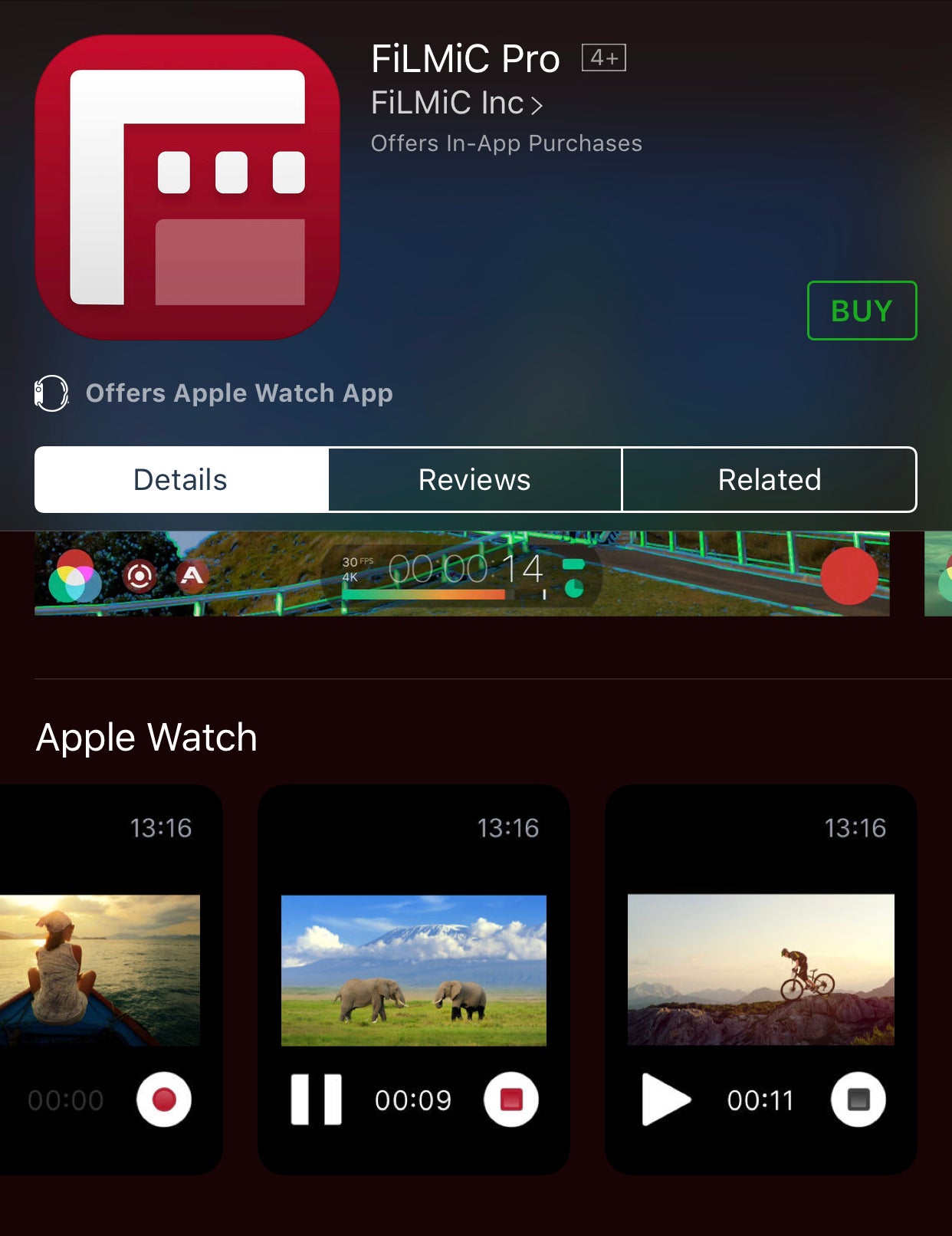
3rd party app developers are free to add Watch support

Apple Watch message replies
As for apps, you have access to the Samsung Galaxy store through the Gear S app. These are autonomous apps for the Gear S3, meaning they will do nothing for your iPhone and will live strictly on the Gear S. They can be calculators, reminder diaries, various fitness apps, et cetera. So, in terms of software, the Gear S is pretty much a device separate from the iPhone. Disappointingly, however, the apps and watchfaces that you get on the Galaxy Store for iOS are very, very limited.
Samsung don't Pay

Connectivity
The connection between an Apple Watch and an iPhone is pretty amazing. We've been able to get notifications on it when the paired phone is 2 rooms away or even 3 floors up in our office building. Of course, it's not a consistent connection under those conditions, but such occurrences testify to the ability of the iPhone and Watch to find each other and connect super fast over the weakest of signals.
The iPhone does like to cut off battery-draining connections when it's in standby and we've dealt with such behavior from iOS many a time. It's hardly a deal-breaker, but it definitely detracts from the Gear S3's premium smartwatch experience when it happens.

Just a second, let me call you from my watch
Both the Apple Watch and Gear S3 can connect to Wi-Fi on their own and should work for chats autonomously, without needing to go through your phone first. However, the Gear S3 has an LTE variant and can house a SIM card for its own cellular connectivity. Basically, you can go out for a jog with your watch only and still be fully connected to the world.
Conclusion
So, is it worth going for a Samsung Gear S smartwatch instead of an Apple Watch? We'd say it doesn't hurt too much. The Apple Watch has useful message reply features, has great implementations with the iPhone's app ecosystem, supports Apple Pay, and is a direct source for Apple Health, if that's the platform you are invested in.
The Samsung Gear S3 has its own Samsung Health app, which tracks pretty much the same stuff as the Apple one plus sleep, but doesn't let you do anything with the notifications besides view them, and only works with its own apps, separate from the iPhone's apps. Pairing is not as fluid and connectivity is sometimes an annoyance to restore. On the flip side, however, you get a 3-day (on average) battery life, which is quite something for a smartwatch!

Follow us on Google News













Things that are NOT allowed:
To help keep our community safe and free from spam, we apply temporary limits to newly created accounts: