Google Maps update flattens buildings, makes the app easier to read

These days, Google Maps is more than just a mapping and navigation app that gets you from point "A" to point "B" using the fastest route. Maps now tells you about restaurants, shopping and entertainment venues at "B." It will also show you how you can get around using local transit options, a bicycle or even your own two feet. To help those looking for a particular building find it without resorting to opening a picture, in some cities Google Maps shows a 3D representation of structures in the area. This feature could not be turned off, that is, until now.
According to Android Police, an update to Google Maps v10.28 and higher features a new 3D button on the layer popup. When pressed, the 3D renderings are gone and the map is flattened. Press it again and the 3D renderings reappear. The 3D images only show up when you are using the Default version of Google Maps, not with the Satellite or Terrain options. You might notice that Google also added a Street View layer button as well.
So why disable the 3D setting when using Google Maps? Well, it could make it harder for some to follow directions (even with the audio turn-by-turn directions) if the map appears too crowded. In addition, disabling 3D could make the app run smoother on an entry-level handset.
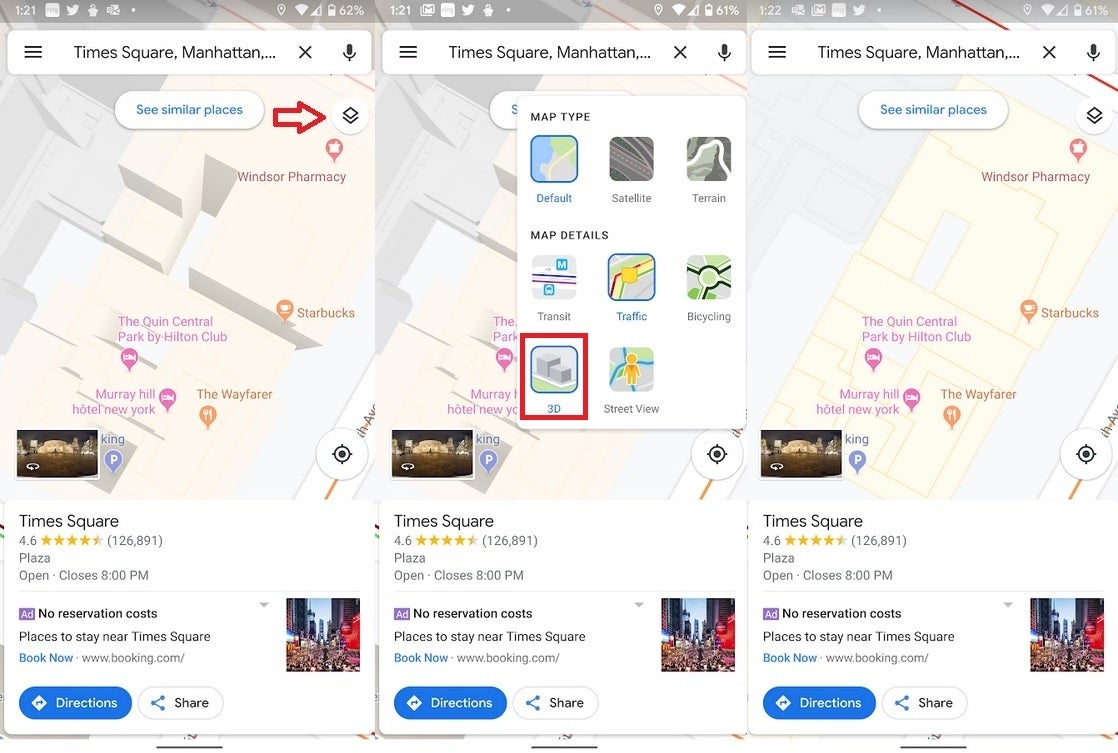
Google now allows Maps users to flatten distracting 3D rendering
It's another example of Google continually working to make little changes to its apps here and there to add new capabilities and improvements to them.
Follow us on Google News










![A new Android bug is making it impossible to install new apps. Are you affected? [UPDATE]](https://m-cdn.phonearena.com/images/article/176703-wide-two_350/A-new-Android-bug-is-making-it-impossible-to-install-new-apps.-Are-you-affected-UPDATE.webp)

Things that are NOT allowed:
To help keep our community safe and free from spam, we apply temporary limits to newly created accounts: