Ubuntu for tablets officially connects Canonical's convergent dream

Canonical has been saying for a while that it intends to make Ubuntu an all-in-one operating system, meaning one version will run on all devices from phones to tablets to traditional laptops and desktops and TVs. Given that aim, it's not surprising that the newly unveiled tablet-optimized version of Ubuntu looks quite a bit like Ubuntu for phones that we saw unveiled last month. And, even better, we won't have to wait long to see Ubuntu for tablets in action, because devices will be on display at MWC next week. And, just like the Touch Preview for phones, the preview image for Ubuntu tablets will be available on February 21st, and will be compatible with the Nexus 7 and Nexus 10.
Interestingly, in the introduction video for Ubuntu's tablet version, Canonical founder Mark Shuttleworth takes a moment to quote a couple tech news sources on Ubuntu Phone, and comes to the conclusion that "It's clear Ubuntu is going to have a huge impact on the phone industry." This is obviously just a marketing line, but while we are impressed with Ubuntu Phone, we're still a bit down on the timeline of the plans, especially since the first Ubuntu phones aren't expected to hit the market until the end of the year. Canonical doesn't seem to want phablets either as Ubuntu for tablets is planned for devices between 6 and 20 inches, with minimum specs including an A15 processor, 2GB of RAM, and a minimum of 8GB of storage.
Right off the bat with Ubuntu for tablets, Canonical is going after a market that has been mostly ignored: those who share a tablet. Android just got multi-user support in Android 4.2, meaning only Nexus 7 and 10 users even get that option, and Apple is still ignoring the idea that households may not want to buy each member their own iPad. The login screen for Ubuntu tablets looks like a combination of the Ubuntu desktop login and the Ubuntu phone "Welcome screen". On the left are the various user accounts, and guest account, and on the right is the "personalized artwork", which is the interactive wheel showing various notifications. It's unclear though how the "personalized artwork" is displayed for multiple users or when no one is logged in.

Jumping into the OS, things look quite a bit like the gesture-centric UI that we saw introduced with Ubuntu for phones. The Unity app bar is still on the left edge, and swiping out from that edge will bring up the App Screen, where you can see running apps, and other apps on your device. Again, Shuttleworth takes the time here to point out that native apps and web apps are "equal citizens" in the world of Ubuntu.
The first big feature reveal for Ubuntu tablet comes in the form of the "side stage", which is Ubuntu's form of multi-window multitasking, which is another feature that has been ignored in the base mobile OSes, and only made available through Samsung's proprietary UI, and the few tablets running Windows 8. Ubuntu's side stage takes the right edge of the screen and allows users to run a phone-optimized app alongside a tablet-optimized app, and if the apps are universal, the apps can be switched between the larger and smaller viewing area. It looks like a nice solution, but as always, it depends on the apps available.
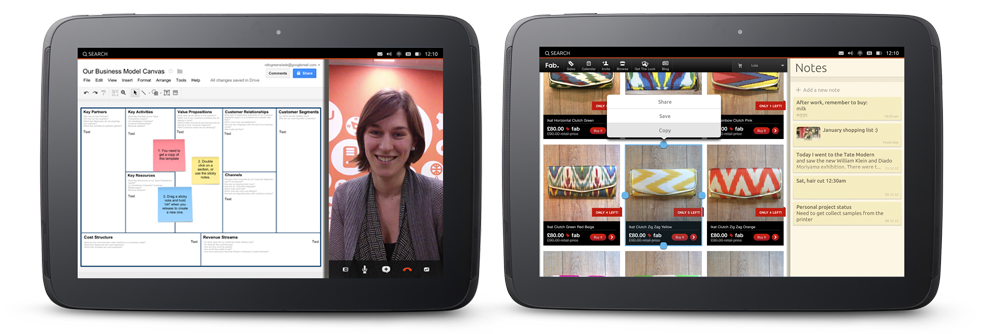
It looks like Ubuntu is embracing responsive design just like Android, because the UI from phone to tablet (and theoretically to desktops) all use the same design, which is then optimized for each screen. On tablets, the screen real estate is filled with higher quality images and such. But, throughout you'll see the same design language and features, including the notification tray that impressed us with Ubuntu phone, which can now be pulled down in the side stage for easy access while still doing something else. The side stage also holds the new dedicated share menu for Ubuntu, which promises support for major networks. Facebook, Twitter, Ubuntu One, Gmail, and Pinterest were shown off in the demo, but it is unclear if the menu will expand as you install apps, like the Android share menu, or if it is set like iOS. We hope for the former. The Ubuntu Dash is of course here as well, making it easy to search for any content both on and off your device.
As with Ubuntu phone, Canonical is also playing up the voice controls for Ubuntu tablet, but this time the focus isn't just on creating more powerful apps, but in making the tablet into a creation device, not just a consumption device. The aim for tablet apps is that voice commands will allow you to have the "power of desktop apps" on your tablet, because you can still have all of the advanced options without needing to fill the UI with commands. It's definitely an interesting idea, and one that we want to try out.

Of course, the real importance of Ubuntu's all-in-one strategy is in the convergence of devices that you can see at the end of the demo video. We've seen before that if you connect a phone to a dock, you'll get the full Ubuntu desktop experience, and the tablet is no different. It looks like Ubuntu plans for phones and tablets to be able to dock together as well. This means you can dock your phone to your tablet, and whatever you had open on your phone will be displayed in the side stage. Dock your tablet to a keyboard, and you'll get the Ubuntu desktop with all of your apps transferred over, and dock to a TV and you'll get the TV interface for a more "lean back" experience for watching video or playing games.
We've said it before and we'll say it again: convergence is the future of computing, and Canonical is pushing Ubuntu towards that full force. Apple has yet to truly make the connection between mobile and traditional computers. Google's laptop/desktop presence is still tied to Chrome OS and not Android, so there is a disconnect there. Microsoft has been working with the "shared core" with Windows 8 and Windows Phone 8, but there still isn't the docking and interaction between the devices like Canonical has planned. It's an impressive dream. Now, it's time we see it in real life.
source: Canonical
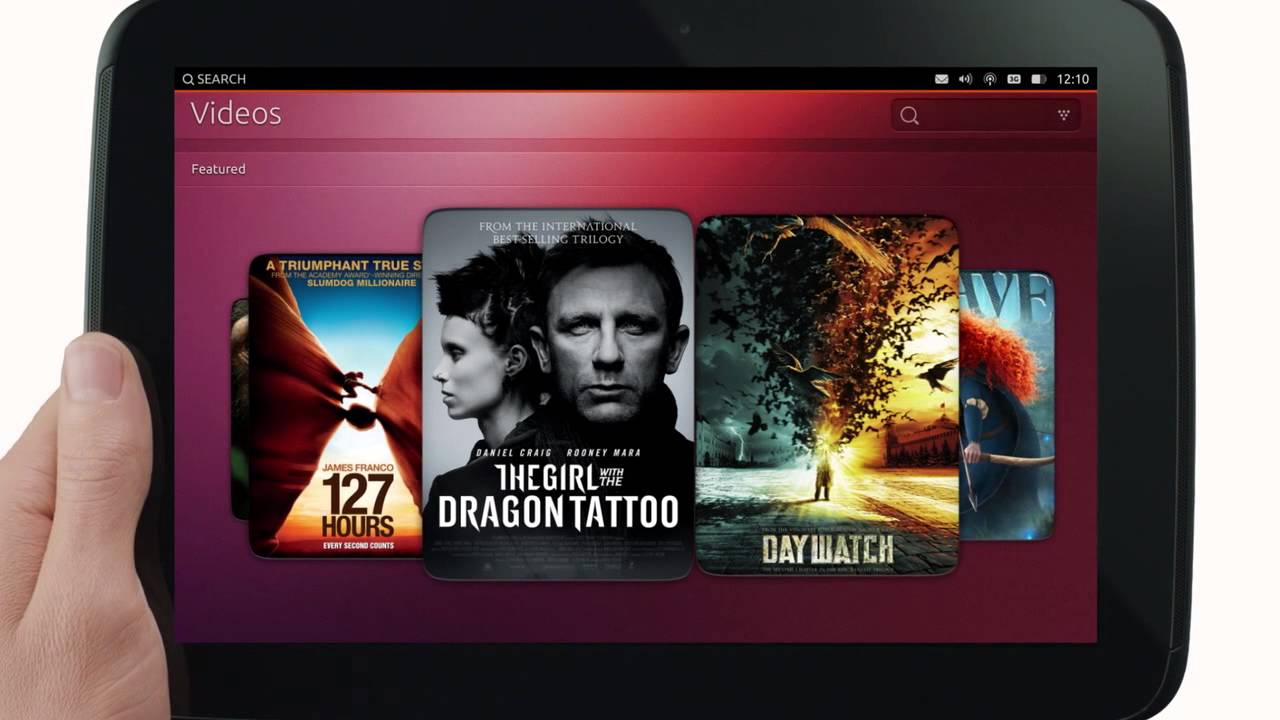










Things that are NOT allowed: