Ubuntu Touch Preview for tablets hands-on (Nexus 7)

Canonical released the Ubuntu Touch Preview today, so obviously we had to wipe our Nexus 7 and load up Ubuntu for a hands-on test. You've likely already seen the videos and release info for Ubuntu's new mobile optimized OS, so we'll just jump into it. The first thing that is important to keep in mind is that the tablet version of Ubuntu isn't due to be finalized until version 14.04 (April 2014), and the Touch Preview is version 12.10, so this is a very early build, and as such, there are a lot of things missing and not working so well.
As we mentioned, the Ubuntu installer tools and instructions are all Ubuntu terminal commands, so there's no Windows or Mac support just yet. Luckily, that doesn't phase us and the install was actually extremely easy. The first thing we noticed upon booting up Ubuntu is that the device is pre-populated with contacts, and fake Twitter/Skype/Facebook/email notifications. The reason for this seems to be because the core apps are still in the process of being built by the community, so there are only web apps available in the preview image. There is no way to pull your mail, contacts, or social networking data into the system, so you don't really get the full effect of the "personalized artwork" on the welcome screen. Instead, it constantly tells you about the same "14 tweets received".
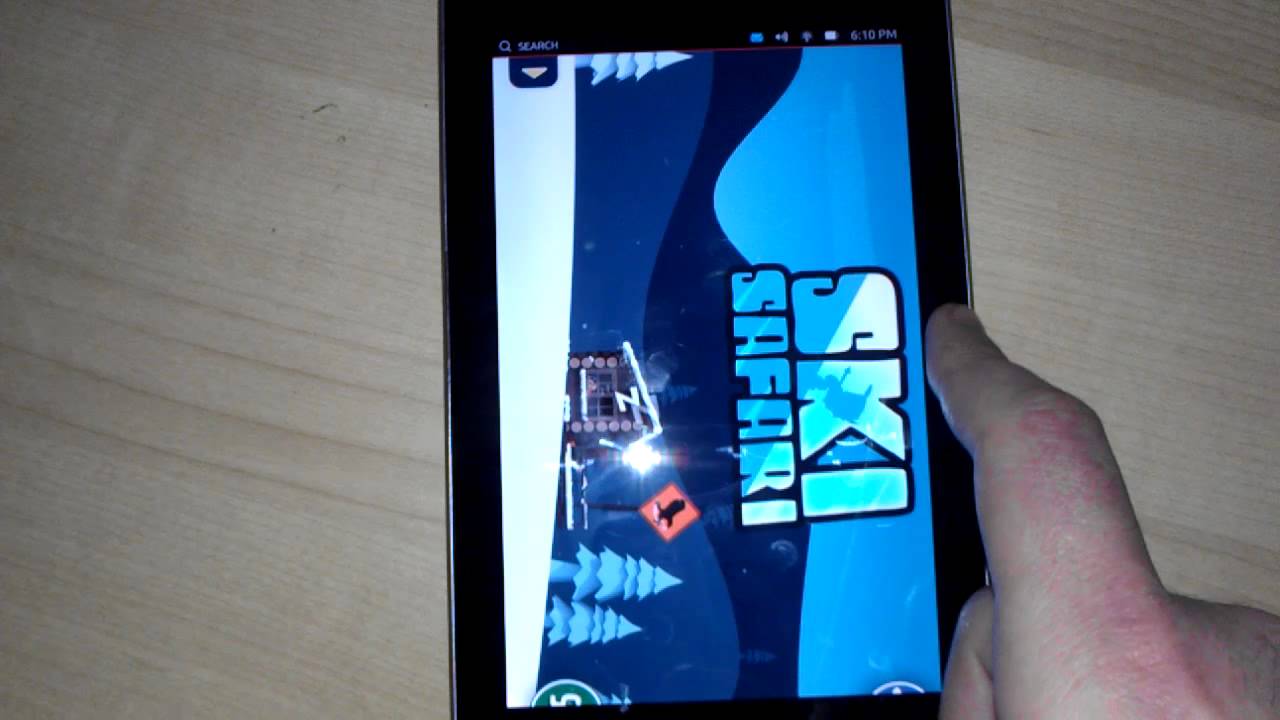
There was also some concern about how the OS would perform on the Nexus 7, because in the announcement, Canonical said that the minimum requirements for Ubuntu on tablets would be a Cortex A15 processor and 2GB of RAM, but the Nexus 7 only has an A9 processor and 1GB of RAM. As such, the OS is noticeable sluggish and laggy on the Nexus 7. Aside from the hardware possibly not being up to snuff, Ubuntu doesn't seem to be optimized for a 7" tablet just yet. Unlike what we've seen on the Nexus 10, the keyboard isn't optimized for the 7 and is quite cramped and hard to use.
Overall, Ubuntu looks really nice. Everyone else may want to use other operating systems as reference for what you see in Ubuntu mobile, but to me the OS felt like Ubuntu. I have been using Ubuntu on my laptop as my primary OS for quite a while now, and the experience on the tablet felt like I was still in Ubuntu. The home screen is a modified Dash, and the launcher is the same as the Unity bar. The OS uses big bold graphics, and looks great. The only thing that was a bit annoying with the presentation is that the OS is locked into portrait mode on the Nexus 7, meaning no landscape and no way to use the side stage.
Unfortunately, navigation isn't very intuitive all the time. The gestures to get to the Unity launcher, or switch through open apps is nice, but once you're inside apps, navigation isn't very consistent. In some cases there is a carat near the top to bring you back, and sometimes you have to swipe up from the bottom to get at the back button. There's still a lot of time to fix this stuff, but it did make things a bit disorienting.
Ubuntu is looking really nice. It's nowhere near ready to be your primary driver, and really isn't even ready to be your backup OS just yet, but it has a lot of potential. And, since there's still about 14 months before the official release, there's plenty of time to put things together. For more, check out the video below, and be sure to check out the Nexus 4 hands-on as well.
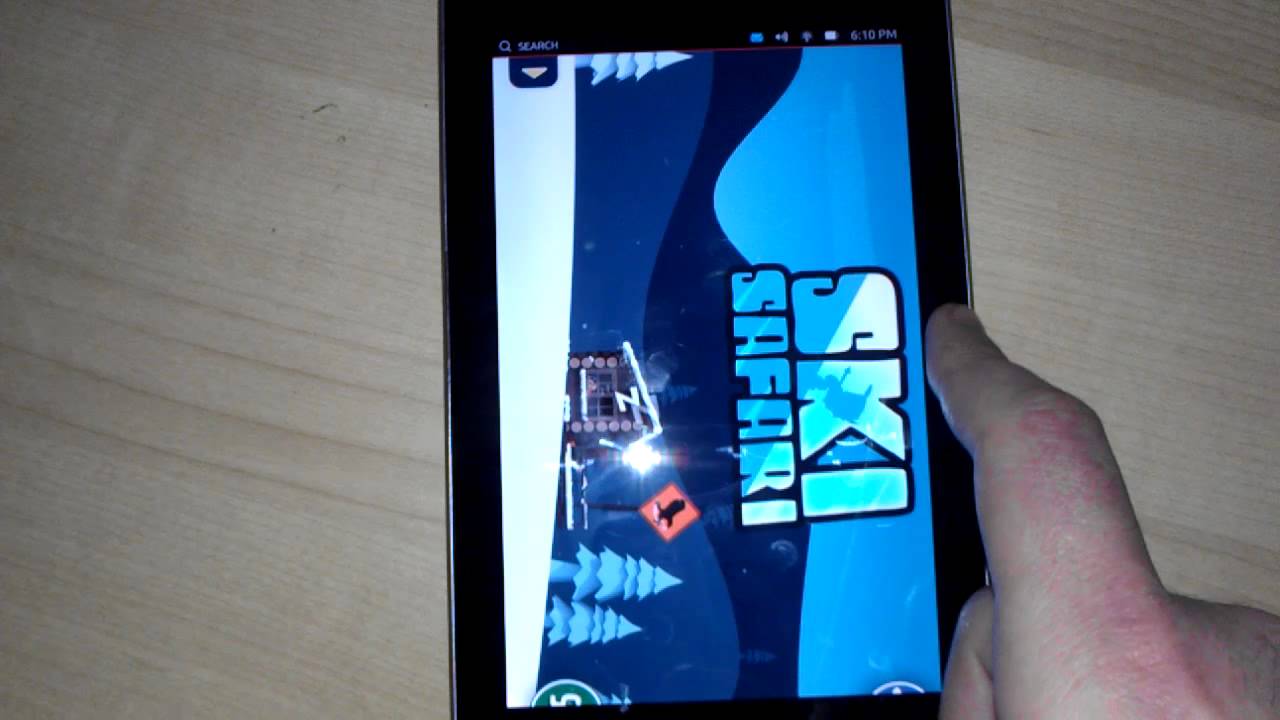
Follow us on Google News












Things that are NOT allowed:
To help keep our community safe and free from spam, we apply temporary limits to newly created accounts: