Type on your Samsung Galaxy Gear smartwatch using a QWERTY keyboard
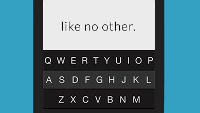
You might remember when we first profiled Fleksy back in 2012. The third party QWERTY keyboard app is known for the way it quickly fixes misspelled words. Last month, the app came out of beta and started its life as a paid app on the Google Play Store. After a 30 day free trial, Fleksy will run you $3.99. Originally developed to help those with vision problems type, it was sold to Google as a proof-of-concept and was launched on iTunes.
.
Fleksy now will allow you to type using a QWERTY keyboard on the Samsung Galaxy Gear smartwatch. It looks exactly the same as the Fleksy keyboard for iOS or Android, but downsized to fit the screen on the timepiece. You can get the QWERTY to appear when you tap the screen inside a text field. And the auto-correct on Fleksy, its claim to fame, helps make typing on the watch a lot easier, even for those with big fingers.
To install the app on your Galaxy Gear, download the APK from the Google Play Store and sideload it onto the watch. Once an app store becomes available for the smartwatch, installing Fleksy will be easier.
If you want to see how Fleksy looks and works on the Samsung Galaxy Gear, click on the video below.
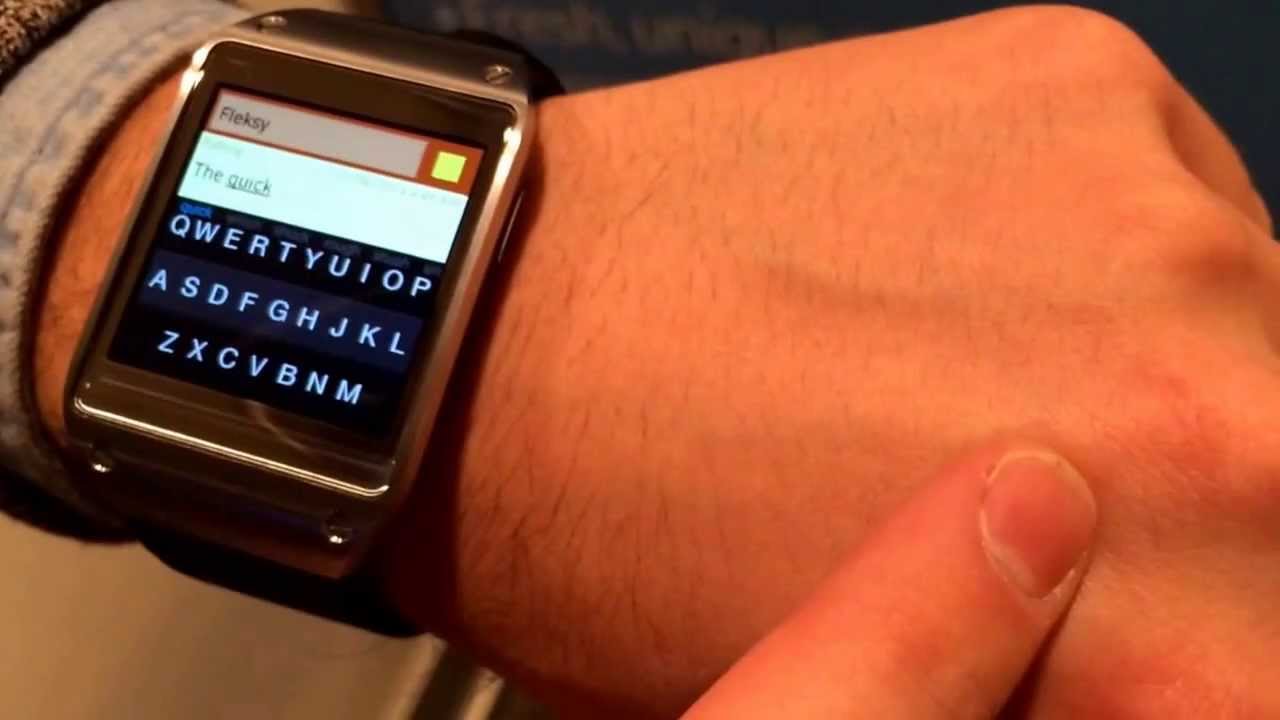
Thanks, Anonymous Tipster!
source: Fleksy via TheVerge
.
Fleksy now will allow you to type using a QWERTY keyboard on the Samsung Galaxy Gear smartwatch. It looks exactly the same as the Fleksy keyboard for iOS or Android, but downsized to fit the screen on the timepiece. You can get the QWERTY to appear when you tap the screen inside a text field. And the auto-correct on Fleksy, its claim to fame, helps make typing on the watch a lot easier, even for those with big fingers.
If you want to see how Fleksy looks and works on the Samsung Galaxy Gear, click on the video below.
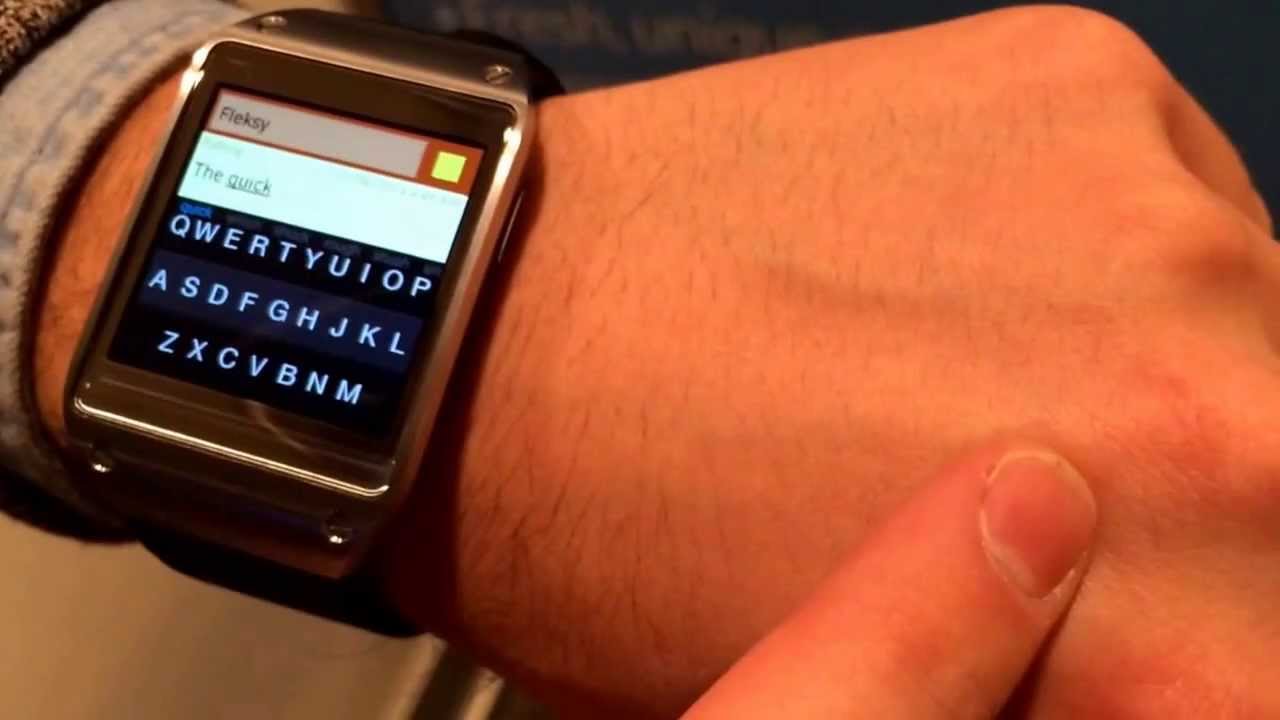
Thanks, Anonymous Tipster!
source: Fleksy via TheVerge










Things that are NOT allowed: