Twitch game streaming app for iOS nails it with split-screen and PiP multitasking
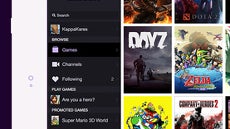
The Twitch game streaming service has acquired somewhat of a cult following ever since it launched, and its Android and iOS apps have been hugely popular despite the mushrooming of competing service, including one from Google's YouTube itself. On Android Twitch already gained some multitasking chops, and it is now iOS turn.
With the new Split View, Slide Over and Picture-in-Picture modes that iOS 9 brought to the iPad crowd, the latest Twitch update ushers iOS users in the brave new world of multitasking, or, checking on game streams while doing something else, in the case of Twitch.
You can use Slide Over, which is available even on the older iPads and iPad minis, for checking on a quick gaming tip on Reddit, then go back to your session, for instance, or step it up with some PiP action on the newer iPads, as you can see in the video below. In any case, if you are a Twitch fan, head over to the App Store, and grab the latest update for the Twitch service.
Multitasking: Picture in PictureWe’re excited to give you a big multitasking update for your iPad. Now you can do more while you watch Twitch! For instance, use Picture in Picture to watch your favorite broadcasters, even when you’re outside of our app.
Posted by Twitch on Wednesday, October 14, 2015













Things that are NOT allowed: