The top 5 best gesture (swipe) keyboards for Android

Text input is one of the most important tasks to get right on a mobile device which means that using the right keyboard is extremely important. If you touch type with two thumbs there are plenty of keyboards to choose from. If you dictate your text, that will just depend on your platform. But, if you love gesture or swipe typing, there are only a few really great options to choose from on Android.
While the dream app -- a keyboard that does gesture typing and includes GIF search -- doesn't yet exist on Android (because at least for now Google's Gboard is iOS-only and GIF keyboards like Slash and Fleksy don't support swipe typing), there are a few keyboards for Android that offer the right mix of swiping, autocorrect, prediction, and customization to be great options for those of you who don't particularly like touch typing.
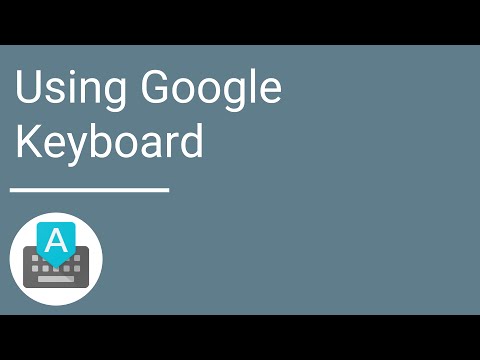

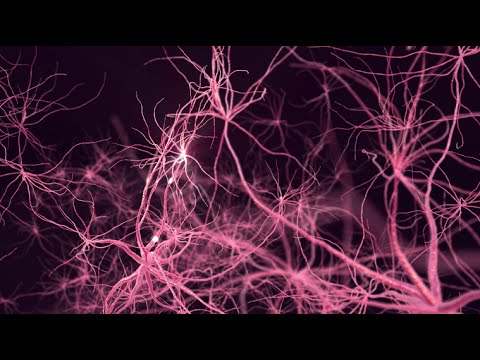

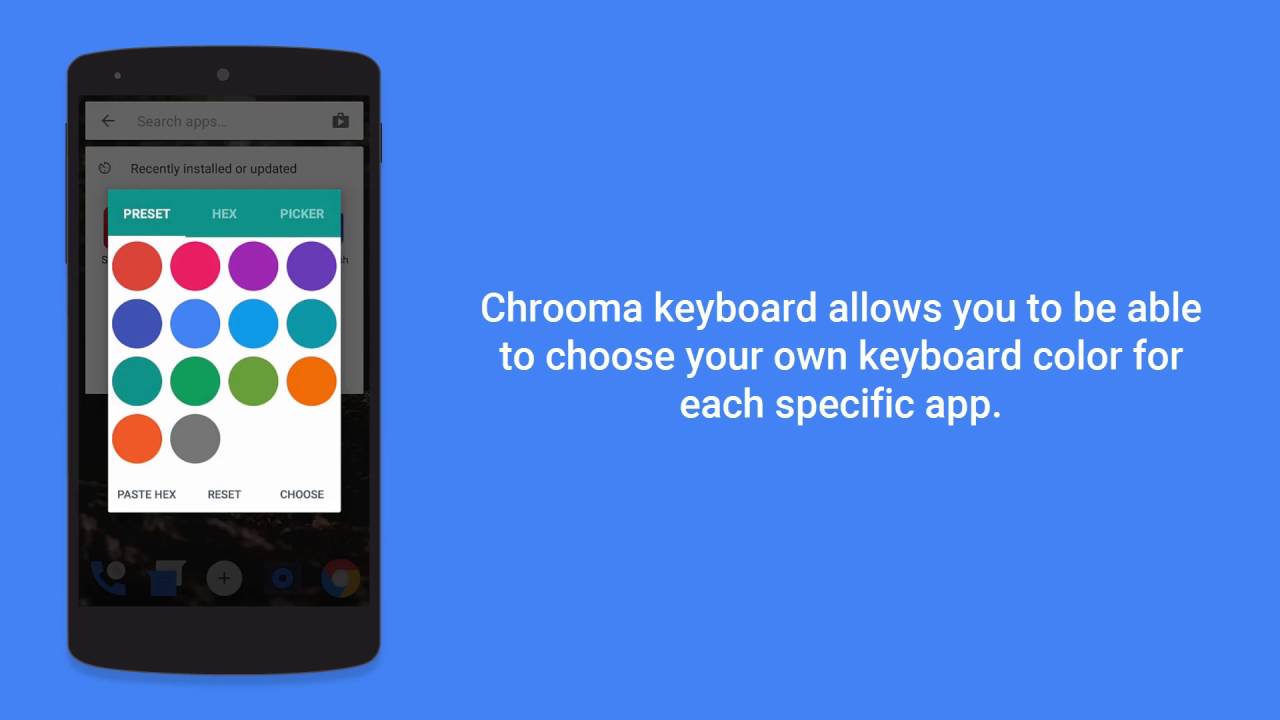

We'll say that any of the following options are great and it's really just a matter of relatively small differences that could decide which one is better for you than another.
The free all-around option
Google Keyboard
This choice shouldn't be much of a surprise. Free is often a major feature of Google products. The Google Keyboard doesn't offer nearly as much in terms of customization as other keyboard options, but Google's artificial intelligence makes up for that. A competitor like Swype will make a big marketing point of the fact that it will add new words and improve based on the usage of the crowd, but no one has a crowd to draw on like Google does. Google's autocorrect and predictions don't just get better as more people use the Google Keyboard but as more people use Google Search and other Google products where data can be collected.
Functionally, this means that Google will almost always know the word you and, or can learn it very quickly. While some other apps rely on a certain word hitting a threshold of usage by the cloud before adding it in (as with Swype's "living keyboard" learning), Google knows it anyway. For example, Google was the only keyboard we tried that got "Occam's" (as in Occam's razor) on the first swipe attempt. Other keyboards needed to be taught first.
In terms of predictions, there are other options that are better, but Google's Keyboard proves itself to be the best in learning new words. It will draw from your contacts as well as your other Google usage to figure out better predictions. And, Google is one of the few apps that can learn uncommon names for dictation as well which is extremely nice.
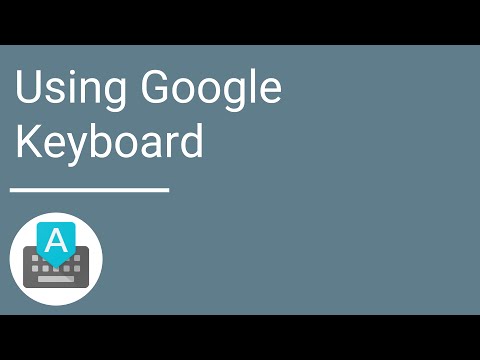
The multilingual predictors
SwiftKey
If you're someone who regularly types in multiple languages in the same conversation or values being able to stop typing all together and just rely on the predictions, SwiftKey is probably the keyboard for you. SwiftKey is quite good at getting the right word on first swipe and being able to back that up by predicting the next word, meaning instead of another swipe you can just tap the word you need.
SwiftKey also has a substantial theme store and amount of customization options. Some of the themes will cost you, but the app itself is free. So, really, the choice between this and the Google Keyboard is whether you value customization over learning speed.

SwiftKey Neural
SwiftKey Neural is an alpha level app that pushes even further towards better predictions. Instead of the traditional options, SwiftKey Neural (as the name implies) uses artificial intelligence and machine learning to offer better predictions for the next word or two that you might want. Unfortunately, while predictions are better, it's a little harder to recommend this version of SwiftKey over the standard.
While Neural certainly offers much better prediction and could mean much less typing overall, it struggles with basic words while swiping input. For example, Neural didn't even know the word "Brooklyn", which was surprising because we have never come across another keyboard that failed on a word as basic as that.
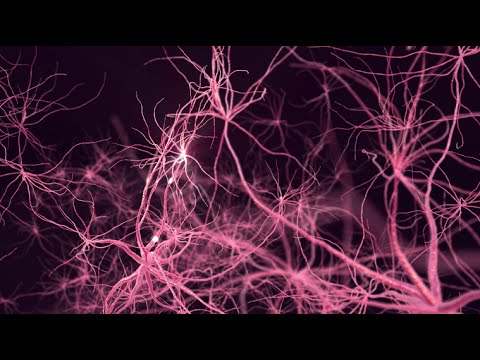
The legacy stalwart
Swype
Whereas SwiftKey can let you type in three different languages at the same time, Swype only allows for two. However, Swype is a classic that has been around forever and has learned a lot in that time. Swype has a bit of an edge on the competition in terms of autocorrect and will get the word you want more often on the first swipe, but it's dictionary isn't as big (as noted earlier). Predictions in Swype might not be as good, but a cool feature is the option to swipe from the Swype key to invoke certain gestures. For example, swiping from the Swype key to A or S, will give you select all or search, respectively.
The interesting wrinkle in Swype is that it is the only option that doesn't rely on Google for dictation. Instead, Swype uses Dragon Dictate for voice recognition. In our testing, Dragon was a solid alternative although it wasn't perfect. Where Google could learn uncommon names for dictation, Dragon couldn't. But, a plus for Dragon dictate is that it offers options for advanced punctuation dictation. So, instead of just the usual period, comma, question mark, and exclamation point, Dragon also understood dictation for open/close parenthesis as well as quote/end quote.
There is also a quick gesture (swipe from the Swype button to the Dragon flame button) to launch the Dragon Mobile Assistant, which is a bonus if you happen to like that assistant. But, the Dragon Mobile Assistant is markedly less useful than the newly dubbed Google assistant (formerly just Google). So, make of that what you will.
Swype also offers a pretty well stocked theme store, though you have to pay 99 cents for the full version of the app in order to get access to that before paying for any of the themes.

The customizeable up-and-comer
Chrooma
Chrooma is an interesting newcomer to the alternative keyboard market. While its swipe accuracy can rival that of the Google Keyboard on occasion, its real claim to fame is in its customization options and extra features. Arguably the coolest feature of Chrooma is that the keyboard will change color based on the app you're using. So, the keyboard will be dark blue when you're in Facebook, yellow in Google Keep, and deep green in WhatsApp.
Additionally, it has tons of customization options for the keyboard style and layout, including one-handed modes, as well as gestures for usual typing functions as well as to do a Google Now search with what you've typed (although that gesture didn't always work in our testing).
Chrooma is free, but is the most expensive to open up the full "pro" feature set at $2.49 to enable multiple languages, custom keyboard layouts, custom colors and fonts, preference sync, and automatic access to all future new features.
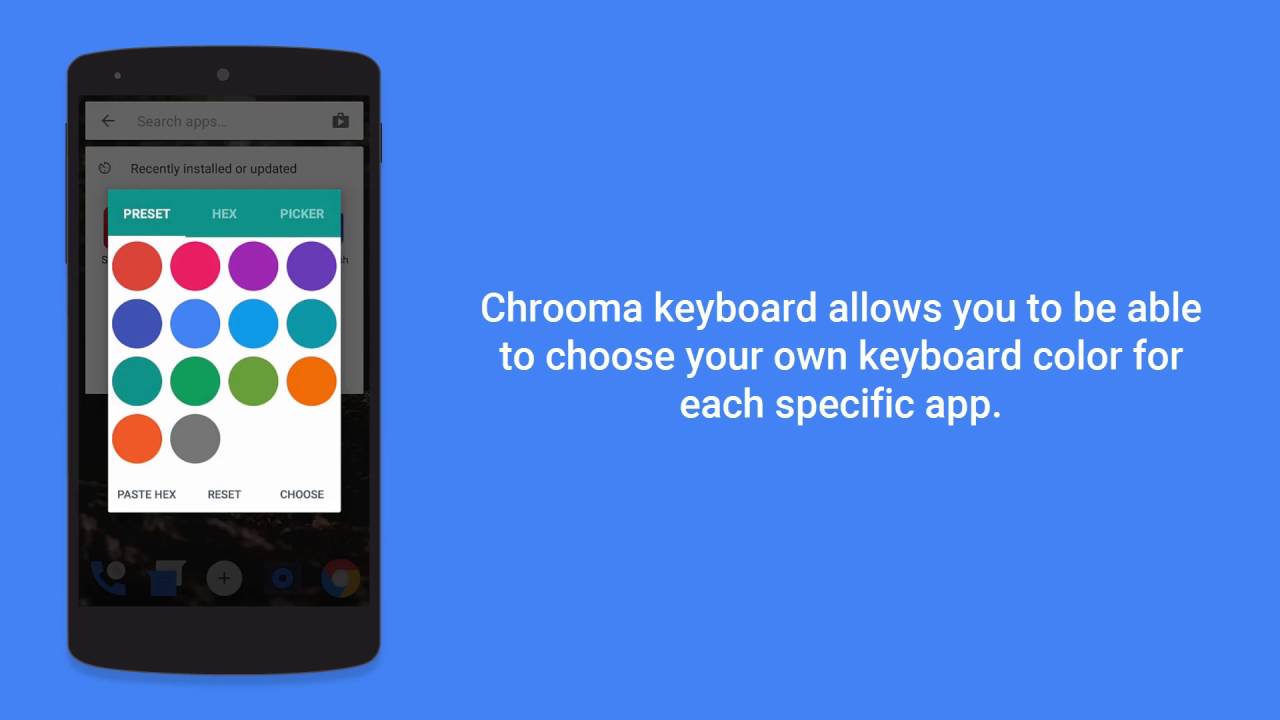
Warning
GO Keyboard
Some lists will recommend the GO Keyboard, and as far as functionality goes, we can't argue with that pick too much. It has good swiping and prediction (though not the best) and it's got nice features around customization and stickers (where the problems start). That said, we couldn't even be bothered to try it out because the app flashed three ads at us just while poking through the Settings menu. That's just obnoxious and unnecessary so you can try out GO if you want, but it seems like the devs there may have fallen too far to the dark side of in-app purchases. As is, the picks above are better options all-around.

Follow us on Google News














Things that are NOT allowed:
To help keep our community safe and free from spam, we apply temporary limits to newly created accounts: