The iPhone 7 Plus portrait camera vs a $1600 camera kit: which takes better photos?

This got us thinking: how do portraits taken with the iPhone 7 Plus and its 2X telephoto camera compare against images taken with a dedicated camera? Will the iPhone's digitally added background blur be as good-looking as genuine bokeh? You'll find the answer in the paragraphs below.
A challenger arrives
In this camera comparison, the iPhone 7 Plus is running against a popular mirrorless camera, namely the Panasonic Lumix GH4. Instead of using the stock lens, however, we equipped it with an Olympus 25mm F/1.8 lens, which has a field of view similar to that of the iPhone's 2X zoom camera. It also produces a really nice bokeh effect at wider aperture settings.
For the record, if you were to buy this camera setup today, you'd be looking at a figure of around $1600. This happens to be about two times what an iPhone 7 Plus costs. Now let's see if the GH4's images would turn out twice as good-looking.
Alright, I'm ready for my close-up
If you've ever used the iPhone 7 Plus to take portraits, you surely know that you can't be too far away from the subject. Otherwise, the camera won't be able to apply the bokeh effect. If given optimum conditions, the maximum distance it could work at is around 8 feet. But even if you're within that range, there could be a rather unpleasant halo around your subject, as seen in the sample here. Overall, the iPhone's image looks catchy, but the bokeh looks forced and unrealistic.
When taking portraits with the iPhone 7 Plus, the results are much more pleasing if you're closer to the person being photographed. There's none of that aforementioned halo going on, likely because the phone's camera can more easily detect the area where the blur should be applied. Sure, the camera's image looks better overall thanks to its genuine bokeh, but our lovely model in the iPhone's photo is also guaranteed a ton of likes.
In the third set of images we see one of the common defects of the iPhone's portrait mode – it can't always calculate the edges of the blurred area accurately. That's why certain spots aren't blurred, even though they are behind the subject. In this particular case, this could be due to the less-than-optimal lighting conditions in the corridor of our office. Poor lighting produces noisier photos, and noisier photos are surely harder for the iPhone's camera to process. But at the end of the day, the iPhone's photo is still looking pretty good. It isn't perfect, but there's enough blur to highlight the two charming ladies in the frame.
Here's another pair of photos where the iPhone 7 Plus delivers captivating, yet not quite perfect results. If we take a closer look, we'll see that there's blur where there shouldn't be, more specifically around the subject's hands. In the camera's photo, that same area isn't blurry because it is at the same distance away from the lens as the subject's face. However, the iPhone doesn't know that, hence it has applied bokeh to that area as well. But then again, that's a flaw one wouldn't really notice at first and one they won't be bothered by.
For this final scene, I did not expect the iPhone 7 Plus to snap a portrait properly from the first time. I assumed that the flower in front of the subject would get its camera confused, not knowing what it should focus on. Yet it did set the focus right where I wanted it to be, and the bokeh effect appears to have been applied pretty well. Also, I expected the iPhone's camera software to struggle with our model's curly hair, but it handled it greatly, to my surprise. Sure, the image has its flaws, but I can't complain, knowing that the image I'm looking at came out of a phone.
Conclusion
It is clear that the Portrait mode on the iPhone 7 Plus is still a bit rough around the edges. As we saw in the samples above, certain situations prove too tricky for its camera to handle flawlessly. And no, in most cases, the iPhone's dual camera can't deliver bokeh as genuine-looking as that out of a dedicated camera and a wide-aperture lens.
Should you care? Well, probably not. Despite its imperfections, the Portrait mode on the iPhone 7 Plus produces the best bokeh effect we've seen out of a phone, be it from a dual-camera smartphone or applied with a dedicated app. Besides, most of the flaws we outlined would be noticeable mostly when you zoom in on the final image. The scaled-down portraits that you post on Facebook, Twitter, or Instagram would look pretty great to your followers. No less importantly, the camera kit that we used to produced the portraits above costs quite a lot. An iPhone 7 Plus can do so much more than our dedicated camera, yet costs half as much, all while taking pretty decent portraits overall.
So, are you surprised by the results? Do you find the iPhone's Portrait mode appealing? Let us know in the comments below, and if you're curious, feel free to explore the high-resolution images provided in the gallery below.



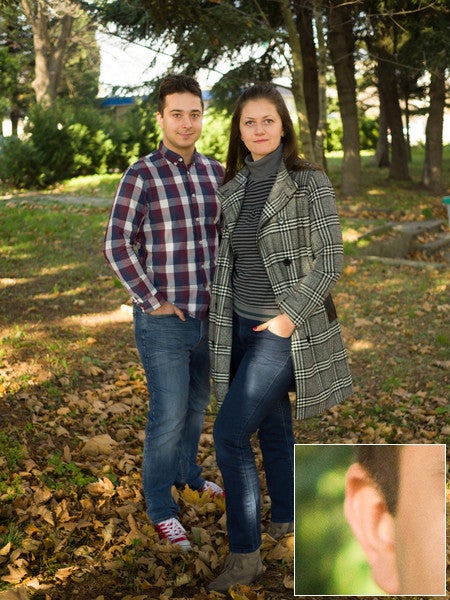










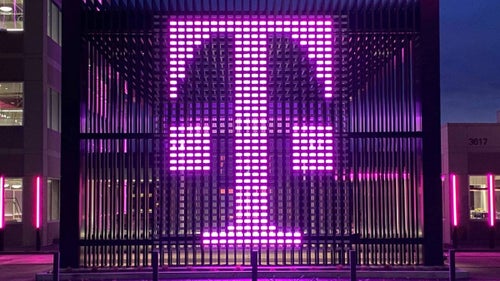






Things that are NOT allowed: