The Samsung Galaxy Note 7 Power Saving mode can quickly lower the display resolution to FHD or HD
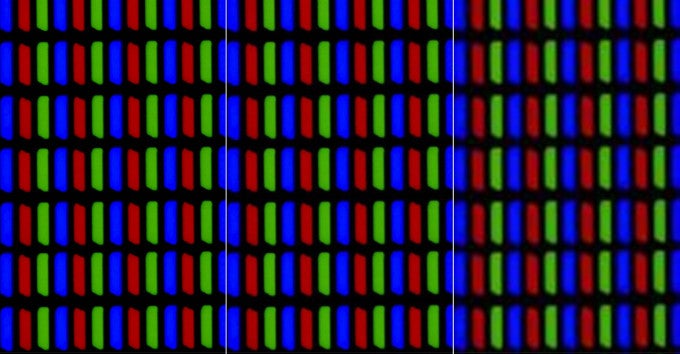
The Power Saving Mode on the Samsung Galaxy Note 7 has three setting levels: Off, Mid, and Max. As the name suggests, setting the Power Saving Mode to 'Off' will place no restrictions on the handset, allowing it to provide the best computing, networking, and viewing experience at the expense of potentially intense power consumption.
For when even more power preservation is required, there's the 'Max' option inside the Power Saving menu. This option will lower the display resolution from 1440 by 2560 pixels to just 720 by 1280 pixels (HD at 258PPI). Furthermore, putting the power saving mode in full steam also lowers performance levels, limits the display brightness to 80%, and prevents background network usage.
The three default options (well, two if we don't count the 'Off' setting) offered by the Galaxy Note 7 Power Saving mode are shaping up as useful tools. However, we've got a feeling that many users will highly appreciate the ability to tweak these profiles. For instance, you can customize the 'Mid' setting to allow background network usage or raise the resolution in the 'Max' setting to FHD. Check out the screens below for a feel of the customization options.
According to Samsung, the new Power Saving mode featured by the Galaxy Note 7 can, in some circumstances, extend the battery life of the handset by up to 35 hours. However, to extend the battery life of the Note 7 by about a day and a half you'll need to seriously limit the display brightness, reduce the resolution to HD, lower the computing performance, and turn off background network processes.
Samsung phones always had one of the best Power Saving modes available in the market, but the ability to change the display resolution in order to preserve power is one thing that no other smartphone manufacturer offers.
In the past year, as smartphones with QHD displays became the norm, there has been a lot of talk regarding the practical use of such high PPI densities. Some want the sharpest display that they can get their hands on, which makes sense if you're into VR or high-resolution photo/video content. Others are willing to stick to 1080p/FHD panels, balancing out display sharpness and battery consumption. With every other smartphone, users make their choice and are then forced to live with it. With the Samsung Galaxy Note 7, users are able to toggle between QHD, FHD, and HD to fit their momentary needs.
What do you guys think of this new feature? Would you appreciate the ability to switch between QHD and FHD on your current smartphone and get the best of both worlds as the context demands it?
What do you guys think of this new feature? Would you appreciate the ability to switch between QHD and FHD on your current smartphone and get the best of both worlds as the context demands it?
source: Sammobile

![T-Mobile users can get iPhone 16 for the price of a budget phone (no new line) [UPDATED]](https://m-cdn.phonearena.com/images/article/167601-wide-two_350/T-Mobile-users-can-get-iPhone-16-for-the-price-of-a-budget-phone-no-new-line-UPDATED.jpg)











Things that are NOT allowed: