The Android 7.0 Nougat update for S7 and S7 edge brings new modes and new visuals, check it out
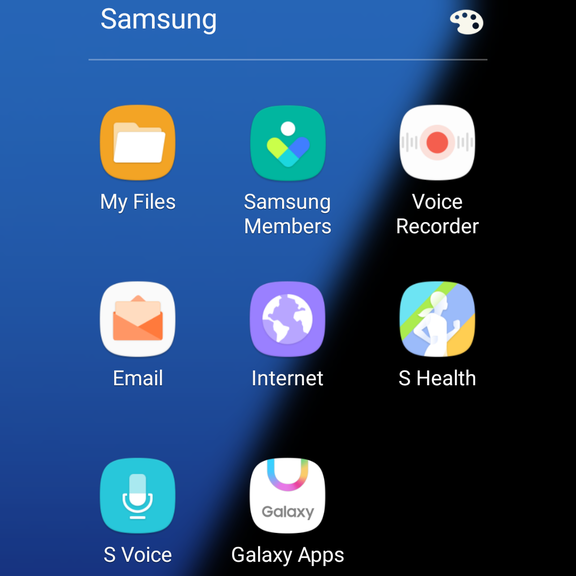
Always-on display
Always-on display
Samsung already sent a small update for the Always-on display on the S7 and S7 edge, bringing over a lot of what the Note 7's Grace UX had to offer, and this is now baked into the Nougat update as well - a bunch of new clock faces, basic info and notification setup variations to choose from.
Colorful background during calls and transparent folders
Samsung put some efforts into the aesthetics of its UX with Nougat - the app folder content list is with a transparent background, not the annoying greyish one we currently have. Also, something puts some diffused color in the background during calls, corresponding to your calling party's profile.
New settings and notification bar iconography and layout, blue light filter baked in
Besides the clean Grace UX-style settings list, and the new notification shade iconography and layout, the Nougat update will bring the Note 7's blue light filter toggle for those late night reading sessions.
New power saving modes, performance optimizer and screen resolution change slider
The Note 7 introduced several new power saving and performance modes, which include lowering the screen resolution from Quad HD to 1080p and even 720p. Those modes are scaling are now present as standalone options in the Nougat update for the S7 and S7 edge as well.
Cleaner, gesture-based camera app
Swipe left or right for shooting modes and filters, up or down for switching between front and rear cameras - the camera app has been greatly redesigned for simplicity and ease of use.
There are plenty of other novelties to go around with what looks like a melange of the now-defunct Grace UX from the Note 7 and Samsung's so-called new Nougat UX, and the brave new font called SamsungOne is omnipresent. Overall, the infamous TouchWiz seems left in history, replaced with a cleaner, simpler, and a bit more aesthetically pleasing interface that is reportedly smoother as well, check out some screenshots below to gauge what will be hitting your S7 or S7 edge pretty soon.
screenshots: SamMobile

![T-Mobile users can get iPhone 16 for the price of a budget phone (no new line) [UPDATED]](https://m-cdn.phonearena.com/images/article/167601-wide-two_350/T-Mobile-users-can-get-iPhone-16-for-the-price-of-a-budget-phone-no-new-line-UPDATED.jpg)











Things that are NOT allowed: