T-Mobile's Samsung Galaxy S8 and Galaxy S8+ receive June Android security update
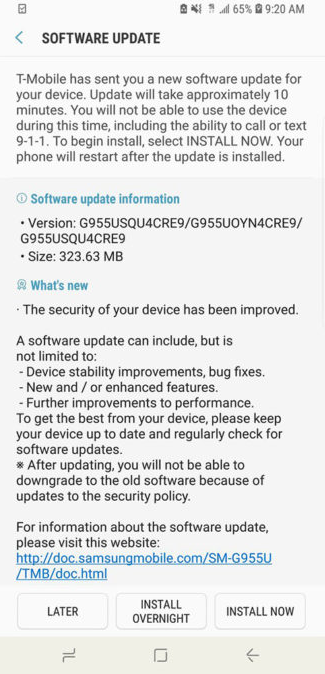
The June Android security update is being pushed out to the T-Mobile Galaxy S8 and Galaxy S8+
When the update arrives on your T-Mobile Galaxy S8 or Galaxy S8+, there are two things you need to do prior to installing it on your phone. One, make sure that your handset is connected to a Wi-Fi network. Two, make sure that the battery powering your phone has been charged to 100%.
Since the update has been pushed out OTA, it is disseminated in waves. That means that it might not hit your phone for a few days. If you're impatient, you can try to manually update your device by going to Settings > Software update > Download updates manually.
Follow us on Google News










Things that are NOT allowed:
To help keep our community safe and free from spam, we apply temporary limits to newly created accounts: