Strava for iOS update finally adds option to import workouts
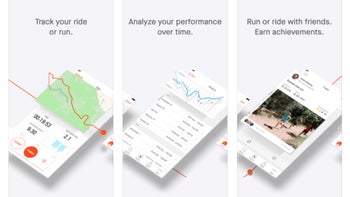
Strava, perhaps the most popular iOS fitness apps, has finally added a long-awaited feature: the option to import workouts into the app. The new functionality makes it easier to export Apple Watch workouts as FIT files, a format directly supported by Strava.
Although previous versions of Strava allowed users to import workouts recorded by Apple, this was only possible using third-party apps. With the latest update, you can head to your profile in the Strava app, then choose Settings and tap “Applications, Services, and Devices” to pick the Health app.
Anytime you wish to upload your workout to Strava, you must repeat this process. It's not really straightforward, but at least you won't have to use another app to do it. There are a couple of other changes included in the most recent Strava update, which we've listed below:
If you've been using a third-party app to import your workouts from Apple Watch to Strava, you can uninstall it once you download the latest update via the App Store.
Although previous versions of Strava allowed users to import workouts recorded by Apple, this was only possible using third-party apps. With the latest update, you can head to your profile in the Strava app, then choose Settings and tap “Applications, Services, and Devices” to pick the Health app.
- We’re bringing activity cropping to mobile. In case you left your GPS running a little too long, you can now edit your activity on your phone.
- Summit members now also see their heart rate, power, and Grade Adjusted Pace on Segments.
If you've been using a third-party app to import your workouts from Apple Watch to Strava, you can uninstall it once you download the latest update via the App Store.



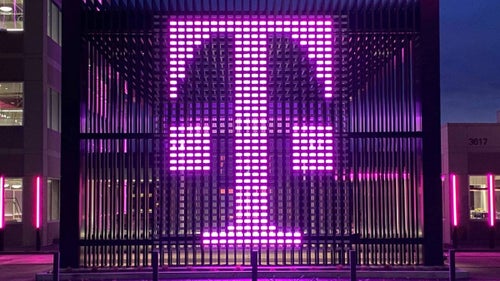






Things that are NOT allowed: