Starting Monday, December 12th, Assistant and Google Pay will not pay for your gas or parking spot

Android users have been employing Google Wallet to make quick payments at the point-of-sale (POS) terminals found inside retail stores. The only thing you have to do is tap the back of your Android phone against the POS terminal and verify your identity with the fingerprint sensor; after the satisfying "ding" is heard, you're good to go. Google collects a small portion of the transaction as a fee.
Starting December 12th, Google would prefer that you Tap-to-Pay at the pump
Instead of using Google Wallet's Tap-to-Pay, some Android users have been using the "pay for gas" feature offered with Google Assistant/Google Pay. However, this feature will be going away starting this Monday, December 12th. With more gas stations supporting tap to pay at the pump, it is so much easier to just let your phone do all the heavy lifting by tapping it against the pump in the right spot. Using Google Assistant or Google Pay's "pay for gas" option to pay for the gallons of Ethyl that you fill up your car with is a much longer process than simply using Google Wallet's Tap-to-Pay feature.
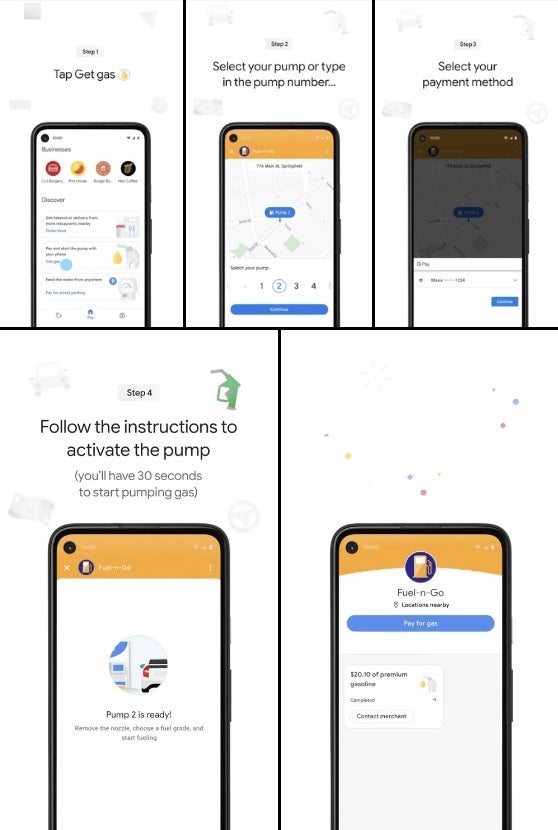
This process for paying at the pump can no longer be used starting on December 12th. Image credit-9to5Google
As 9to5Google mentions, the Google Assistant/Google Pay process for paying for gas started in 2021 and requires you to select the pump number, choose the payment method, activate the pump, pump the gas, and make the payment. Participating gas purveyors include Union 76, Conoco, Exxon, Mobil, Phillips 66, and Shell. Compare that process with Google Wallet's Tap-to-Pay which can be used at most gas stations. Put the phone against the pump. Start pumping the gas. That's it!
Google said, "We are removing the pay-for-gas feature from the Google Pay app in the US. We originally offered this functionality to give people a simpler way to pay at the pump and to help our partners enable contactless payments. As gas stations continue to get equipped with chip readers, consumers are increasingly using tap and pay as their preferred method of contactless payments. Consumers can continue to use Google Wallet and Google Pay app to tap and pay at the pump."
Google Assistant/Google Pay will no longer allow you to pay for street parking starting December 12th
Wait. There's more. Google Assistant/Google Pay will no longer allow you to "pay for street parking." With the feature, you would have to select a certain parking zone from the Google Pay app, select how much time you wanted to pay for and submit the payment. But starting this Monday, December 12th, Google would prefer that you use your local city's mobile payment option instead.
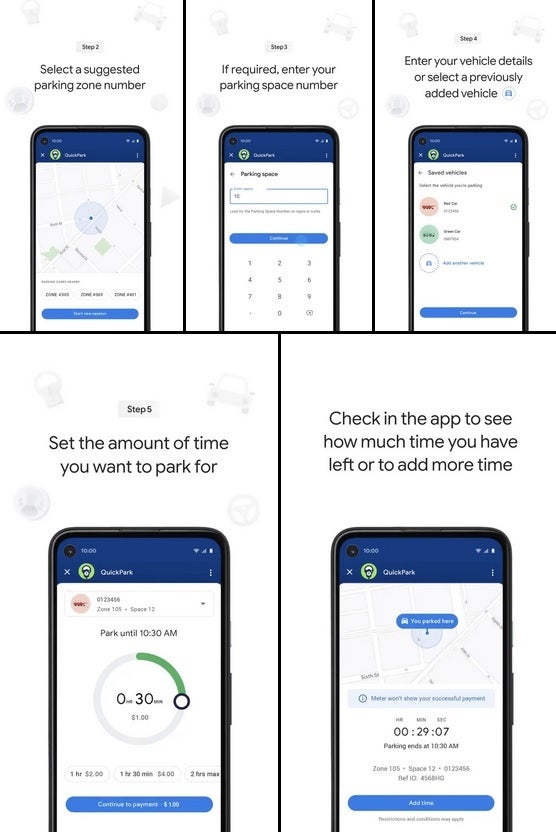
Google Pay and Google Assistant can no longer be used to pay for street parking starting December 15th. Image credit-9to5Google
As Google said, "We are removing the pay-for-park feature from the Google Pay app in the US. We originally offered this functionality to give people a simpler way to pay at meter and to help our partners enable contactless payments. Consumers can continue to use their local city’s mobile payment option for parking."
Frankly, Tap-to-Pay is so convenient, fast, and easy, why would you want to use anything else? And when the temperature is so cold outside that you don't feel like fumbling with your credit card to pay for gas (heck, you can't even feel your credit card), Tap-to-Pay using your phone comes in handy.
So to make this clear, Google is removing the ability for Android users to select the "pay for gas" or "pay for street parking" options using Google Assistant or Google Pay starting on December 12th. The Alphabet subsidiary wants you to Tap-to-Pay using Google Wallet, and why shouldn't it? After all, it is easier and quicker to use and the company still earns a small percentage of the transaction amount every time you use it to pay.
And as far as paying for "street parking," using Google Assistant and Google Pay will also be disallowed starting on December 12th. Use your local city's mobile payment option for parking instead.













Things that are NOT allowed: