Spotlight: Open Camera is a free and feature-rich Android camera app

Hello there, mobile photographer! Fancy trying out a new camera app? We found one that may be to your liking — it's free and also open-source. Open Camera might not look like much, given its bare-bones interface, but as we all know, looks tend to deceive! So, yeah, check this out — Open Cam gives you several interesting photography-related functions. There's the option to auto-stabilize shots so your scenes are near-perfect level, no matter what's going on. In terms of camera modes and settings, the application offers flash, torch, focus, scene, color effects, white balance, ISO, exposure compensation, exposure lock, and face detection.
Video recording is an option too, of course, in up to 1080p resolution and with the option to lock its orientation to portrait or landscape — dealing a blow to portrait photographers everywhere! There are also features like Timer with optional voice countdown, auto-repeat mode, GUI optimisation for left and right-handed users, configurable volume keys, GPS location tagging, external mic support; and in a bid to stay on top of things, Open Camera features experimental support for Android 5 Camera 2 API with manual settings like focus distance, manual ISO, and manual exposure time.
Despite being this rich in functionality, Open Camera stays free and ad-free. Although not all its features will be available on all Android devices everywhere, we can heartily recommend the application to owners of low and mid-range devices that feel somewhat limited by their stock camera applications and would like something to aid them in making the most out of their camera sensors. Casual users, though, would probably prefer something a little more lighthearted and focused on filters, effects, and other types of image enhancements.










![Galaxy S25 Edge hands on video shows off slim design and key specs [UPDATED]](https://m-cdn.phonearena.com/images/article/167870-wide-two_350/Galaxy-S25-Edge-hands-on-video-shows-off-slim-design-and-key-specs-UPDATED.jpg)

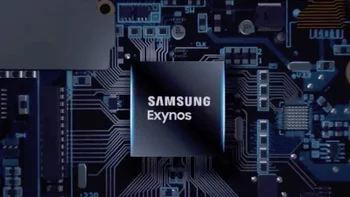
Things that are NOT allowed: