Select up to five languages for Google Search to understand during one session
Google Search for Android supports fifty languages. But whenever you switched from English to Spanish for example, you had to change the settings. Not any more. Make one small change, and Google Search for Android will now allow you to speak five languages at one time. The app will understand perfectly what you are saying. You do need to to speak a minimum of one sentence in each language.
With this new feature, you can search for a movie theater in English, and then dictate a text to a buddy by speaking in German. Google plans on adding more languages and features over time. We should point out that this new capability is available only for the Android version of the app.
With the change, Google Search will automatically figure out which language you are using and will respond to you in that language, if it is warranted. The new feature is on version 3.6 of Google Search, which can be found in the Google Play Store. From your device's apps menu, select Google Settings, and click on
Search & Now ->
Voice ->
Languages, and select the languages you want to use. It can't be any easier. And yes, once again Google makes this a much smaller world.
source:
Google
Read the latest from Alan Friedman
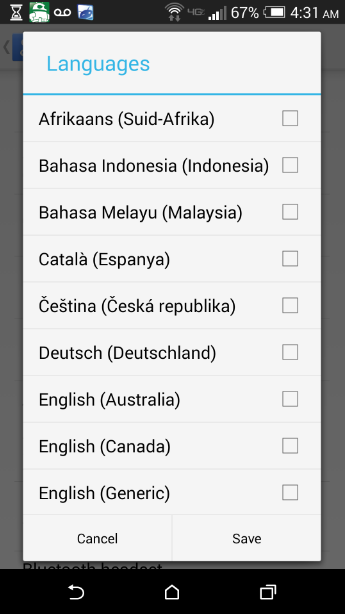
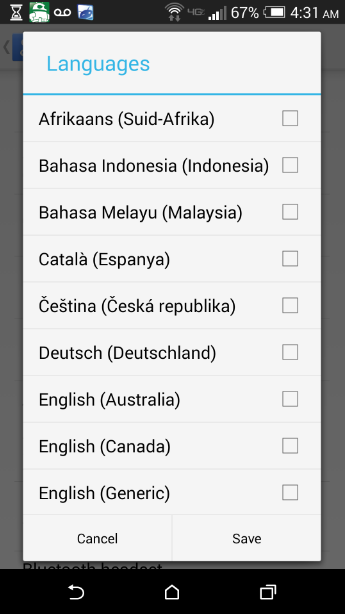
Things that are NOT allowed:
To help keep our community safe and free from spam, we apply temporary limits to newly created accounts: