Sony intros Xperia Themes for smartphones running Android 4.3 or later

Xperia Themes uses themes that are already available via Google Play. To find and install new themes, go to the Themes menu on your Xperia handset and press the + button in the upper right corner. After that, you’ll be able to see all the available themes and download them. All in all, this seems like a pretty cool way to make your Xperia UI look just the way you want.
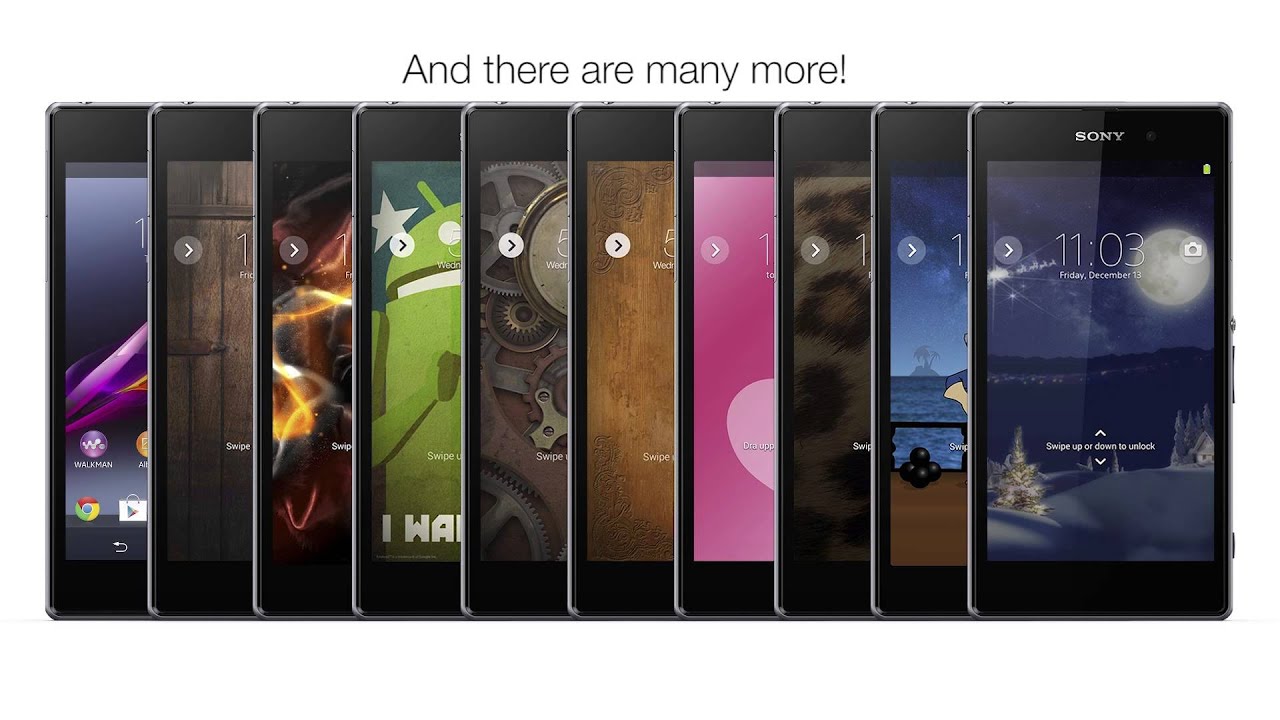
source: Sony













Things that are NOT allowed: